So, last week my dog is escaped. Fortunately, I found it again almost immediately. Where did it escape from?
From the pedestrian gate, of course. it had been unhooked by mistake, and a simple gust of wind opened it.
Well, I then created with a reed switch a warning with a led and a buzzer.
the inside box, with arduino R3, a green led and an old buzzer
the reed switch outside



_ztBMuBhMHo.jpg?auto=compress%2Cformat&w=48&h=48&fit=fill&bg=ffffff)






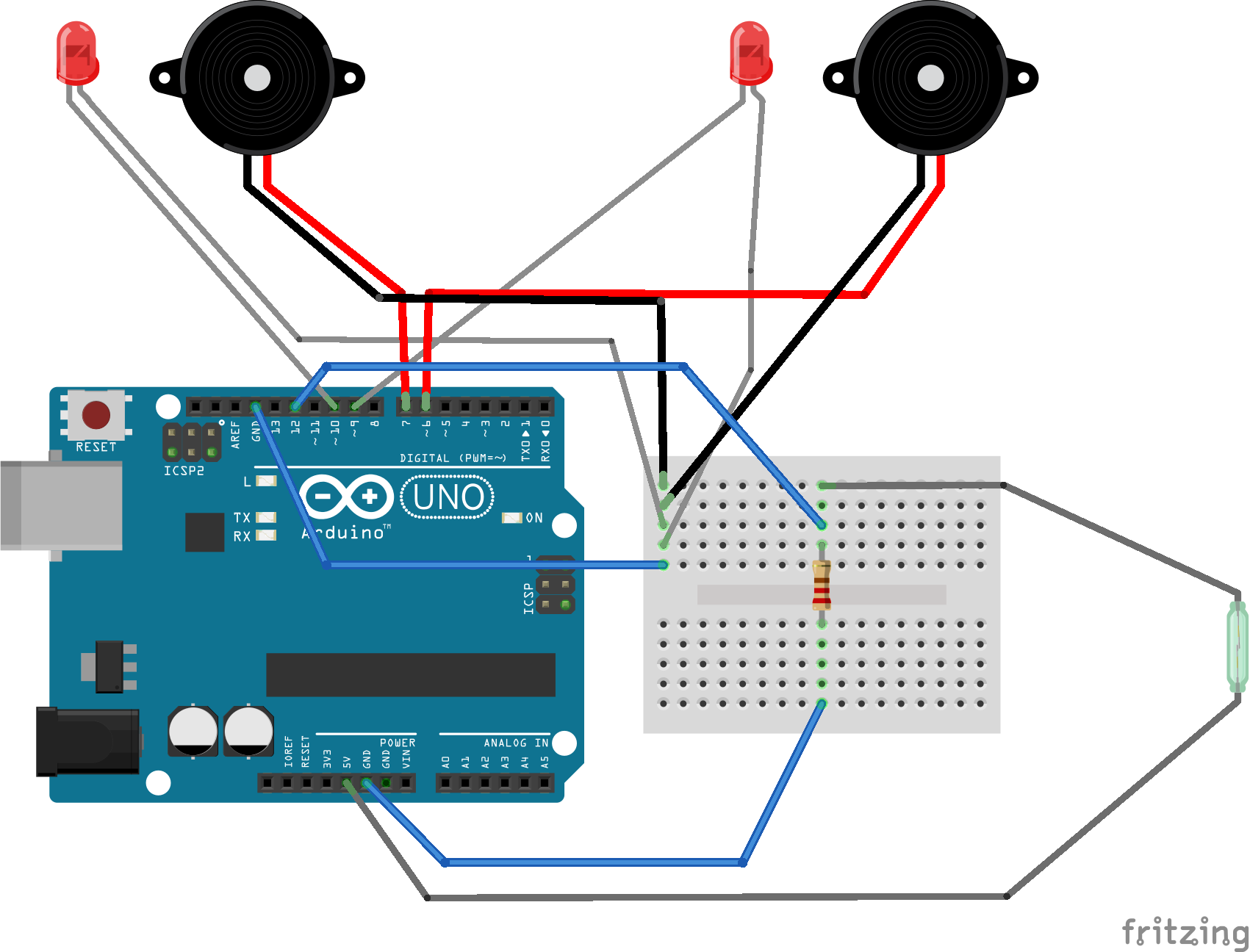




Comments
Please log in or sign up to comment.