There are couple weather stations which are build with a BME280 and Arduinos, ESP32/ESP8266, Raspberry Pi's. But not everyone wants to use these big boys for some "small" tasks like getting weather data. Also, these kind of microcontrollers are not that handy to take with you.
While walking with my dog at night, the temperature changes between inhabited areas and on the fields. Just to measure the temperature and the humidity, I wanted to create a small handy device to carry around with me while going for walks.
So the main issue for a station like this was the power supply. I didn't want to carry around a powerbank with me. Everytime when going out for walkies I carried my phone with me, which I could use as a power supply for my project. So I choose to build a weather exploration station which could fit into the USB C/Micro USB port of my smartphone to get the required power.


_ztBMuBhMHo.jpg?auto=compress%2Cformat&w=48&h=48&fit=fill&bg=ffffff)






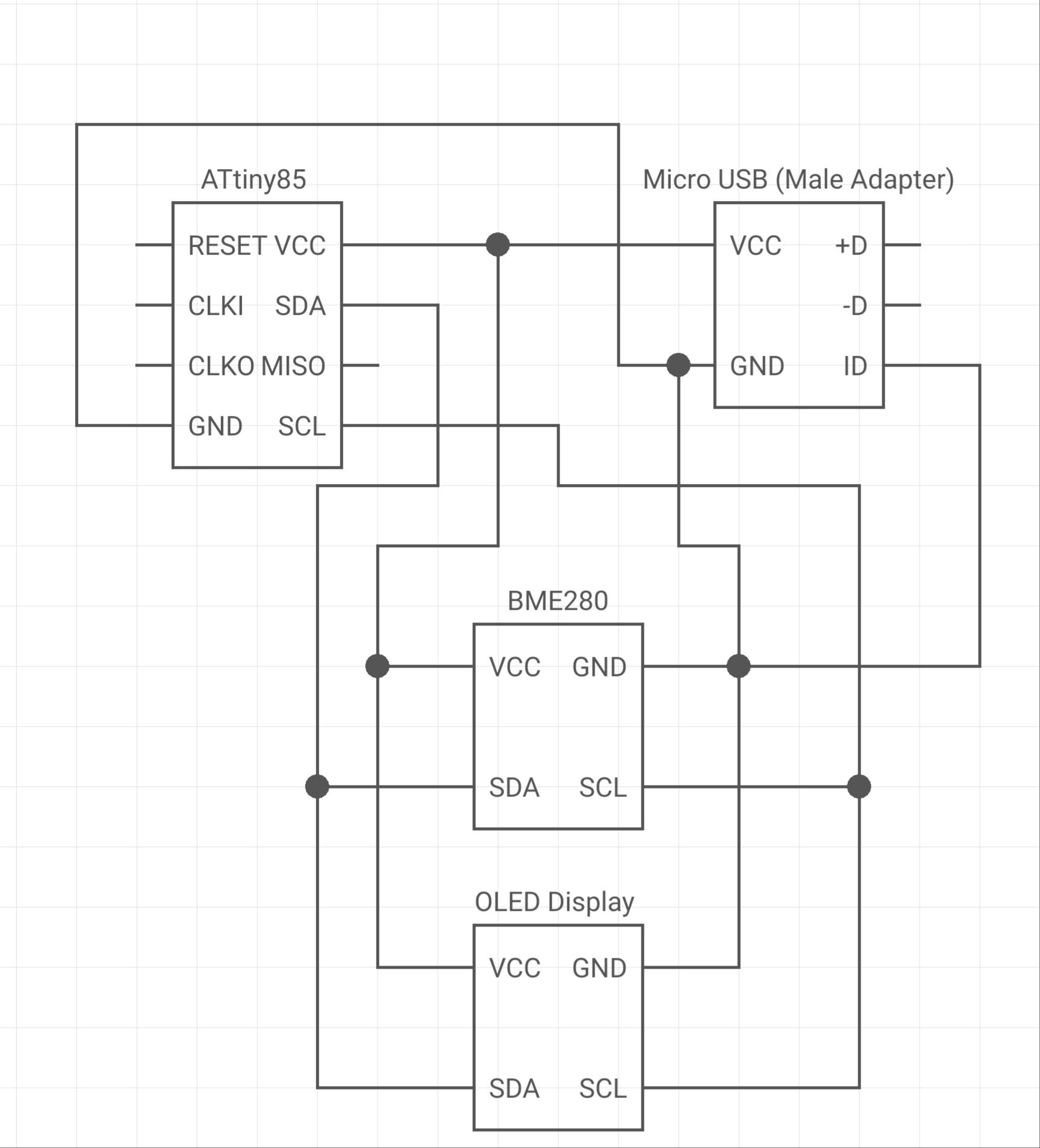

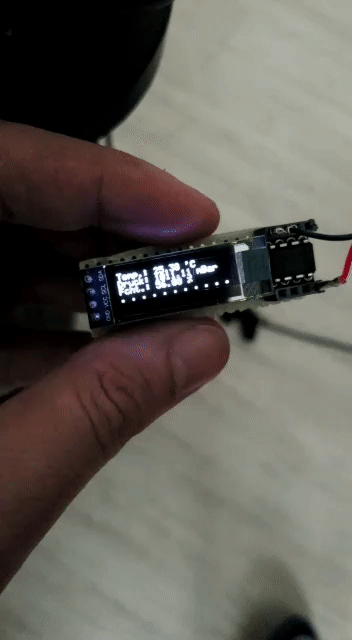
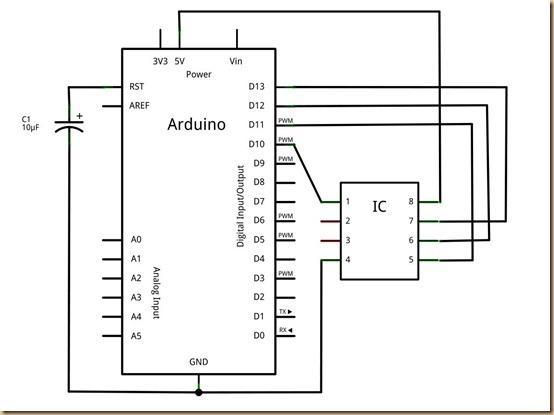







Comments
Please log in or sign up to comment.