Hey there, This project is a mixture of projects I saw on you-tube.
I have made this project so that our home appliances such as lights, fans, doors, windows etc can be automatically operated with our mobiles with just single touch from all over the world, but yah as this project is based on Inter of Things you will always need a active Wi-Fi connection. One can also operate it with voice commands and if at all your Wi-Fi has some problem I have used two way switches which can operates as a normal switch at that time.
In our day-to-day life its very tough to remember things like giving water to plans or closing the window or some times you forget that did I close the lights and fan? hmm its very tough. so by this project you can always on/off your home appliances from anywhere in the world but you should have an active network. An Easy way to make our homes smart!!!
I have made a small demo project using AC supply.
Caution:- Working with AC supply is dangerous. Work with a proper knowledgeable person.
Follow the Stepsto Understand the project:-
Step 1:- Gathering the required equipment/ material from the shop. You can buy Bolt from https://www.boltiot.com/index.html#store and rest of the components from either Amazon or local electric store. Also make sure your register yourself on https://cloud.boltiot.com.
Step 2:- Let's setup the Bolt once you have received it, using the bolt mobile app which is available for both android as well as ios. Search for "Bolt IoT" on play-store or app store to download the app.
step 3:- steps for setting up the hardware.
1}Connect the 5V supply pin and GND of the Bolt to the 5V and GND pins of the relay module.
2}Connect any one of the digital pin i.e. (0-4) of the Bolt to the IN/REL pin of the relay module.
3}Connect a wire from the bulb holder to the COM pin of the relay module.
4}Connect a wire from the NO pin of the relay module to the 2-pin socket.
5}Connect the remaining terminal of the bulb holder to the other terminal of the 2-pin socket.
here you can also make a web app using HTML or Java-script. I have made a app by using MIT app Inventor.
Step 4:-Download the IFTTT (IF THIS THAN THAT) app from the play store and give the commands which you are comfortable with.
Step 5:- The MIT App Inventor is a free app developer which uses the block coding technique which is easy and saves a lots of time.
Hope you understood the connections.









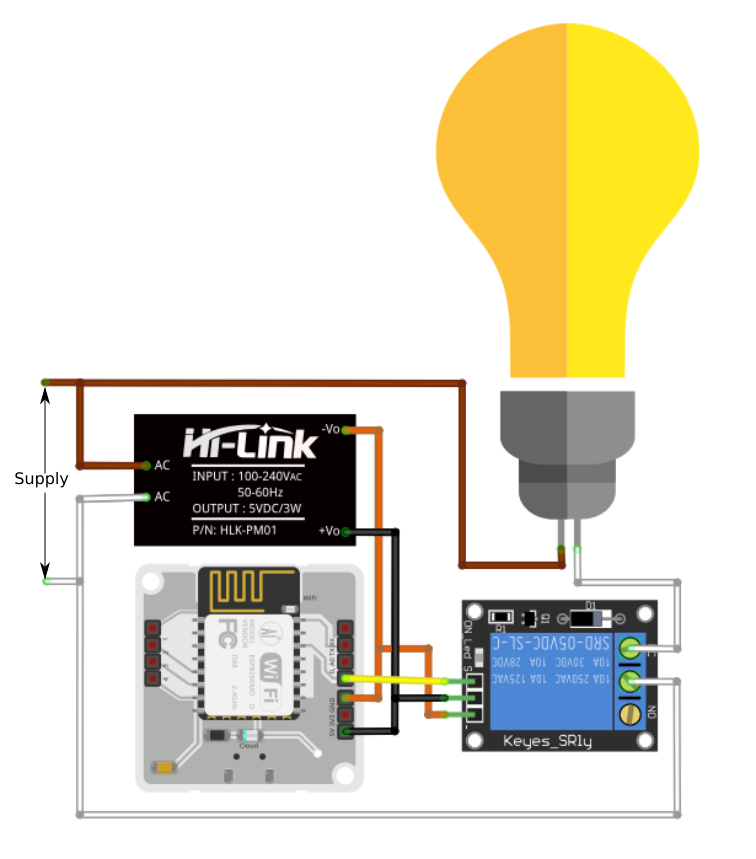
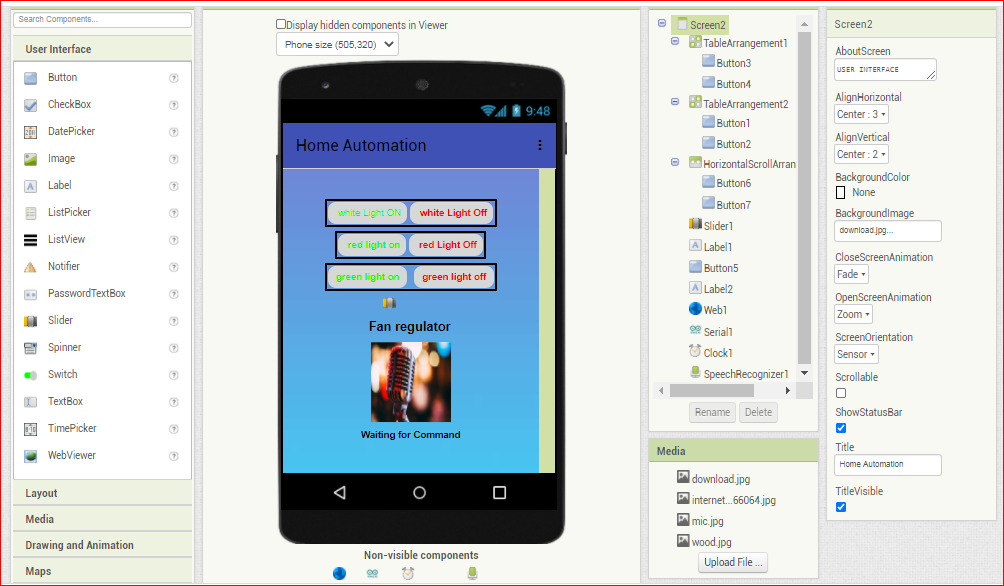
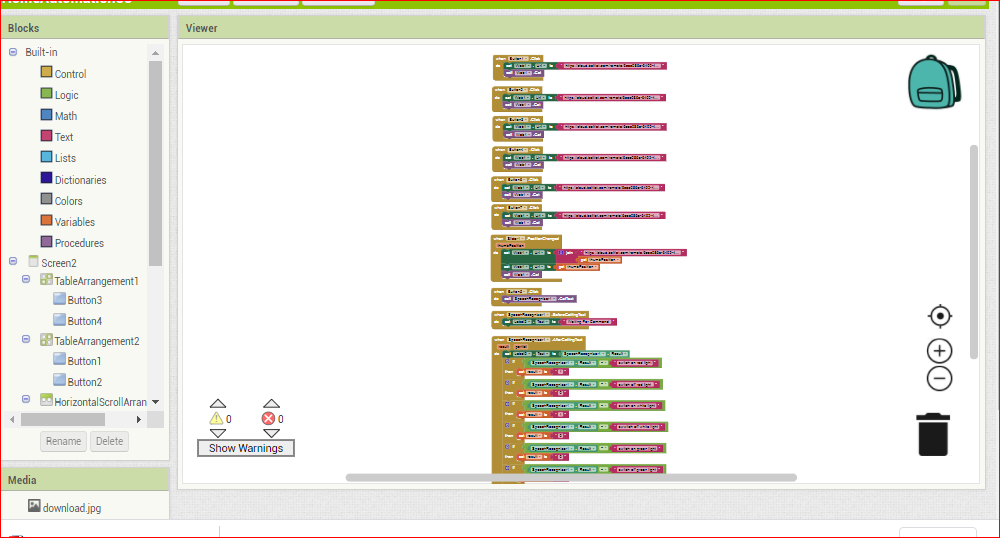



Comments
Please log in or sign up to comment.