// By fair electro...... For more videos... https://www.youtube.com/channel/UCsn5KGbvt5Se7MaLsfNYthA
#include <WiFi.h>
#include <NTPClient.h>
#include <WiFiUdp.h>
const long utcOffsetInSeconds = 5 * 3600; // Adjust this based on your timezone.... 5 is for pakistan
WiFiUDP ntpUDP;
NTPClient timeClient(ntpUDP, "pool.ntp.org", utcOffsetInSeconds);
#include <Wire.h>
#include "RTClib.h"
RTC_DS1307 rtc;
const char* ssid = "Munir";
const char* password = "munir1234";
void setup() {
Serial.begin(115200);
WiFi.begin(ssid, password);
delay(3000);
if (!rtc.begin()) {
Serial.println("Couldn't find RTC");
Serial.flush();
while (1) delay(10);
}
timeClient.begin();
timeClient.update();
if (WiFi.status() == WL_CONNECTED) {
//rtc.adjust(DateTime(2023, 6, 18, 13, 59, 0));
rtc.adjust(DateTime(2023, 6, 18, (timeClient.getHours()), (timeClient.getMinutes()), (timeClient.getSeconds())));
}
}
void loop() {
DateTime now = rtc.now();
Serial.print(now.hour(), DEC);
Serial.print(':');
Serial.print(now.minute(), DEC);
Serial.print(':');
Serial.print(now.second(), DEC);
Serial.println();
delay(1000);
}





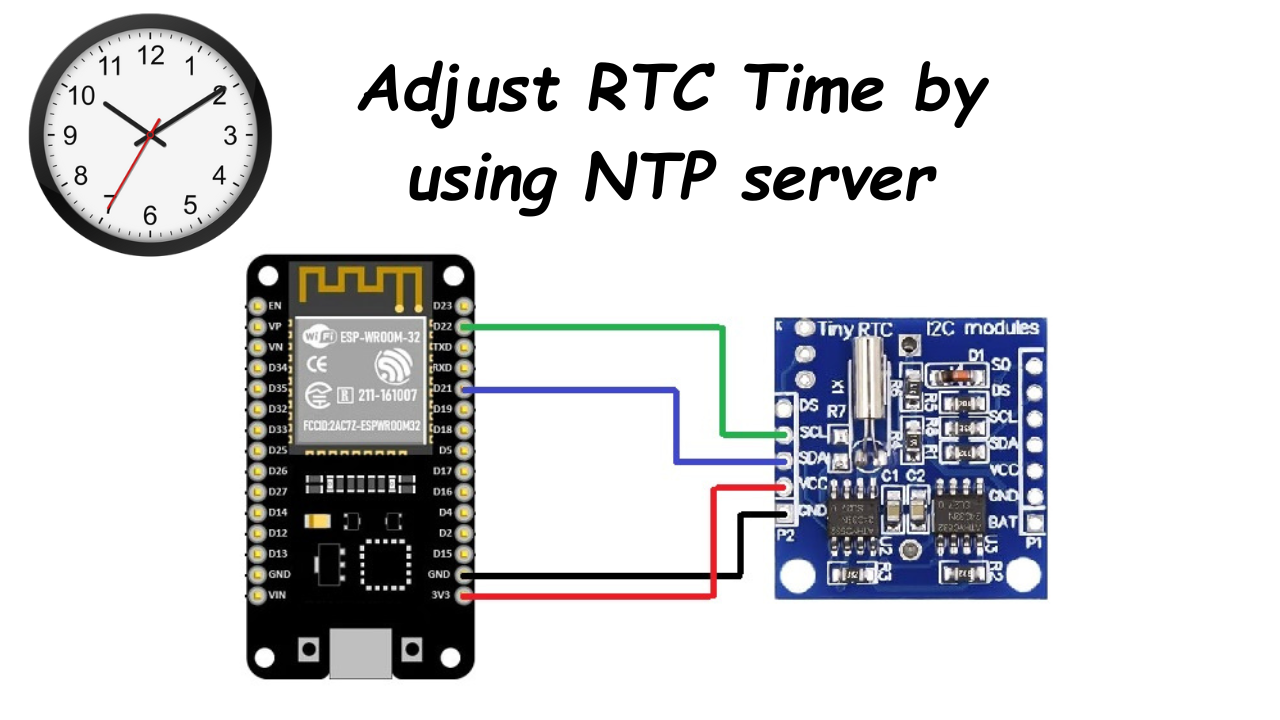

Comments
Please log in or sign up to comment.