/* This code works with motion sensor, when motion detects it will automatic call on number which is in code.
* For more videos please visit our youtube channel. https://www.youtube.com/channel/UCsn5KGbvt5Se7MaLsfNYthA
*/
#include <SoftwareSerial.h>
SoftwareSerial sim800l(2, 3); // RX,TX for Arduino and for the module it's TXD RXD, they should be inverted
#define Motion_Sensor A0 //Button pin, on the other pin it's wired with GND
bool Sensor_State; //Sensor_State
void setup()
{
pinMode(Motion_Sensor, INPUT); //The button is always on HIGH level, when pressed it goes LOW
sim800l.begin(9600); //Module baude rate, this is on max, it depends on the version
Serial.begin(9600);
delay(1000);
}
void loop()
{
//SendSMS();
Sensor_State = digitalRead(Motion_Sensor); //We are constantly reading the button State
if (Sensor_State == HIGH) { //And if it's pressed
Serial.println("Sensor detect motion"); //Shows this message on the serial monitor
delay(200); //Small delay to avoid detecting the button press many times
SendSMS(); //And this function is called
delay(4000);
}
else{
Serial.println(".");
}
if (sim800l.available()){ //Displays on the serial monitor if there's a communication from the module
Serial.write(sim800l.read());
}
}
void SendSMS()
{
Serial.println("Sending SMS..."); //Show this message on serial monitor
sim800l.print("AT+CMGF=1\r"); //Set the module to SMS mode
delay(100);
sim800l.print("AT+CMGS=\"+###############\"\r"); //Your phone number don't forget to include your country code, example +212123456789"
delay(500);
sim800l.print("Security Alert.....!!!!!!! Some one entered in the house "); //This is the text to send to the phone number, don't make it too long or you have to modify the SoftwareSerial buffer
delay(500);
sim800l.print((char)26);// (required according to the datasheet)
delay(500);
sim800l.println();
Serial.println("Text Sent.");
delay(500);
}



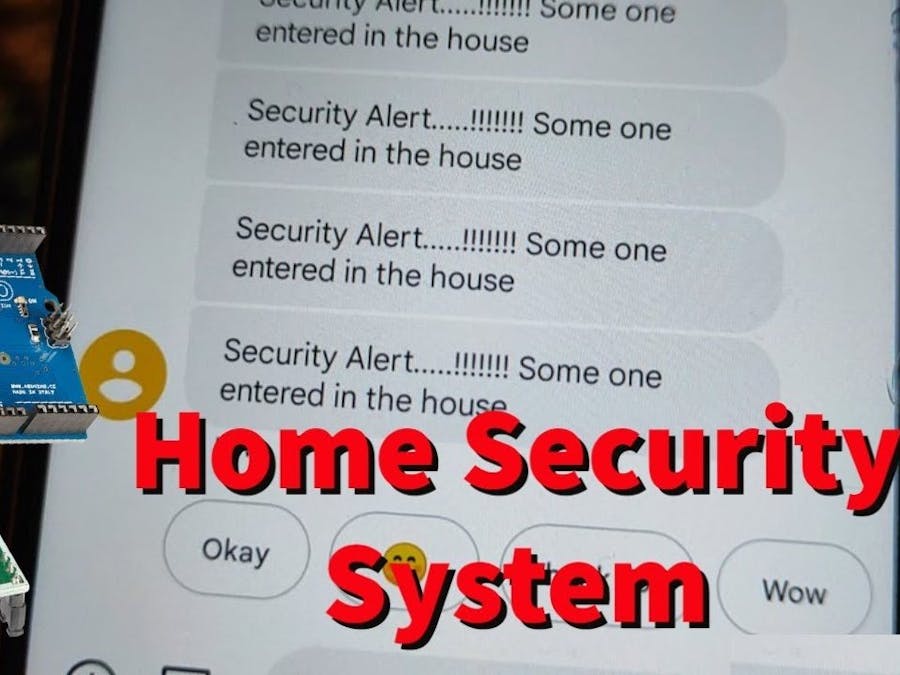
_ztBMuBhMHo.jpg?auto=compress%2Cformat&w=48&h=48&fit=fill&bg=ffffff)


Comments
Please log in or sign up to comment.