// Include the libraries:
// LiquidCrystal_I2C.h: https://github.com/johnrickman/LiquidCrystal_I2C
#include <Keypad.h>
#include <LiquidCrystal_I2C.h>
int lock_pin = A0;
int unlock_pin = A1;
int green_led = 11;
int blue_led = 12;
int red_led = 13;
int j = 0;
int x = 0;
const int ROW_NUM = 4; //four rows
const int COLUMN_NUM = 3; //three columns
char keys[ROW_NUM][COLUMN_NUM] = {
{'1', '2', '3'},
{'4', '5', '6'},
{'7', '8', '9'},
{'*', '0', '#'}
};
byte pin_rows[ROW_NUM] = {9, 8, 7, 6}; //connect to the row pinouts of the keypad
byte pin_column[COLUMN_NUM] = {5, 4, 3}; //connect to the column pinouts of the keypad
Keypad keypad = Keypad( makeKeymap(keys), pin_rows, pin_column, ROW_NUM, COLUMN_NUM );
// Wiring: SDA pin is connected to A4 and SCL pin to A5.
LiquidCrystal_I2C lcd(0x27, 16, 2); // I2C address 0x27, 16 column and 2 rows
const String password = "432"; // change your password here
String input_password;
void setup() {
pinMode(lock_pin, OUTPUT);
pinMode(unlock_pin, OUTPUT);
pinMode(green_led, OUTPUT);
pinMode(blue_led, OUTPUT);
pinMode(red_led, OUTPUT);
Serial.begin(9600);
input_password.reserve(32); // maximum input characters is 33, change if needed
lcd.init(); // initialize the lcd
lcd.backlight();
lcd.setCursor(4, 0);
lcd.print("Wel Come");
lcd.setCursor(1, 1);
lcd.print("Enter Password");
}
void loop() {
char key = keypad.getKey();
if (key) {
Serial.println(key);
if (key == '*') {
input_password = ""; // clear input password
lcd.clear();
lcd.setCursor(0, 0);
lcd.print("Password Clear");
lcd.setCursor(0, 1);
lcd.print("Enter Again !");
x = 0;
} else if (key == '#') {
if (password == input_password) {
Serial.println("password is correct");
Serial.println(input_password);
if (j == 0)
{
digitalWrite(lock_pin, HIGH);
digitalWrite(green_led, HIGH);
delay(1000);
digitalWrite(lock_pin, LOW);
digitalWrite(green_led, LOW);
j = 1;
lcd.clear();
lcd.setCursor(0, 0);
lcd.print("CORRECT!");
lcd.setCursor(0, 1);
lcd.print("DOOR LOCKED!");
}
else if (j == 1)
{
digitalWrite(unlock_pin, HIGH);
digitalWrite(blue_led, HIGH);
delay(500);
digitalWrite(unlock_pin, LOW);
digitalWrite(blue_led, LOW);
j = 0;
lcd.clear();
lcd.setCursor(0, 0);
lcd.print("CORRECT!");
lcd.setCursor(0, 1);
lcd.print("DOOR UNLOCKED!");
}
} else {
Serial.println("password is incorrect, try again");
digitalWrite(red_led, HIGH); //..the green LED not..
delay(500);
digitalWrite(red_led, LOW);
lcd.setCursor(0, 0);
lcd.print("INCORRECT!");
lcd.setCursor(0, 1);
lcd.print("ACCESS DENIED!");
lcd.setBacklight(LOW);
delay(300);
lcd.setBacklight(HIGH);
delay(300);
lcd.setBacklight(LOW);
delay(300);
lcd.setBacklight(HIGH);
delay(300);
lcd.setBacklight(LOW);
delay(300);
lcd.setBacklight(HIGH);
delay(300);
lcd.setBacklight(LOW);
delay(300);
lcd.setBacklight(HIGH);
delay(300);
lcd.setBacklight(LOW);
delay(300);
lcd.setBacklight(HIGH);
delay(300);
lcd.setBacklight(LOW);
delay(300);
lcd.setBacklight(HIGH);
lcd.setCursor(0, 0);
lcd.print("Please Enter");
lcd.setCursor(0, 1);
lcd.print("Correct Password!");
}
input_password = ""; // clear input password
x = 0;
} else {
if (x == 0)
lcd.clear();
x = 1;
input_password += key; // append new character to input password string
lcd.setCursor(input_password.length(), 0); // move cursor to new position
lcd.print('*'); // print * key as hiden character
}
}
}
_ztBMuBhMHo.jpg?auto=compress%2Cformat&w=48&h=48&fit=fill&bg=ffffff)





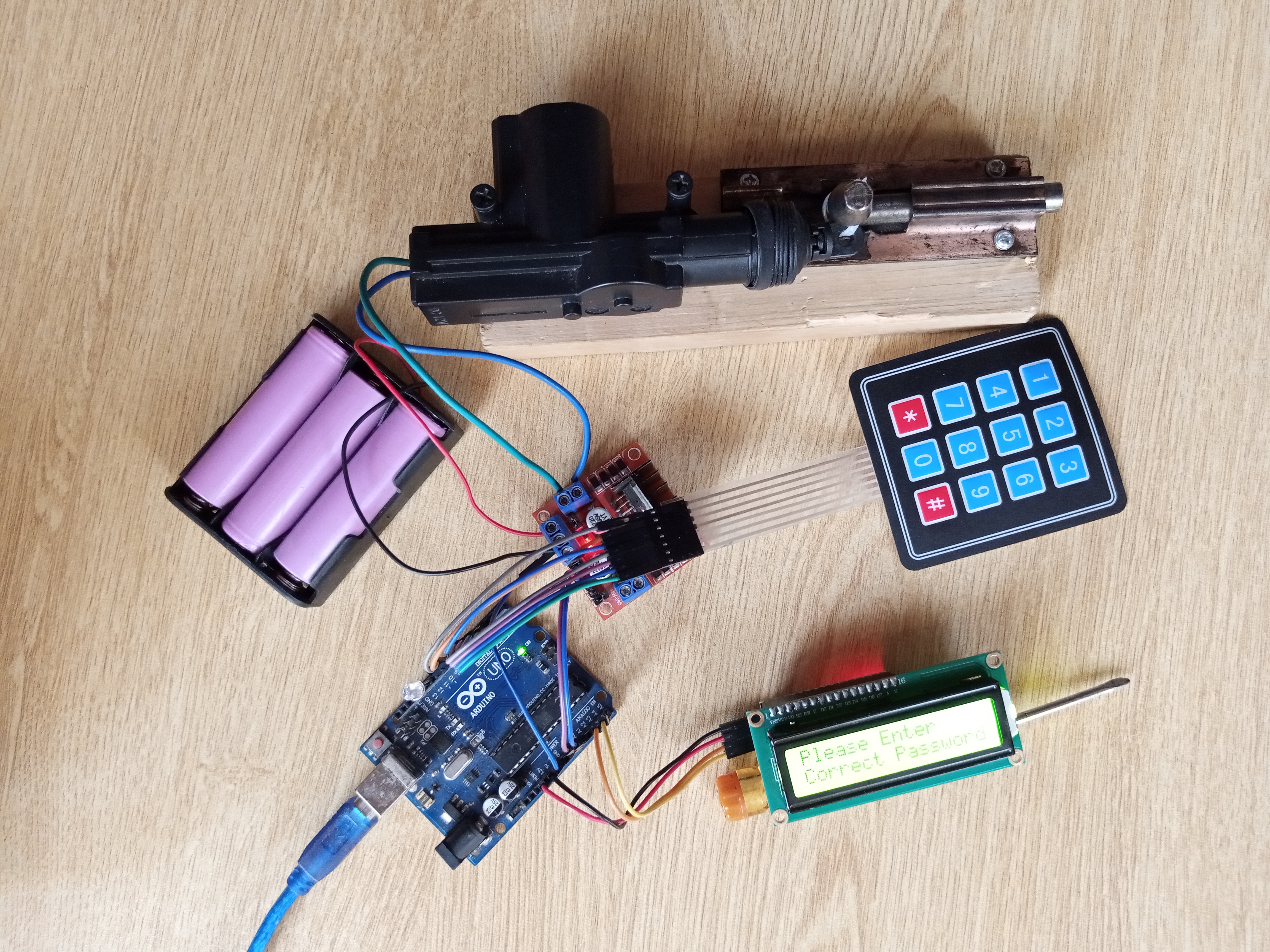






Comments
Please log in or sign up to comment.