The “ESP8266 Arduino Music Player with RGB Driver” system (a.k.a WiCard RGB Light) is a circuit including an esp8266 core for handling the WiFi communications and data processing and an ATmega8a core to playing the audio data and driving the lights.
The basic goal of this project was providing a music player and lighting system for the places such as parks, exterior or interior design of the buildings, restaurants, cafes, backyards, etc.
In this system, multiple WiCard RGB lights can be placed in different locations in a local area and play a synchronized music along with a synchronized RGB lighting.
The audio output of the basic design of this project is 8-bit@24KHz for 2x3W audio signal output and 8 1A@12V PWM channels for 8x12W LED lights (2xRGB, 1 Warm/Daylight and 1 Cold/Moonlight LED light channel).
The introduction file and sample videos are available for download in the following link:
ESP8266 Arduino RGB Music Player Introduction File and Sample Videos – Rev 1.5
The CircuitThe circuit includes a main board, the processor, LED drivers, LEDs and the power source in the basic design.
The processor unit (the WiCard Module) has two main cores (esp8266 and ATmega8a) and a flash chip for uploading the main firmware:
The WiCard module must be placed on the Audio Amplifier board (main board) and there’s a micro SD slot on the main board to saving the audio files for playing synchronized music.
- The PCBs circuit design can be customized according to the usage of the system. Also it is possible to use ESP8266Mod (ESP12) module and ATmega8a IC instead of the WiCard module.
The LED lights driver board connects to the main board with two 2×3 pin headers.
- The power source must be 12V with at least 2A current output.
In this method only one WiCard RGB Light plays the music or receives the commands. You can either use only one device or select one of the devices in a network.
Coop Music PlayerThis feature is playing a synchronized music with the multiple devices. The devices must join to a local (chain) network.
The basic design of the web application includes 4 menus:
- Color Picker
- Program
- Music Player
- Settings
- The web application design can be customized according to your order.
In this menu, you can set the color of the two RGB channels and the Cold and Warm LED lights.
The Color Pickers have a responsive UI design and work well in both of mobile and desktop views. By tap or click on the channel, the channel will turn off.
In the program menu you can set a program for the LED channels. The “Audio Effect” slider determines how much the LED channels must be synchronized with the music signal. In this menu you can either use the preset programs or define thousands of programs.
The music player menu has a music player including the track list and the buttons. Also you can upload a file for either of live playing or saving it to the memory card. In the both upload methods, it is possible to play a synchronized music.
The web application’s settings menu has been divided to 5 parts:
- Modem Configuration
- Device Hotspot Configuration
- Player Settings
- Local Network Configuration
- Local Network Map
To order the firmware source codes and either the basic design schematics and PCB plans or a customized design, please contact us: https://wicard.net/contact







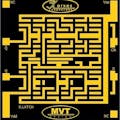






Comments
Please log in or sign up to comment.