You can turn on and/or off all the lights in your home using 1Sheeld.
/*
Clock Shield Example
This example shows an application on 1Sheeld's clock shield.
By using this example, you can send an SMS to a friend on his
birthday and update your status on Facebook when the phone's
time reaches a certain time you specify.
OPTIONAL:
To reduce the library compiled size and limit its memory usage, you
can specify which shields you want to include in your sketch by
defining CUSTOM_SETTINGS and the shields respective INCLUDE_ define.
*/
#define CUSTOM_SETTINGS
#define INCLUDE_CLOCK_SHIELD
#define INCLUDE_SMS_SHIELD
#define INCLUDE_FACEBOOK_SHIELD
/* Include 1Sheeld library. */
#include <OneSheeld.h>
/* Define some variables for the date and time. */
int hour, minute, second, day, month, year;
int relayPin = 13;
void setup()
{
/* Start communication. */
OneSheeld.begin();
/* Start the clock shield. */
Clock.queryDateAndTime();
pinMode(relayPin,OUTPUT);
digitalWrite(relayPin,LOW);
}
void loop()
{
/* Always get the date and time. */
hour = Clock.getHours();
minute = Clock.getMinutes();
second = Clock.getSeconds();
day = Clock.getDay();
month = Clock.getMonth();
year = Clock.getYear();
/* If the date is my friends's birthday date send me
SMS at 3 pm that day and post on Facebook. */
if(hour == 18 && minute == 18 && second == 30 && day == 10 && month == 9 && year == 2015)
{
digitalWrite(relayPin,HIGH);
}
}




_ztBMuBhMHo.jpg?auto=compress%2Cformat&w=48&h=48&fit=fill&bg=ffffff)
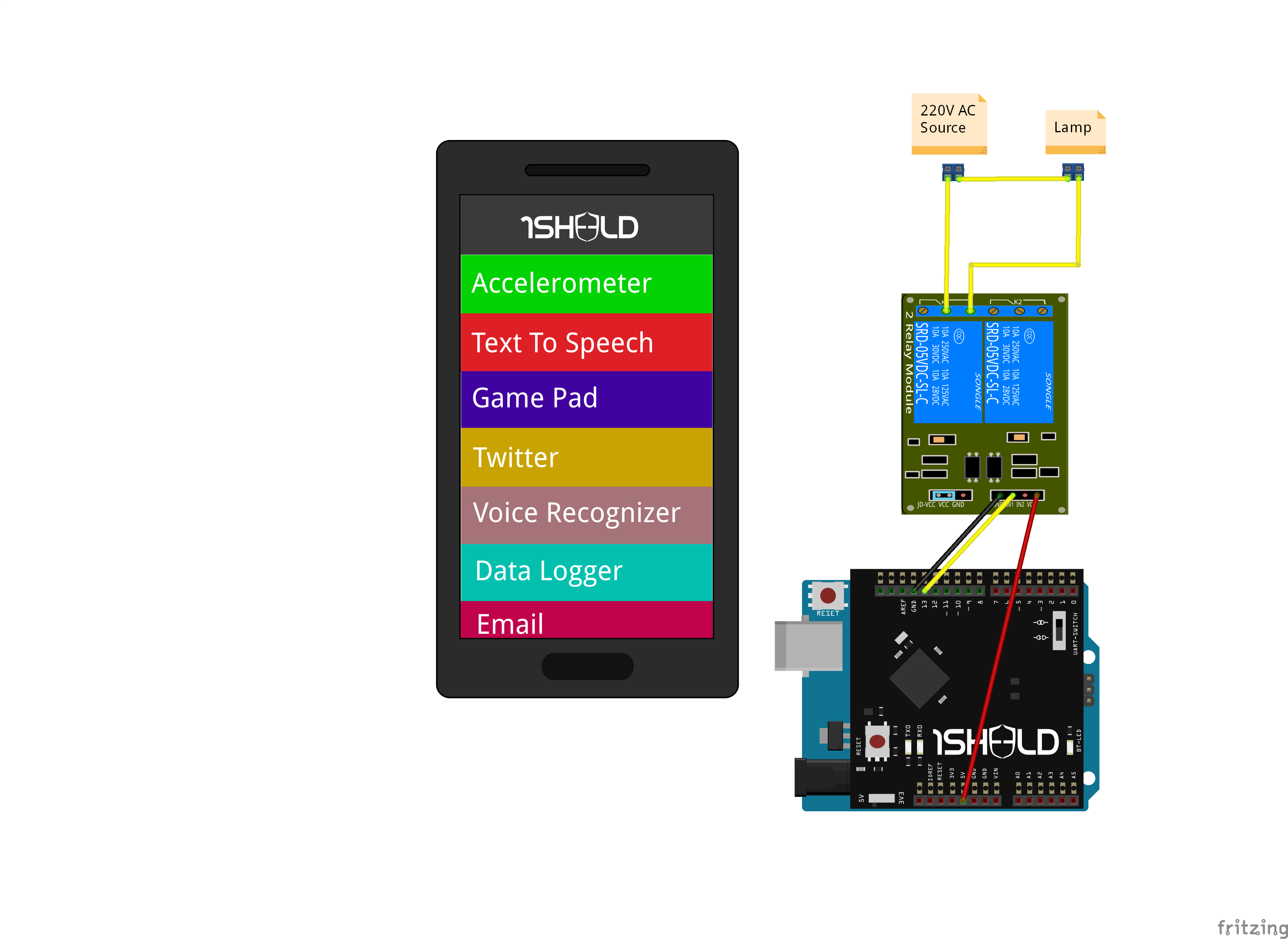




Comments
Please log in or sign up to comment.