//www.diyusthad.com
//www.youtube.com/c/diyusthad
//www.facebook.com/diyusthad
//program by diyusthad
//code for programming multiple functions to a single push button
#define sw 5 //pin at push sw is connected
#define red 12
#define green 11
#define blue 10
int lastButtonState = HIGH; // the previous reading from the input pin
unsigned long lastDebounceTime = 0; // the last time the output pin was toggled
unsigned long debounceDelay = 50; // the debounce time; increase if the output flickers
bool buttonState = HIGH; //saving state of the switch
byte tapCounter; //for saving no. of times the switch is pressed
int timediff; //for saving the time in between each press and release of the switch
bool flag1, flag2; //just two variables
long double presstime, releasetime; //for saving millis at press and millis at release
void setup() {
Serial.begin(9600); //for serial monitor
pinMode(sw, INPUT_PULLUP); //setting pin 5 as input with internal pull up resistor
pinMode(red, OUTPUT); digitalWrite(red, HIGH);
pinMode(green, OUTPUT); digitalWrite(green, HIGH);
pinMode(blue, OUTPUT); digitalWrite(blue, HIGH);
// digitalWrite(red, LOW);
// delay(1000);
// digitalWrite(red, HIGH);
// delay(1000);
// digitalWrite(green, LOW);
// delay(1000);
// digitalWrite(green, HIGH);
// delay(1000);
// digitalWrite(blue, LOW);
// delay(1000);
// digitalWrite(blue, HIGH);
}
void loop() {
int reading = digitalRead(sw);
if (reading != lastButtonState) {
// reset the debouncing timer
lastDebounceTime = millis();
}
if ((millis() - lastDebounceTime) > debounceDelay) {
// whatever the reading is at, it's been there for longer than the debounce
// delay, so take it as the actual current state:
// if the button state has changed:
if (reading != buttonState) {
buttonState = reading;
}
}
//Serial.println(buttonState);
//when switch is pressed
if (buttonState == 0 && flag2 == 0)
{
presstime = millis(); //time from millis fn will save to presstime variable
flag1 = 0;
flag2 = 1;
tapCounter++; //tap counter will increase by 1
//delay(10); //for avoiding debouncing of the switch
}
//when sw is released
if (buttonState == 1 && flag1 == 0)
{
releasetime = millis(); //time from millis fn will be saved to releasetime var
flag1 = 1;
flag2 = 0;
timediff = releasetime - presstime; //here we find the time gap between press and release and stored to timediff var
//Serial.println(timediff);
//delay(10);
}
if ((millis() - presstime) > 400 && buttonState == 1) //wait for some time and if sw is in release position
{
if (tapCounter == 1) //if tap counter is 1
{
if (timediff >= 400) //if time diff is larger than 400 then its a hold
{
Serial.println("Hold");
hold(); //fn to call when the button is hold
}
else //if timediff is less than 400 then its a single tap
{
Serial.println("single tap");
singleTap(); //fn to call when the button is single taped
}
}
else if (tapCounter == 2 ) //if tapcounter is 2
{
if (timediff >= 400) // if timediff is greater than 400 then its single tap and hold
{
Serial.println("single tap and hold");
tapAndHold(); //fn to call when the button is single tap and hold
}
else // if timediff is less than 400 then its just double tap
{
Serial.println("double tap");
doubleTap(); //fn to call when doubletap
}
}
else if (tapCounter == 3) //if tapcounter is 3 //then its triple tap
{
Serial.println("triple tap");
tripleTap(); //fn to call when triple tap
}
else if (tapCounter == 4) //if tapcounter is 4 then its 4 tap
{
Serial.println("four tap");
fourTap();//fn to call when four tap
}
tapCounter = 0;
}
lastButtonState = reading;
}
void nolight()
{
digitalWrite(red, HIGH);
digitalWrite(green, HIGH);
digitalWrite(blue, HIGH);
}
void singleTap()
{
nolight();
digitalWrite(red, LOW);
}
void doubleTap()
{
nolight();
digitalWrite(green, LOW);
}
void tripleTap()
{
nolight();
digitalWrite(blue, LOW);
}
void fourTap()
{
nolight();
digitalWrite(red, LOW);
digitalWrite(blue, LOW);
}
void hold()
{
nolight();
digitalWrite(red, LOW);
digitalWrite(green, LOW);
}
void tapAndHold()
{
nolight();
digitalWrite(green, LOW);
digitalWrite(blue, LOW);
}





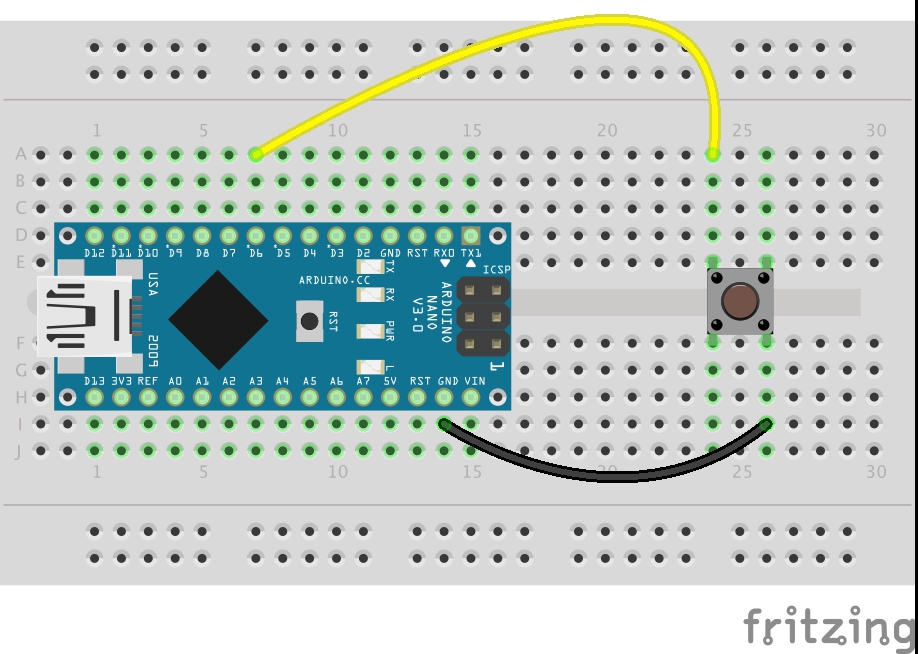


Comments
Please log in or sign up to comment.