As we all know that we have a lot applications available on internet and the app stores for mobiles like BerryCam (I used this and quite good). But I was looking for a portable streaming solution. I got this idea when my 2.5 years old kid plays in his room and I just need to monitor him on demand (Obviously I could fix a permanent Camera there but I though use what I have 😊)
Lets start with the latest Raspbian OS with Raspberry Pi Zero W using a micro SD card of min 4GB.
1. Connect all the connectors to it –
a. Mini HDMI to HDMI Converter for one time configuration
b. A micro USB OTG cable or an OTG HuB
c. A power bank with 5V/1A or 2A output
2. Connect all the connection and power on by either connecting the USB cable to power bank or power on button in the power bank.
Note – Ensure it has the same WiFi network as your Mobile/Laptop
To make the OS fast – disable the GUI boot as it has on 512 MB of RAM
Now lets start the configurations and install the requisite Debian codes –
3. Open the terminal (Directly on the OS or you can Use PuTTY by SSH (Ensure to enable SSH first and reboot the OS))
4. Login to OS via console or SSH and install the required debins
The deafult id is "pi" and password "raspberry"
4.1. Xrdp - Enable remote desktop by installing the library by writing typing sudo apt-get install xrdp
4.2. Motion - Install motion by typing sudo apt-get install motion
5. Check the camera connection to the Raspberry by typing lsusb on the terminal
6. Type sudo vi /etc/default/motion and make start_motion_daemon to yes Press ESC + :wq to save and exit
7. To edit configurations type sudo vi /etc/motion/motion.conf and click Enter. Change below setting -
i. daemon ON
ii. Stream_localhost OFF
iii. Stream_port 8081
iv. width640
v. height 480
v. framerate 10
8. Create the directory and change the permissions –
mkdir /home/CamMonitor
sudo chgrp motion /home/CamMonitor
chmod g+rwx /home/CamMonitor
9. Reboot pi then start the server by typing sudo service motion start. Now it is ready to stream.
10. Go to browser on your laptop/mobile and type the IP address along with the port as XXX.XXX.XXX.XXX:8081 and watch the video. Also we can use VLC media player’s “Network Streaming” feature by adding the URL to watch the live streaminghttp://XXX.XXX.XXX.XXX:8081






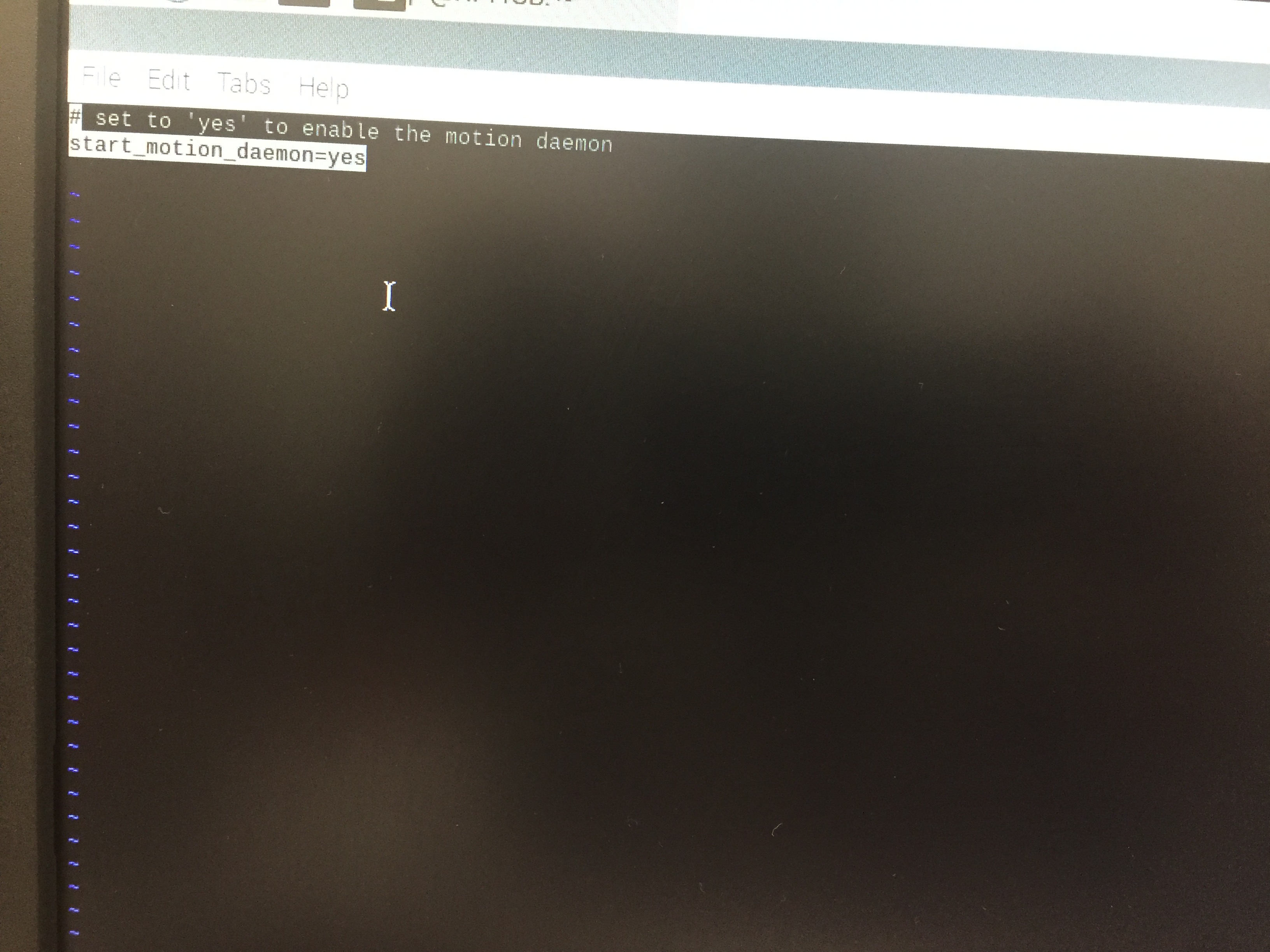
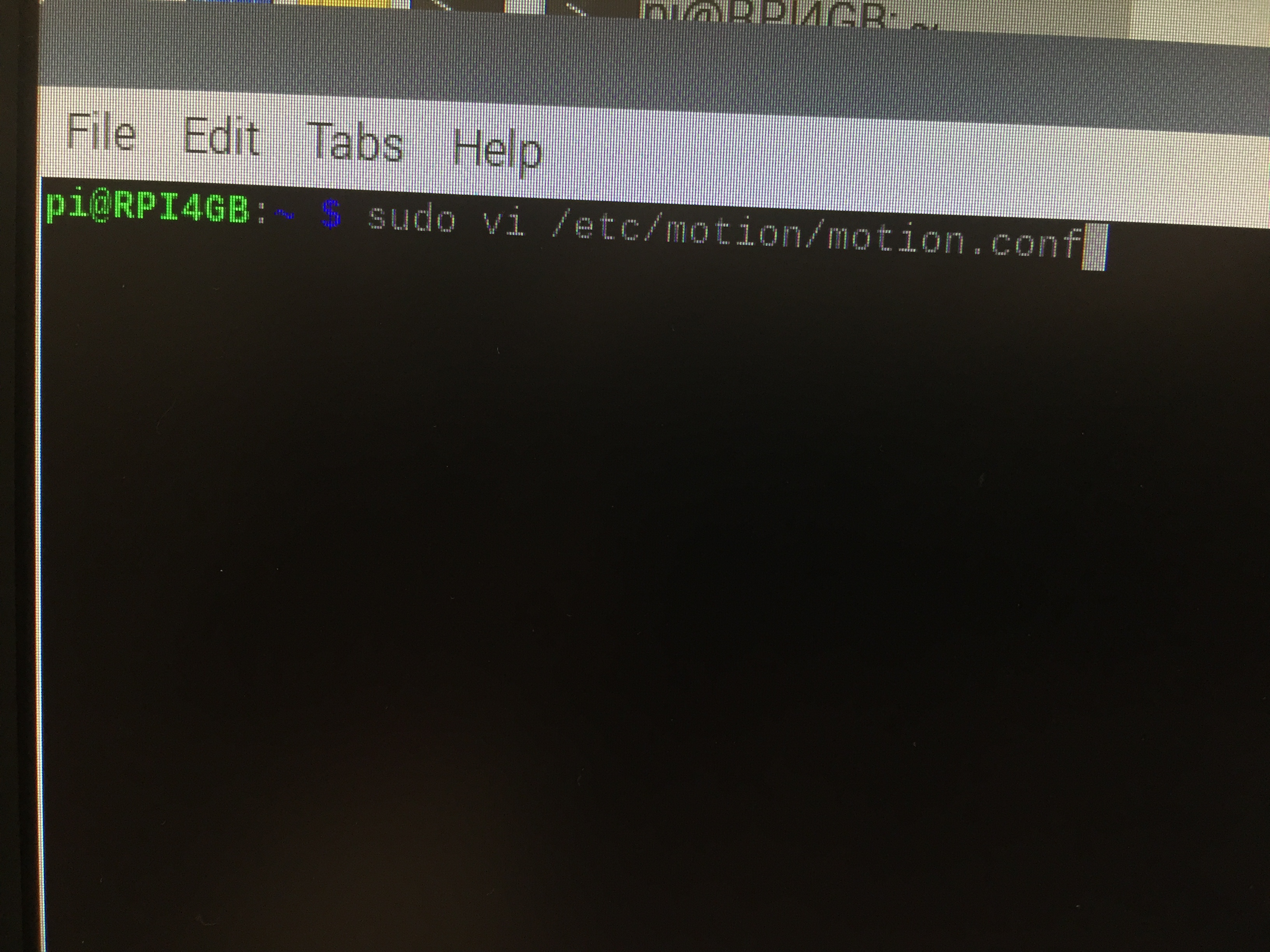

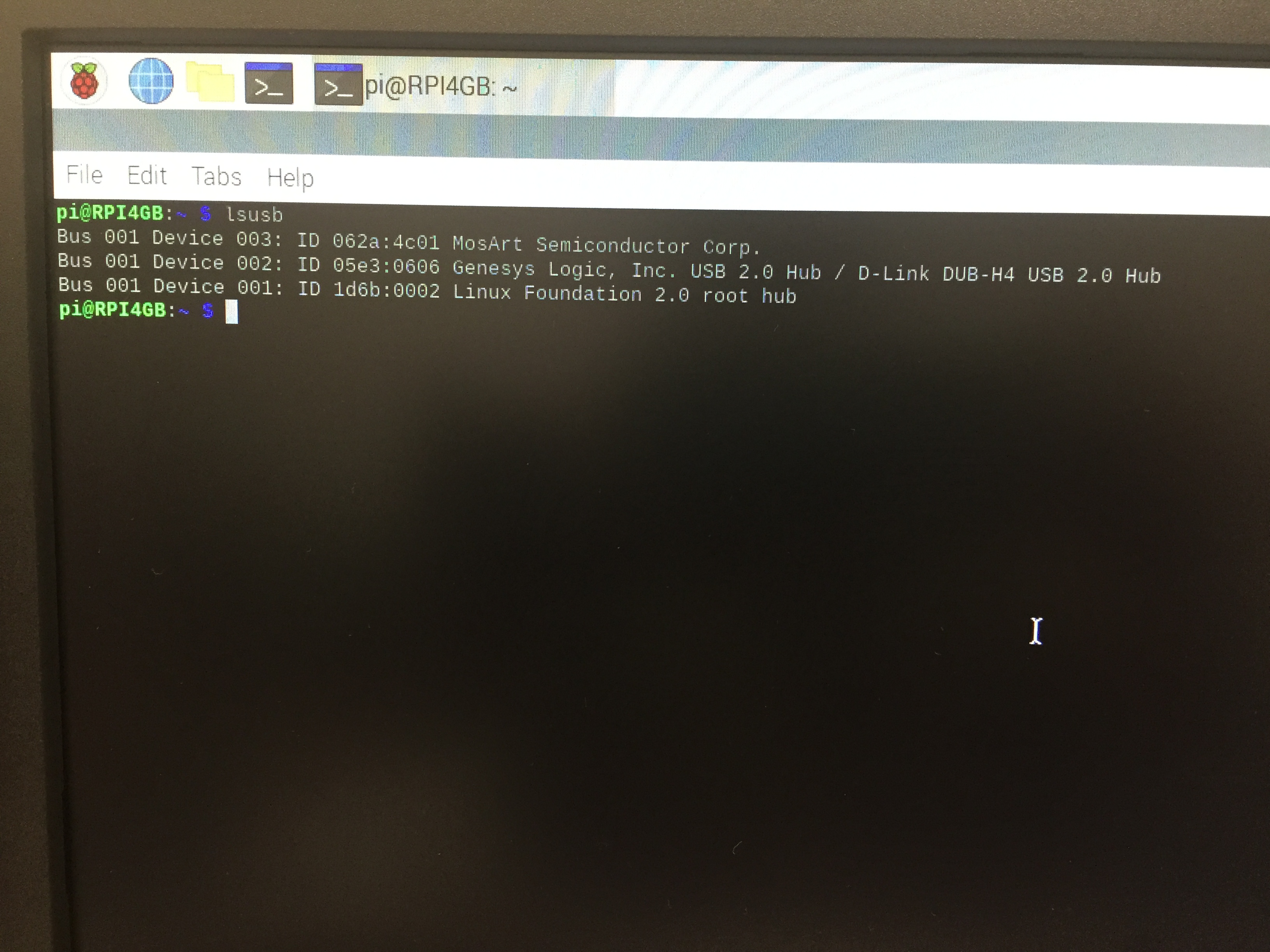
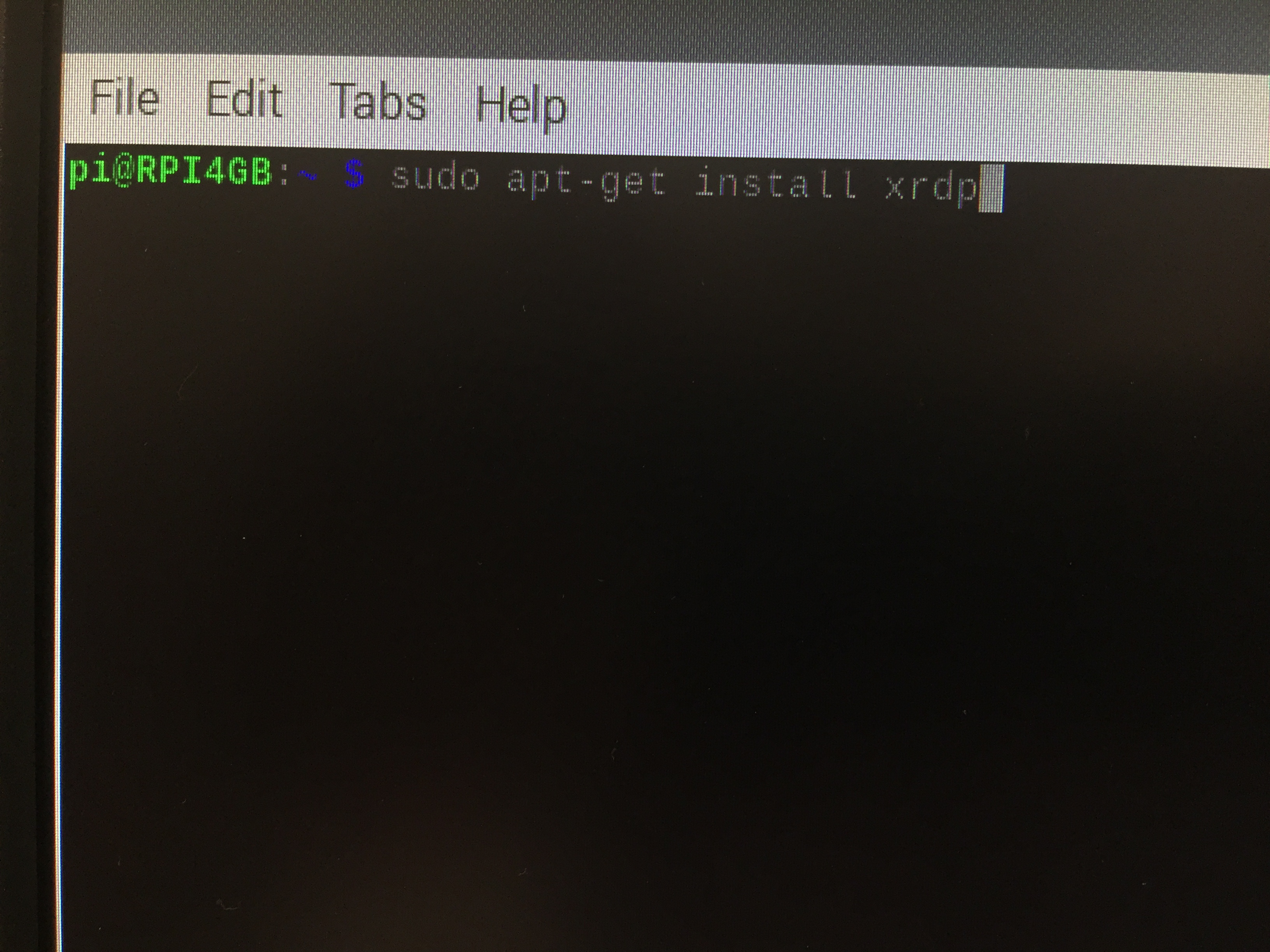
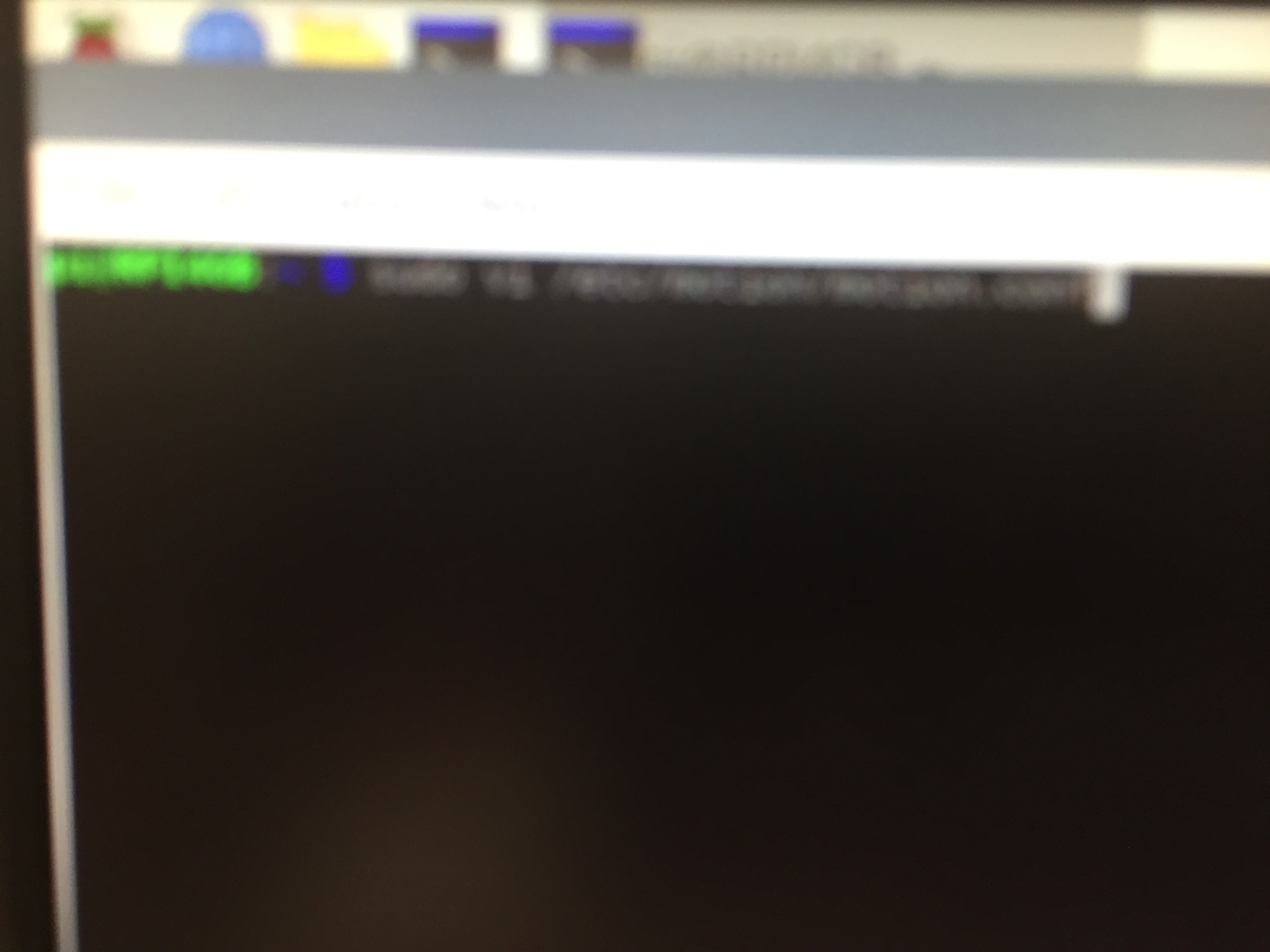
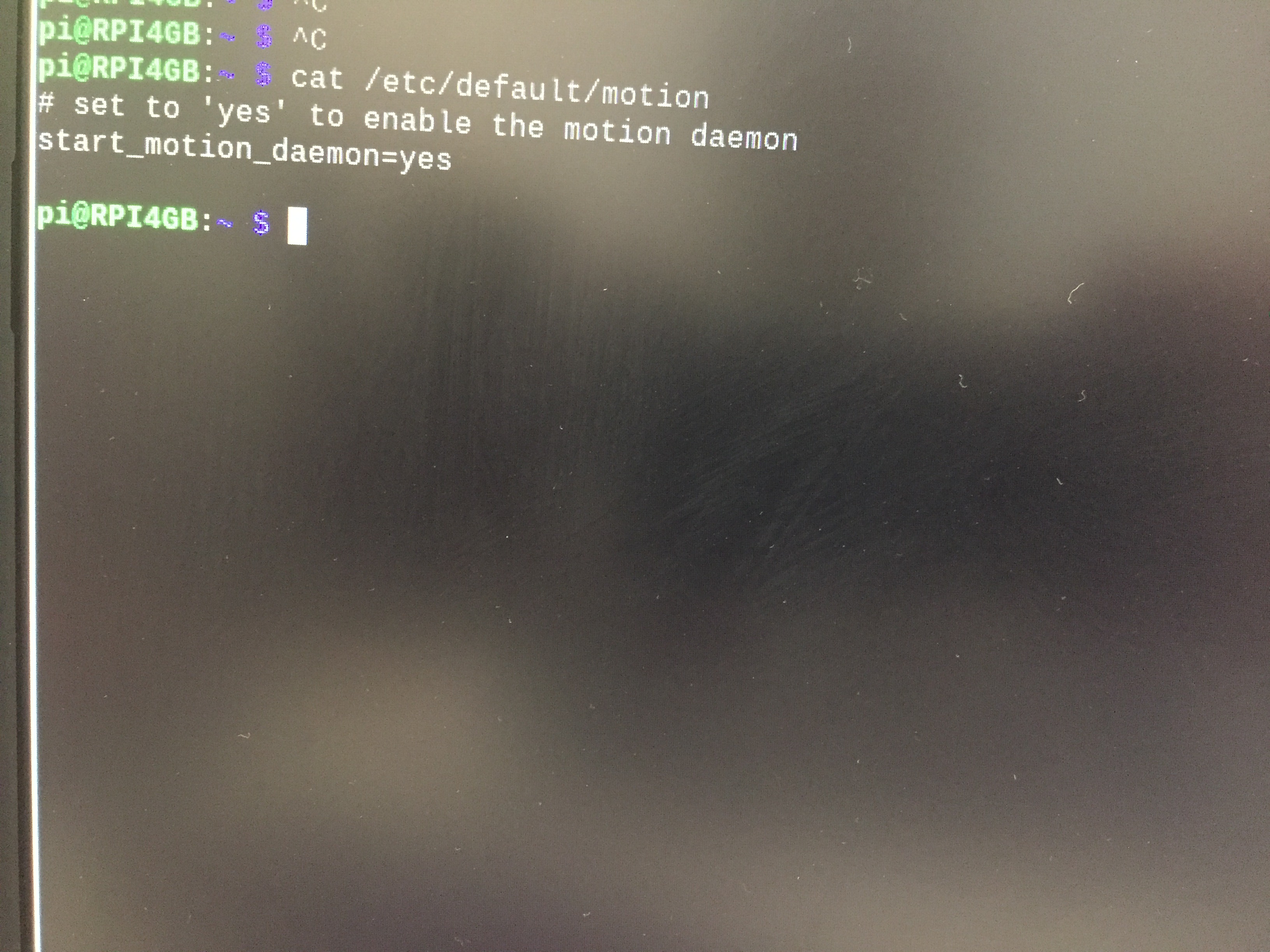

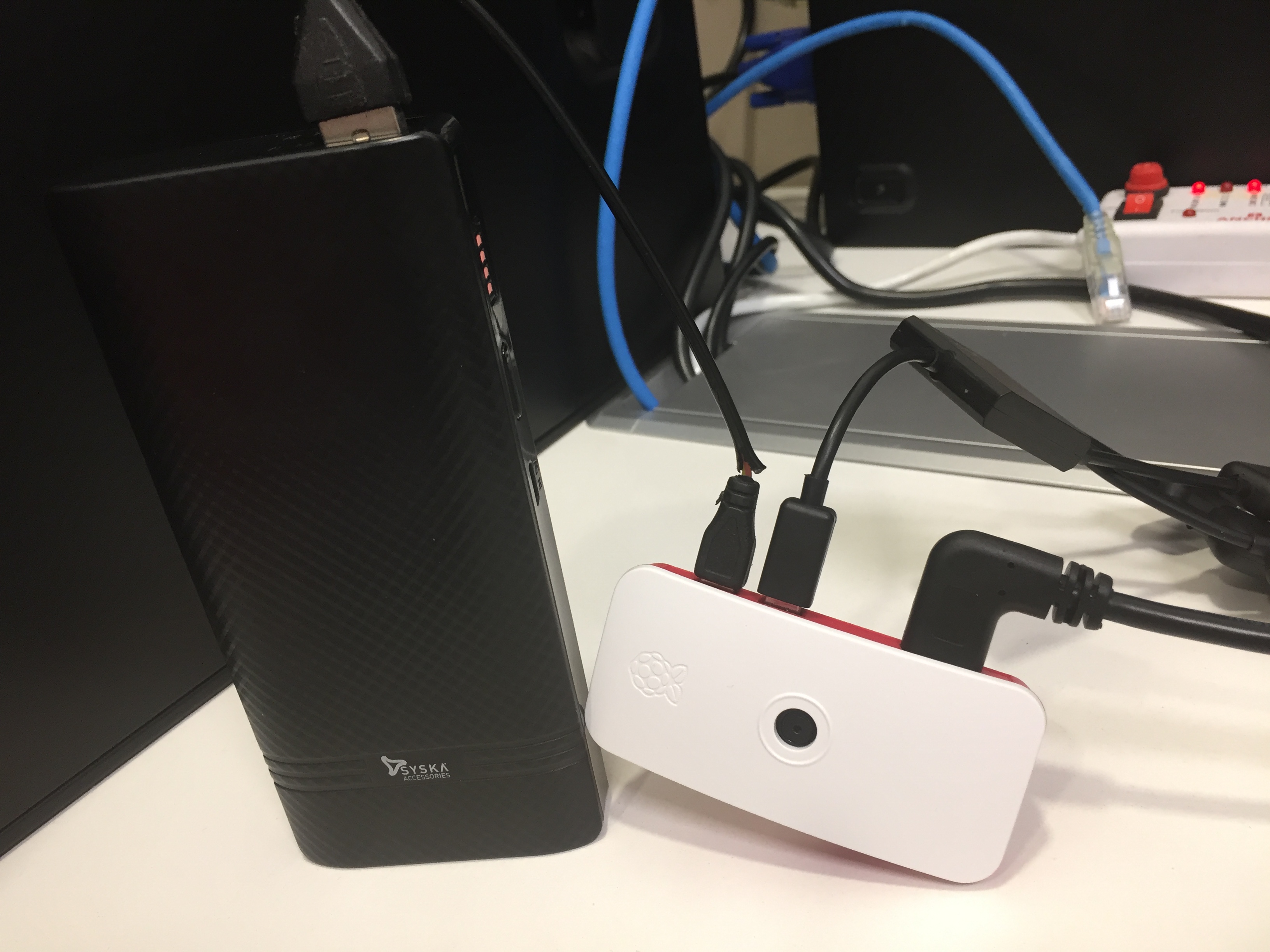


Comments
Please log in or sign up to comment.