How to connect the MKR 1000 with the WiFi? - It's easier than you think.
The article will be helpfull only if you are already set up your MKR1000 board and if you are succesfully uploaded any custom sketch. If not, just read THIS article first.
So, let's start!
1. Go to https://github.com/arduino-libraries/WiFi101
2. Download this repository as a .ZIP library
Downloading the WiFi101 library
3. Add the library into your IDE
Adding the WiFi101 library (the latest version)
That's it!
So, let's test it with the following sketch.
Enjoy! :)


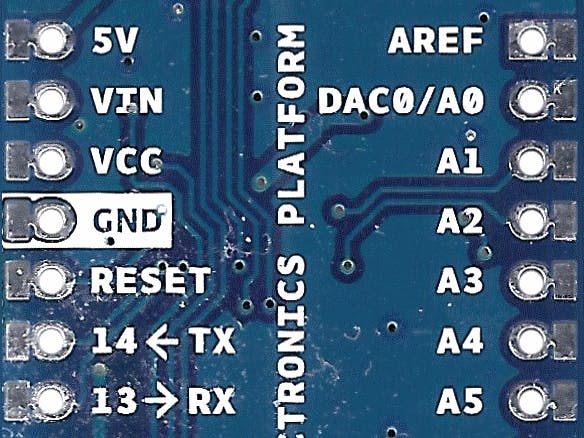





Comments
Please log in or sign up to comment.