Hands-On with the Raspberry Pi Compute Module 4 and Compute Module 4 Lite
Packing the same BCM2711C0 SoC as the full-size Raspberry Pi 4, are these system-on-modules the new must-have gadgets?
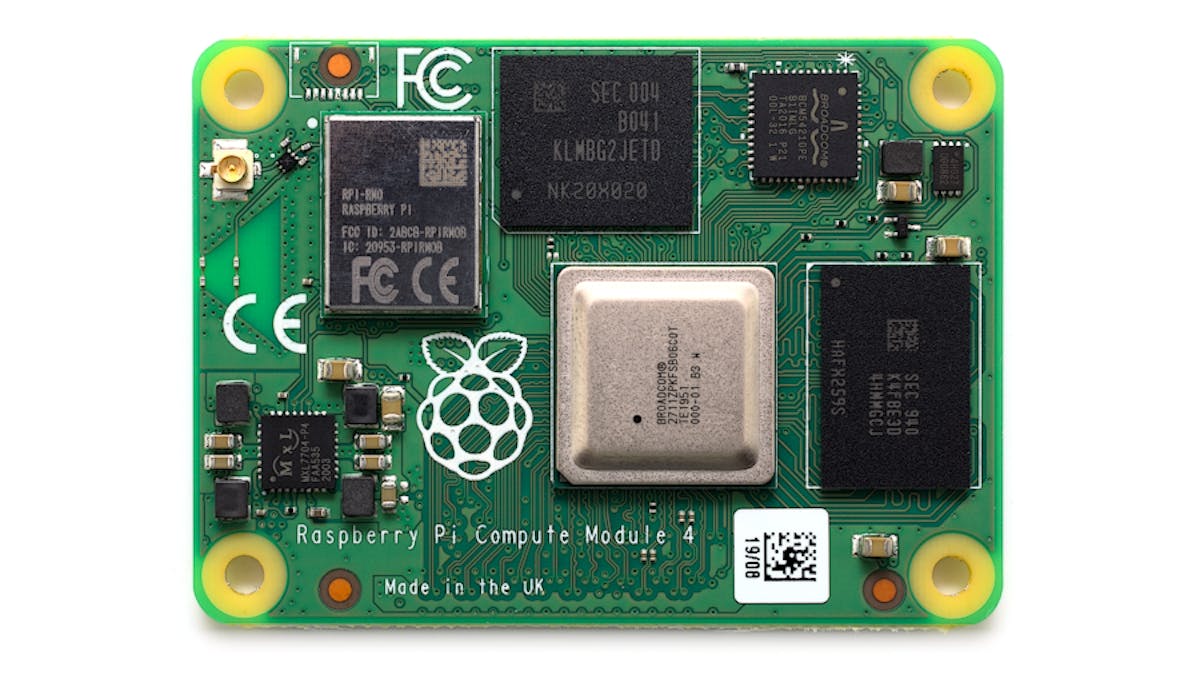
Two years after launching the Raspberry Pi Compute Module 3+, and four years after the Raspberry Pi Compute Module 3, the Raspberry Pi Foundation has a new system-on-module (SOM) — but while it offers considerably boosted performance, it does away with backwards compatibility for existing carrier boards.
With the same core hardware as the popular Raspberry Pi 4 Model B single-board computer, and now providing high-speed PCI Express Gen. 2 connectivity to peripherals, is the Raspberry Pi Compute Module 4 — and its cost-reduced Lite stablemate — the go-to SOM?
The Hardware
The Raspberry Pi Compute Module family launched as a means of bringing the same technology as powers the Raspberry Pi single-board computer range to embedded and industrial users as a system-on-module. The original Compute Module was replaced by the Compute Module 3 — skipping a generation — then the Compute Module 3+, which used the same processing hardware as the Raspberry Pi 3 Model B+ but clocked down from 1.5GHz to 1.2GHz.
The Compute Module 4, then, should not surprise: It's a system-on-module built on the Broadcom BCM2711C0, the same system-on-chip which powers the Raspberry Pi 4. Like the full-size Raspberry Pi 4, the four 64-bit Arm Cortex-A72 cores are clocked at 1.5GHz — with no sign of the same clock-speed reduction as the Compute Module 3+ — and buyers have a choice of 1GB, 2GB, 4GB, or 8GB of LPDDR4 RAM. Unlike the Raspberry Pi 4, there's also a choice of on-board eMMC storage: 8GB, 16GB, or 32GB; those who don't need on-board storage can opt for the Compute Module 4 Lite instead.
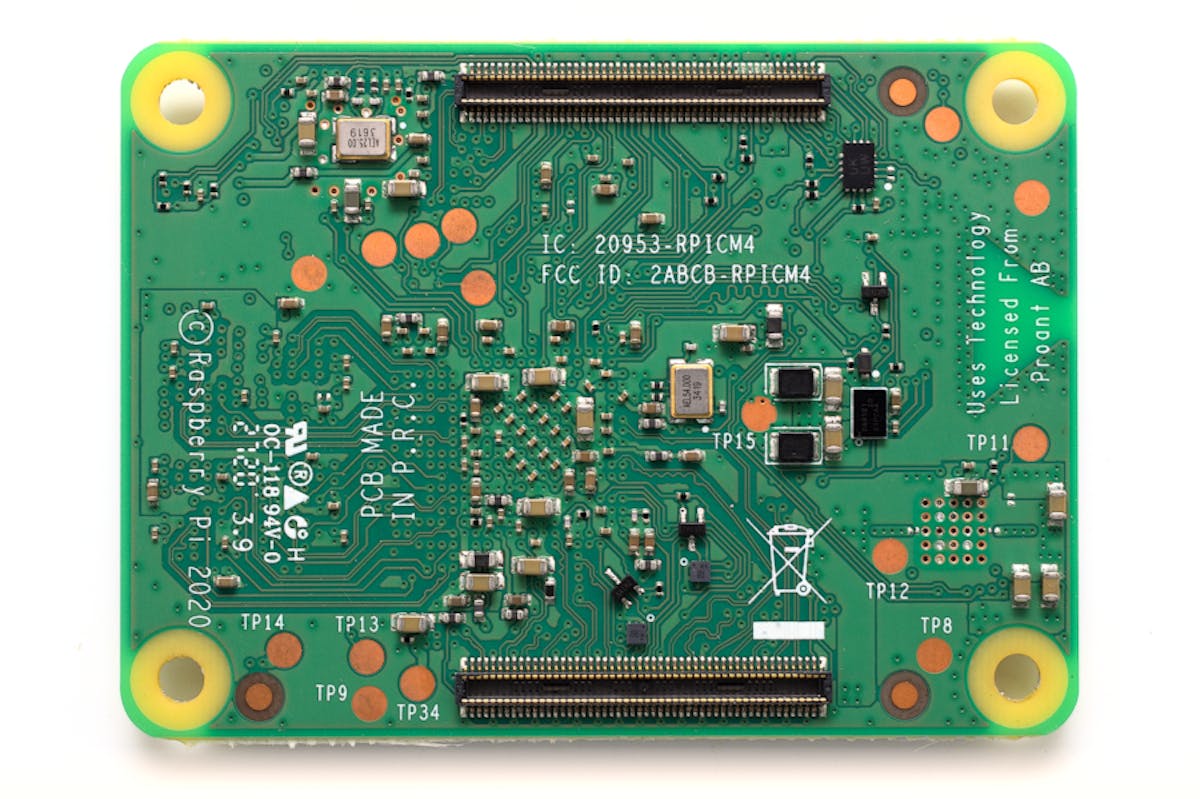
While the core concept of the Compute Module 4 is exactly the same as previous releases, the design has changed: The 200-pin SODIMM form factor is gone, replaced with two 100-pin high-density connectors on the underside. It makes for a cleaner look once installed on a carrier board, while four mounting holes give it great mechanical robustness. It also, sadly, means no backwards compatibility: Although the Compute Module 4 is backwards compatible with all software written for the earlier models, it won't physically fit onto a carrier board designed for the Compute Module, Compute Module 3, or Compute Module 3+.
The module has a range of core features exposed on the pins: There's general-purpose input/output, two Display Serial Interface (DSI) ports, two Camera Serial Interface (CSI) ports, two HDMI ports support dual 4k30 video output, and — as promised by project co-founder Eben Upton earlier in the year — a single lane of PCI Express Gen. 2, plus a gigabit Ethernet PHY. The module is also available with the same 802.11b/g/n/ac Wi-Fi and Bluetooth 5.0/Bluetooth Low Energy (BLE) radio module as the full-size Raspberry Pi 4 range — but this time with a choice of PCB antenna or external antenna via Hirose U.FL connector, with an optional Antenna Kit being made available for the latter.
Exactly what's available to use will depend heavily on the carrier board, though. The Raspberry Pi Foundation has released its own open source reference design, the Raspberry Pi Compute Module 4 Input/Output (IO) Board, that offers as much functionality as possible: a 40-pin GPIO header, PoE header, two full-size HDMI ports, gigabit Ethernet, the two DSI and two CSI ports, microSD slot for the Compute Module 4 Lite's storage, two USB 2.0 ports, a battery slot for a real-time clock, two USB 2.0 ports, and a micro-USB secondary. There's also, in a first for the range, a full-size PCI Express slot — which offers a great way to connect high-speed storage to the module.
Performance
Given the Compute Module 4 uses the selfsame BCM2711C0 system-on-chip as the Raspberry Pi 4 Model B, there's no surprise from the benchmark results: It's blow-for-blow identical in almost every respect, from the synthetic Linpack benchmark through to real-world tests like browser responsiveness, file compression, and image editing.
For anyone upgrading from a Raspberry Pi Compute Module 3 — remembering, of course, it'll mean a new carrier board — that translates into impressive performance gains: The benchmark results ranged from just under twice as fast to nearly five times as fast — meaning any design which has been limited by the Compute Module 3+'s performance should be pulled out of mothballs and re-spun.
It's the PCI Express lane than offers the biggest performance gain, though, as revealed in a storage benchmark. Switching from a microSD card to the Compute Module 4's eMMC nearly doubles read performance and triples write performance — but installing a Non-Volatile Memory Express (NVMe) SSD into the PCI Express slot on the carrier board takes storage throughput from 83.6MB/s read and 75.9MB/s write to an impressive 413MB/s read and 392MB/s write - an order of magnitude greater. While it's possible to get close to those speeds — 363MB/s read and 323MB/s write — using the USB 3.0 ports on a Raspberry Pi 4 Model B, using NVMe instead results in measurably lower CPU usage during file transfers.
There's one negative in the Compute Module 4's design, however, and it's something it can't really avoid: operating temperature. Despite a series of firmware updates designed to reduce power usage, the Raspberry Pi 4 is known to run fairly hot — and putting the same system-on-chip on a significantly smaller PCB doesn't do the Compute Module 4 any favors.
In a thermal throttle torture test, which represents an absolute worst-case scenario for a heavily-loaded system, the Compute Module 4 throttles sooner and more aggressively than a Raspberry Pi 4 Module B — so including at least passive cooling, if not an active cooling fan, in designs built around the Compute Module 4 will be a must.
Conclusion
The Raspberry Pi Compute Module 4 is a worthy upgrade. It offers a major performance boost over its two-year-old predecessor, and while the move away from the SODIMM form factor and subsequent loss of backwards compatibility stings somewhat it has allowed the Foundation to offer some significant feature upgrades — the biggest of which is undeniably PCI Express connectivity.
While we tested the Compute Module 4's PCI Express capabilities using NVMe storage, that doesn't mean the high-speed lane is exclusively available for storage purposes: It's a fully standard-compliant PCIe Gen. 2.0 lane, and providing drivers are available or can be written will accept anything from a high-speed networking card to video capture cards, deep learning acceleration coprocessors, or a USB 3.0 controller — the latter being how the Raspberry Pi 4 Model B's two USB 3.0 ports connect to the SoC.
The success of the Compute Module 4, though, will largely depend on market adoption. We've seen a number of commercial products launched with the Raspberry Pi Compute Module 3+ and earlier at their heart, and it's likely designs for the new Compute Module 4 will follow — the performance gain will be hard for developers to turn down, after all, even if carrier boards will need to be redesigned for the new form factor.
The Raspberry Pi Compute Module 4 and the eMMC-less Raspberry Pi Compute Module 4 Lite are now available in the channel, with more information to be found on the Raspberry Pi website. Pricing starts at $25 for the Raspberry Pi Compute Module 4 Lite with 1GB of RAM and no radio connectivity, rising to $90 for the Raspberry Pi Compute Module 4 with 8GB of RAM, 32GB eMMC storage, and Wi-Fi and Bluetooth radio module.
Freelance journalist, technical author, hacker, tinkerer, erstwhile sysadmin. For hire: freelance@halfacree.co.uk.

