PlasMa Is a Desktop-Sized Mainframe Simulator with 540 Functional LEDs and 100 Toggling Switches
Paying homage to 1970s mini/mainframe computers.

The earliest digital computers had exceptionally rudimentary input and output methods. Users input data with toggle switches and "read" output from an array of lights. And while not the most user-friendly, these panels were mesmerizing to use. Phil Tipping has recreated that experience by building a desktop-sized mainframe simulator called PlasMa, which pays homage to mainframe computers from the early 1970s.
PlasMa is not just random blinking lights, nor does it simulate (or emulate) a specific computer. Instead, the focus is on interacting with the machine through switches and lights, just like early computers. You can enjoy the experience or use the simulator to learn fundamental computing concepts.
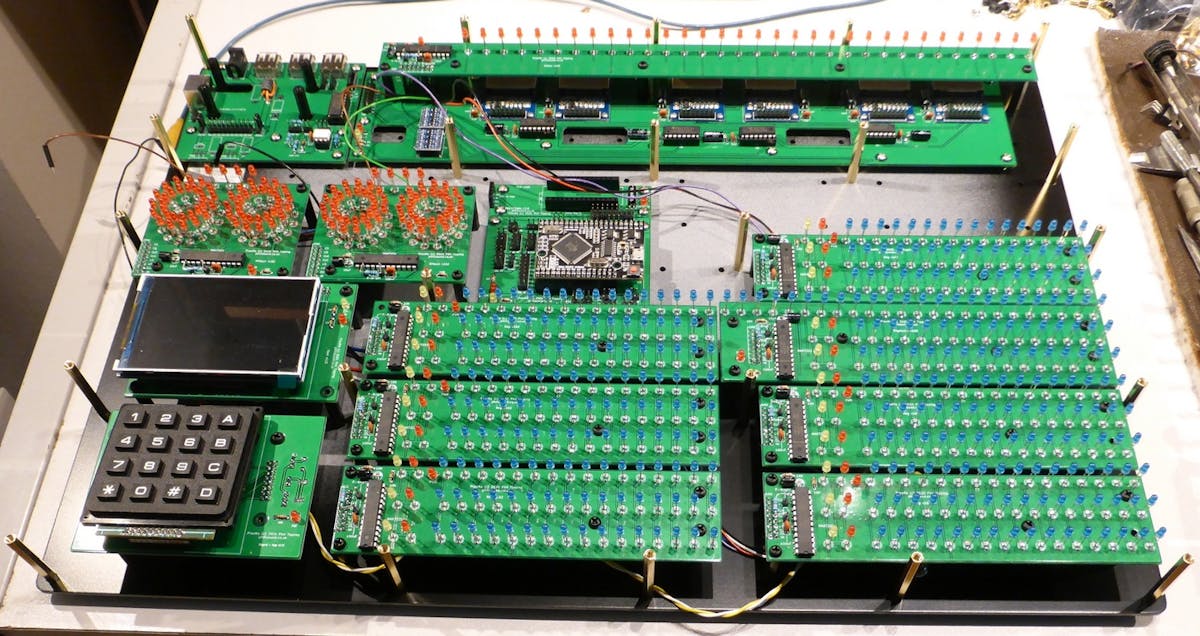
A Microchip ATmega2560 microcontroller (MCU) powers PlasMa's 540 LEDs, 100 switches, 6 SD cards, a speaker, and a 3.5" LCD screen. It also has support for MIDI output and a PS/2-compatible keyboard. Behind the large front panel is an array of printed circuit boards (PCBs) that break up PlasMa's functions. For example, the banks of switches combine related switches with a shift register connected to the MCU.
Even though PlasMa does not simulate a specific computer, it does have three processors or distinct instruction sets (ISA) available. The Princeton TOY Architecture (Toy-A and Toy-B) focuses on PlasMa's educational attributes. And the third is a more advanced custom system called PleX. All the LEDs and switches are active regardless of the ISA you pick.
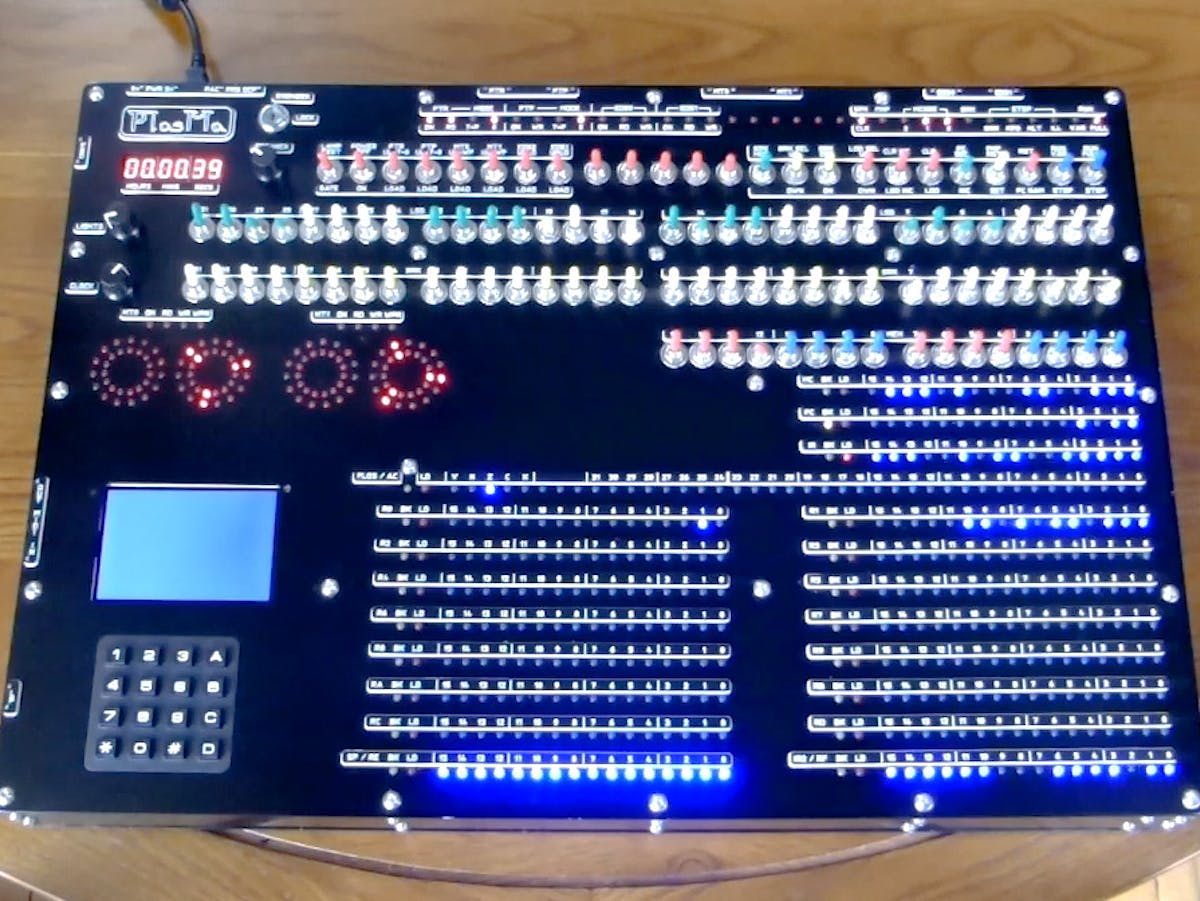
You program PlasMa by toggling the switches to load binary values into its registers and memory. Once you have loaded instructions, the resulting light display of the running program is satisfying to watch. Since PlasMa also supports breakpoints and single-stepping through the code, you can see how the internal registers change while monitoring the LEDs.
There are several peripherals available to save programs and work with data. PlaMa uses six SD cards to emulate Paper Tape (Read/Punch), two Magnetic Tapes, and two Exchangeable Disk Systems. The storage media available depends on the ISA. For example, Toy-A cannot access any of these, while Toy-B can use the paper tape punch and reader devices. PleX, on the other hand, can interact with all of them!
Computers from the 1970s often used Teletypes to print comPleX output on paper. The LCD emulates a Teletype's operation. The picture above shows a version of the Lunar Lander game running on PlasMa. Another example Tipping demonstrated is calculating Pi to 1000 decimal places. That simulation required the emulated magnetic tapes because the array for that operation could not fit into PlaMa's main memory!
PlasMa is not available for sale assembled or as a complete kit. Tipping does, however, provide a "build package" so that you can build one! Check out the extensive 46-page build document to gauge your interest. An alternative is a PC-based simulator that runs on Windows, macOS, and Linux.
You can find a complete description, multiple manuals, and videos about PlasMa on PhiLiZound.co.uk.
Electronics enthusiast, Bald Engineer, AddOhms on YouTube and KN6FGY.

