Vasily Zhuravsky's PiZeroHat Is a Quick-Start KiCad Template for Raspberry Pi Zero USB Add-Ons
Project template positions everything just so for accessing the USB test pads on a Raspberry Pi Zero, Zero W, or Zero 2 W with pogo pins.
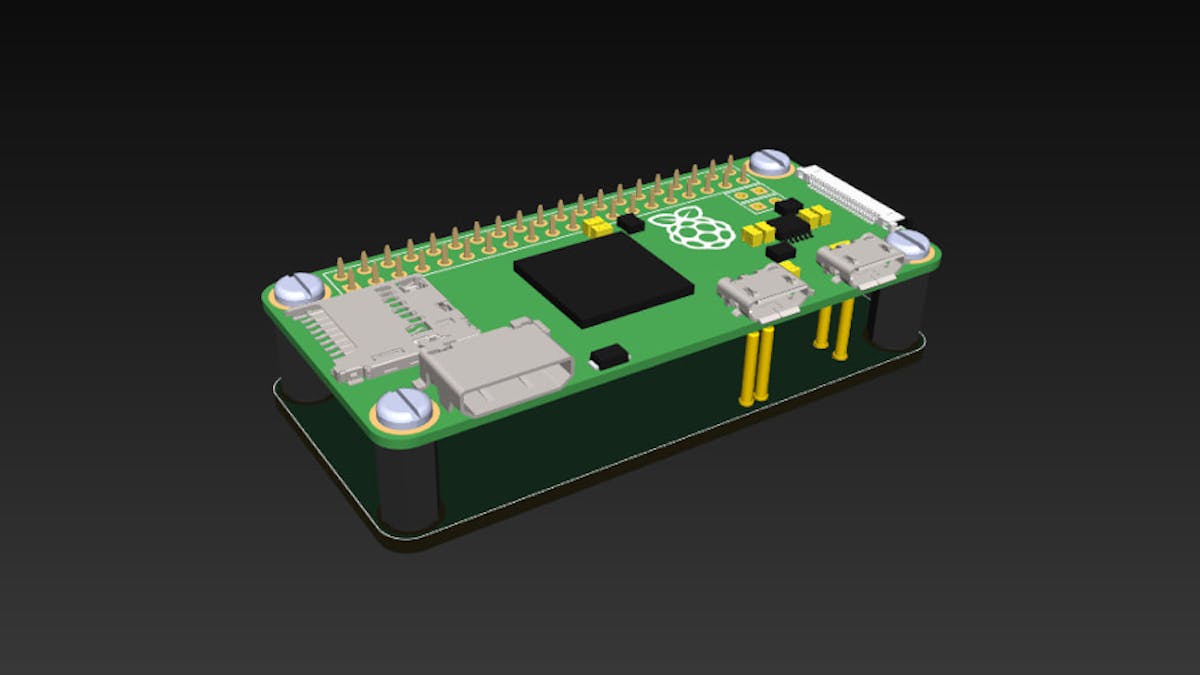
Hardware designer Vasily Zhuravsky is hoping to make it easier for makers to design their own USB-connected Raspberry Pi Zero add-on boards — by creating a template KiCad project with everything you need to get started.
"[This is a] KiCad component and example project for creating Raspberry Pi Zero Shields/HATs with USB and power lines directly (nor with extra cables)," Zhuravsky explains of the project, "with a help of pogo pins (spring contacts). You can use it to create Pi Zero-based devices with onboard USB peripherals and advanced power circuits."
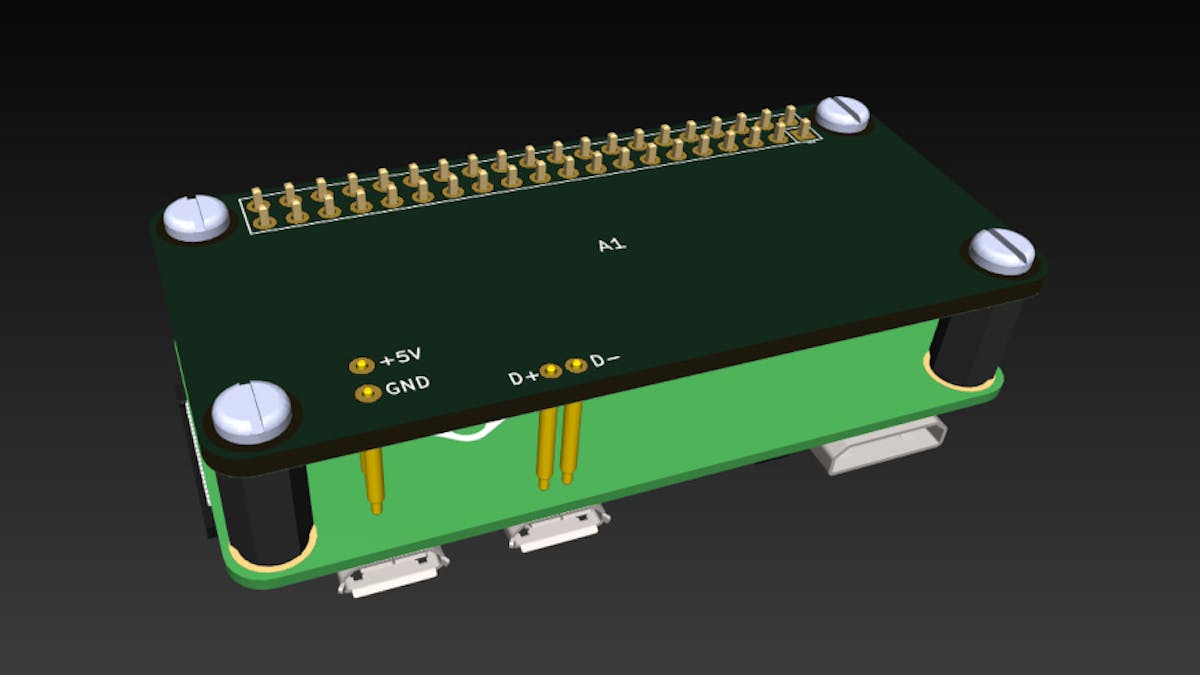
Traditionally, a Raspberry Pi Zero-format add-on board connects to the general-purpose input/output (GPIO) header and sits on top of the single-board computer — giving rise to their name, Hardware Attached on Top (HAT). The GPIO header provides access to I2C, SPI, and UART buses, but not USB — leaving HATs seeking USB connectivity to run a cable, or right-angled adapter PCB, between an on-board USB port and the Raspberry Pi Zero's micro-USB port.
There is an alternative, though: test points on the underside of the Raspberry Pi Zero provide 5V, ground, and USB data connectivity — and can be accessed using spring-loaded pogo pins if you flip things on their head and install a "HAT" underneath the Raspberry Pi Zero instead of on top.
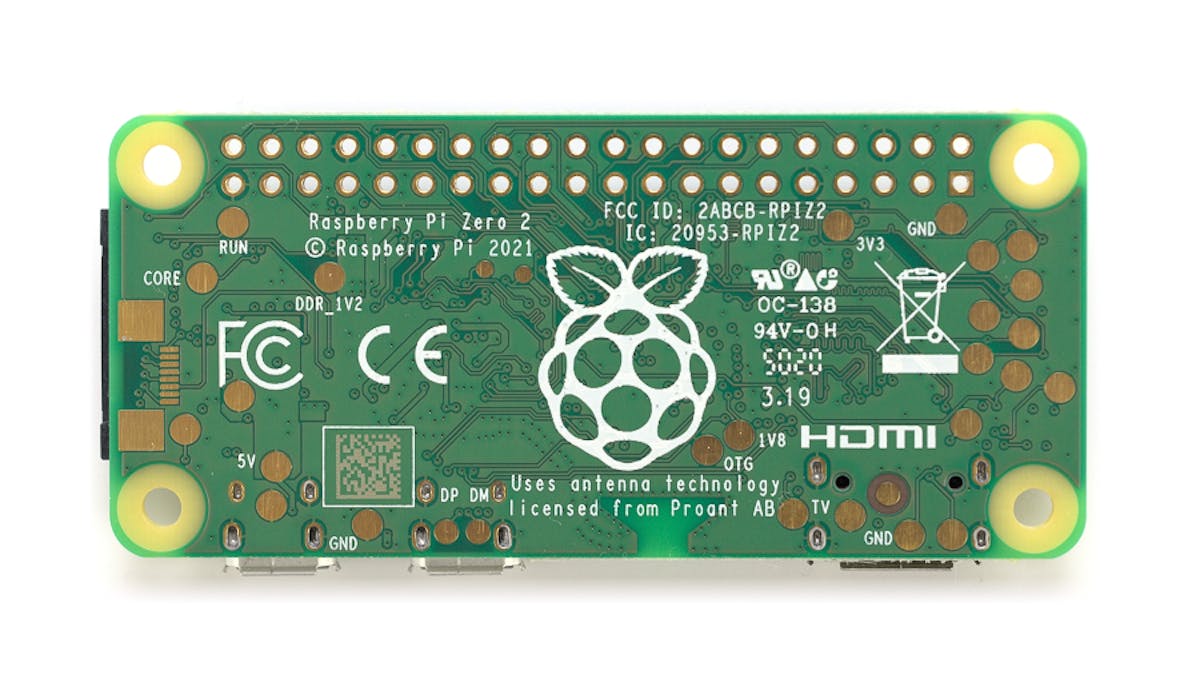
"[The] pogo pins will work with [the] Raspberry Pi Zero v1.3, Raspberry Pi Zero W, [and] Raspberry Pi Zero 2 W," Zhuravsky says — though the latter two boards, which include an on-board Wi-Fi and Bluetooth radio, come with a caveat: "PiZeroHat will work with [the] Zero W and Zero 2W only if the ferrite ring is installed on D+ and D- pogo pins because of high Wi-Fi radiation which affects [the] USB data transmission."
The project files have been published to GitHub under the reciprocal GNU General Public License 3.
Freelance journalist, technical author, hacker, tinkerer, erstwhile sysadmin. For hire: freelance@halfacree.co.uk.

