This tutorial uses built-in touch sensors on the ESP32 Dev Module to control an LED.
Step 1: Getting the Dependencies.There are multiple ways to program the ESP32. We will be using the Arduino library. You can download it from the following link:
https://github.com/espressif/arduino-esp32
Clone or extract the libraries in your C:\Users\Documents\Arduino.If you do not have Arduino IDE installed already, here is the link to that:
https://www.arduino.cc/en/Main/Software
Step 2: Configure the IDEAfter completing the previous step, start the IDE and go to Tools>Board menu. Then select ESP32 Dev Module. The default settings should be good for flash speed, upload speed etc. Select the COM port which is connected to the ESP32.
Step 3: Connecting the LEDNext, connect pin GPIO4 (T0) to a wire, this will be the touch sensor input. Connect pin GPIO18 to the + rail of the breadboard and pin GND to - rail of the breadboard. Place a LED with the long wire in the + rail and short wire in the - rail on the breadboard.
Step 4: Download the CodeDownload the code from the following link:
https://github.com/Serpent999/ESP32_Touch_LED
Compile and Upload the code to the ESP32. The LED would change intensity according to your touch.



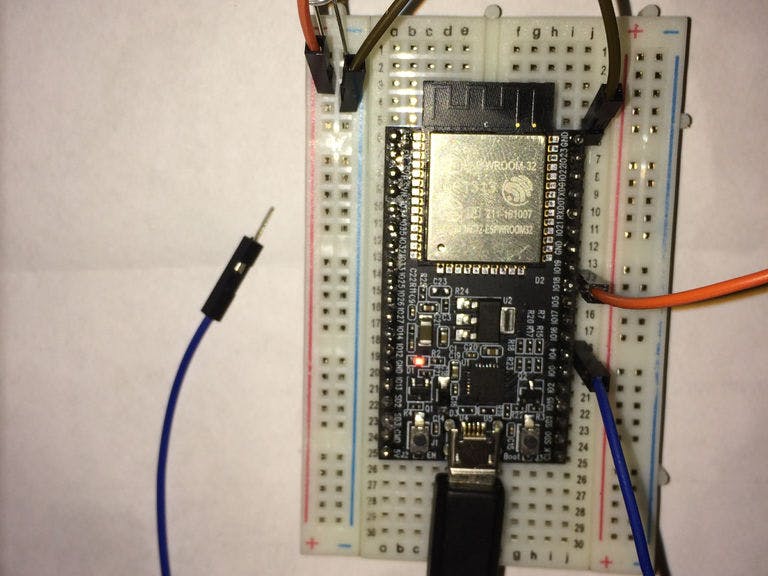

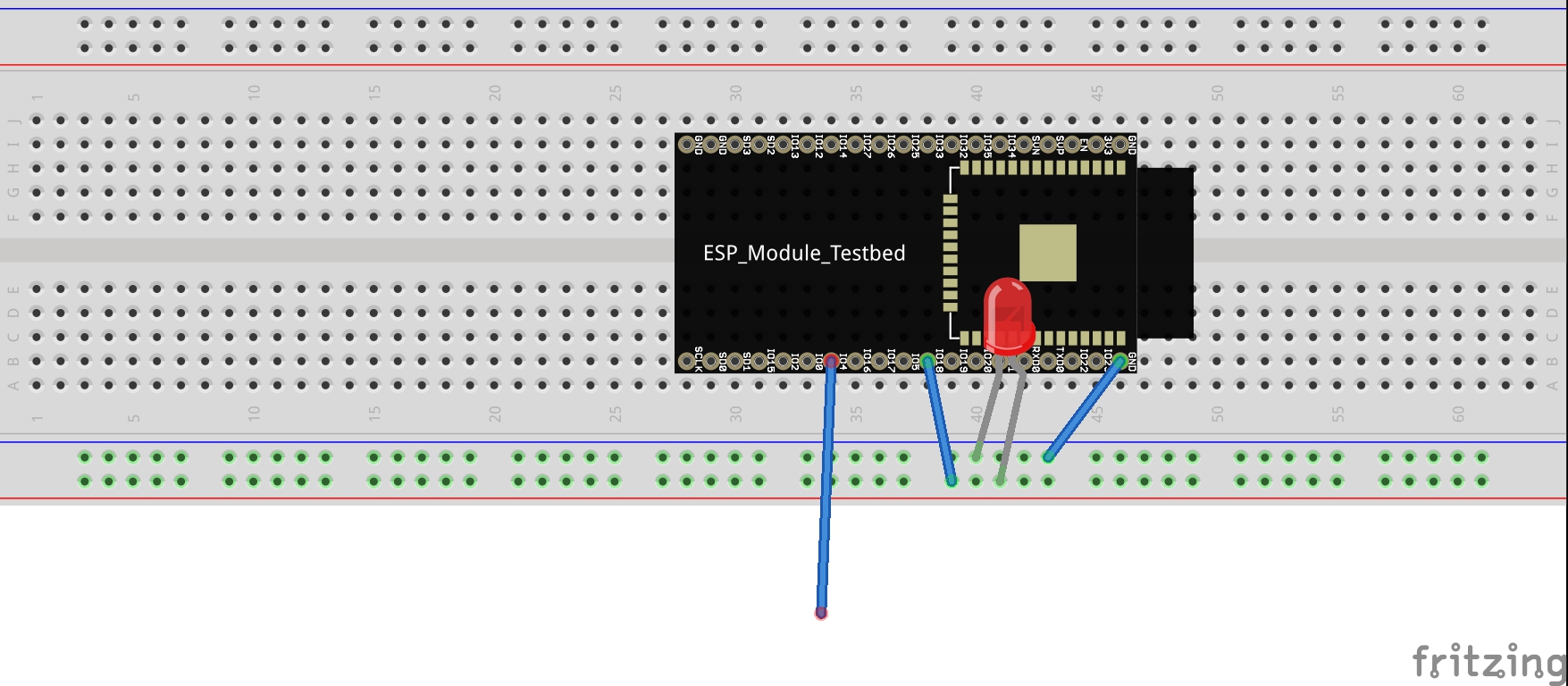


Comments
Please log in or sign up to comment.