// The LiquidCrystal library works with LCD displays that are compatible. For this project, I will be using a 16X2 LCD display.
#include <LiquidCrystal.h>
// Initialize the library with the numbers of the pins connected to the LCD Screen.
LiquidCrystal lcd (12, 11, 5, 4, 3, 2);
// Declaring the integers needed for this project
// Setting trigPin (Ultrasonic Sensor) to Pin 9
const int trigPin = 9;
// Setting echoPin (Ultrasonic Sensor) to Pin 10
const int echoPin = 10;
// Declaring duration for the distance formula later on
long duration;
// Declaring the distance in centimeters as well as the distance in inches
int distanceCm, distanceInch;
// Setting buzzerPin (buzzer) to Pin 6
const int buzzerPin = 6;
// Setting greenPin (LED) to pin 13
int greenPin = 13;
// Setting redPin (LED) to pin 7
int redPin = 7;
// Runs once
void setup() {
// Configuring buzzerPin as an OUTPUT value
pinMode (buzzerPin, OUTPUT);
// Set up the LCD's number of columns and rows
lcd.begin (16,2);
// Configuring trigPin as OUTPUT because the trigPin is sending out the sound signal to the object detected.
pinMode (trigPin, OUTPUT);
// Configuring echoPin as INPUT because the echoPin is recieving the signal from the object detected.
pinMode (echoPin, INPUT);
// Configuring the greenPin as OUTPUT.
pinMode (greenPin, OUTPUT);
// Configuring the redPin as OUTPUT.
pinMode (redPin, OUTPUT);
}
// Runs multiple times until the statement becomes false
void loop() {
// Sets the trigPin on a LOW state, as well as clearing the trigPin.
digitalWrite (trigPin, LOW);
// This will last for 2 microseconds.
delayMicroseconds(2);
// The trigPin will be on a HIGH state
digitalWrite (trigPin, HIGH);
// This will last for 10 microseconds for the Ultrasonic Sensor to sense the object.
delayMicroseconds(10);
// Then, after 10 microseconds, the trigPin will be set on a LOW state once more.
digitalWrite (trigPin, LOW);
// The echoPin will be set on a HIGH state to receive the signal and therefore be able to display the distance.
duration = pulseIn (echoPin, HIGH);
// Formula for calculating the distance in Centimeters.
distanceCm = duration*0.034/2;
// Formula for calculating the distance in inches.
distanceInch = duration*0.0133/2;
// Sets the LCD cursor to (0, 0), which is the top left of the LCD Screen
lcd.setCursor (0,0);
// The LCD screen will display "Distance: "
lcd.print ("Distance: ");
// The LCD screen will display the distance, in centimeters, which is being detected by the Ultrasonic Sensor.
lcd.print (distanceCm);
// The LCD screen will display " cm"
lcd.print (" cm");
// There is a delay of 0.01 seconds for the LCD screen to display the reading.
delay (10);
// The LCD cursor will move on to the next column.
lcd.setCursor (0,1);
// The LCD screen will display "Distance: "
lcd.print ("Distance: ");
// The LCD screen will display the distance, in inches, which is being detected by the Ultrasonic Sensor, as well.
lcd.print (distanceInch);
// The LCD screen will display " inch"
lcd.print (" inch");
// There is a delay of 0.01 seconds once more for the LCD screen to display the reading.
delay (10);
// This is an if-else statement. If the distance (in centimeters) is less than 40, then the red LED will turn on, the green LED will turn off, and the buzzer will sound.
if (distanceCm<=40){
digitalWrite (7, HIGH);
digitalWrite (13, LOW);
analogWrite (6, 255);
delay (0);
}
else{
// Otherwise, if the distance is greater than 40 centimeters (if the above statement is false), then the green LED will turn on, the red LED will turn off, and the buzzer will not sound.
digitalWrite (13, HIGH);
digitalWrite (7, LOW);
analogWrite (6, 0);
delay (0);
}
}


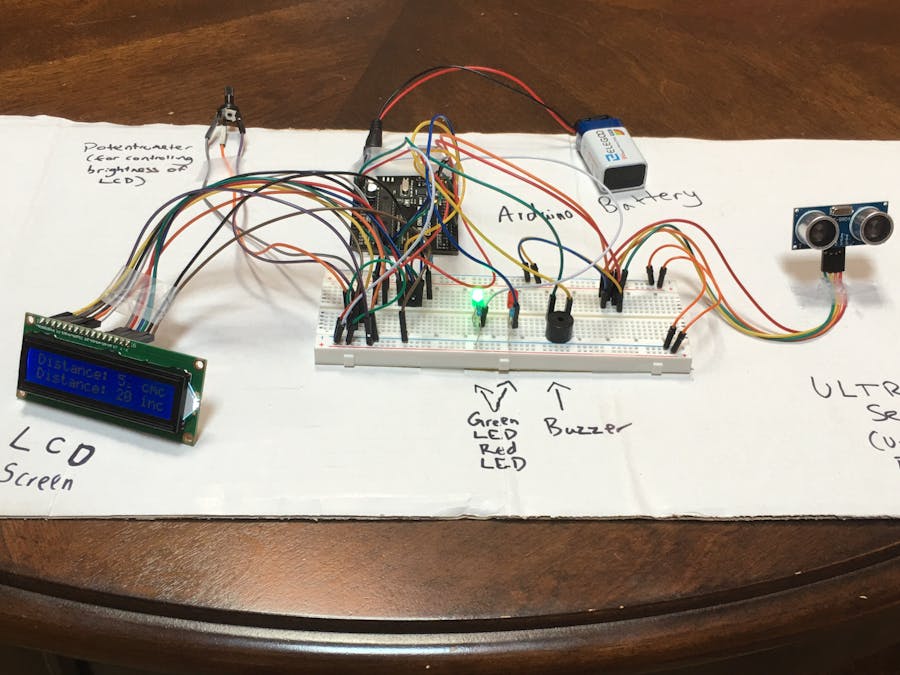








_8qEjr4XBEY.png)
Comments
Please log in or sign up to comment.