import time
import busio
import digitalio
import board
import pymongo
from datetime import datetime
from PIL import Image, ImageDraw, ImageFont
import adafruit_rgb_display.ili9341 as ili9341
import sys
# Configuration for CS and DC pins:
CS_PIN = board.D14
DC_PIN = board.D23
RST_PIN = board.D24
# Setup SPI bus using hardware SPI:
spi = busio.SPI(clock=board.D11, MOSI=board.D10, MISO=board.D9)
# Create the ILI9341 display with rotation adjusted:
display = ili9341.ILI9341(spi, cs=digitalio.DigitalInOut(CS_PIN),
dc=digitalio.DigitalInOut(DC_PIN), rst=digitalio.DigitalInOut(RST_PIN), rotation=90)
# MongoDB URI (replace with your actual MongoDB URI)
uri = ""
# Connect to MongoDB using the URI
client = pymongo.MongoClient(uri)
db = client['taskdb']
tasks_collection = db['tasks']
# Create an image for drawing on the display
image = Image.new("RGB", (display.height, display.width))
draw = ImageDraw.Draw(image)
# Font setup (ensure you have a .ttf font file available, or use a basic font)
font = ImageFont.load_default()
# Function to display feedback or instructions on the screen
def display_feedback(message):
# Clear the screen
draw.rectangle((0, 0, display.height, display.width), outline=0, fill=(0, 0, 0))
# Display the feedback message
draw.text((10, 10), message, font=font, fill=(255, 255, 255))
display.image(image)
# Function to display tasks on the upper half of the screen
def display_tasks():
tasks = get_tasks()
draw.rectangle((0, 0, display.height, display.width), outline=0, fill=(0, 0, 0)) # Clear the upper half
y_offset = 10 # Starting position for task display
# Convert the cursor to a list and check the length
task_list = list(tasks) # Convert Cursor to list
if len(task_list) == 0:
draw.text((10, y_offset), "No tasks found.", font=font, fill=(255, 255, 255))
else:
for task in task_list:
task_name = task["name"]
due_date = task["pDate"]
is_past = task.get("isPast", False)
# Set color based on isPast
color = (255, 255, 255) # Default white
if is_past:
color = (255, 0, 0) # Red for past tasks
draw.text((10, y_offset), f"{task_name} - {due_date}", font=font, fill=color)
y_offset += 20 # Smaller spacing between tasks
if y_offset > display.height // 2 - 30: # Prevents tasks from overflowing
break
display.image(image)
# Function to get tasks from MongoDB
def get_tasks():
current_time = datetime.now()
tasks = tasks_collection.find({"isCompleted": False}) # Adjust filter based on "isPast"
return tasks
# Function to create a task
def create_task(name, due_date):
task = {
"name": name,
"date": datetime.strptime(due_date, "%m/%d/%y@%I:%M%p"), # Convert string to datetime
"isPast": False,
"isCompleted": False,
"timeLeft": "0d 18h 41m left", # Static for now, can be updated later
"pDate": f"Due: {datetime.strptime(due_date, '%m/%d/%y@%I:%M%p').strftime('%m/%d/%y @ %I:%M %p')}"
}
tasks_collection.insert_one(task)
display_feedback(f"Task '{name}' created!")
# Function to complete a task in the database
def complete_task(task_name):
tasks_collection.delete_one({"name": task_name})
display_feedback(f"Task '{task_name}' marked as complete!")
time.sleep(3)
display_tasks()
# Function to handle input commands
def handle_input(command):
parts = command.split()
if len(parts) < 2:
display_feedback("Invalid command!")
return
if parts[0] == "createTask":
if len(parts) < 3:
display_feedback("Invalid task creation command!")
return
task_name = parts[1]
due_date = parts[2]
create_task(task_name, due_date)
elif parts[0] == "completeTask":
task_name = parts[1]
complete_task(task_name)
else:
display_feedback("Unknown command!")
# Main loop for user input via console
def main():
print("Enter command: createTask [name] [due_date] or completeTask [task_name]")
while True:
display_tasks()
# Get input from console
command = input("Enter command: ")
handle_input(command)
time.sleep(0.1)
if __name__ == "__main__":
main()





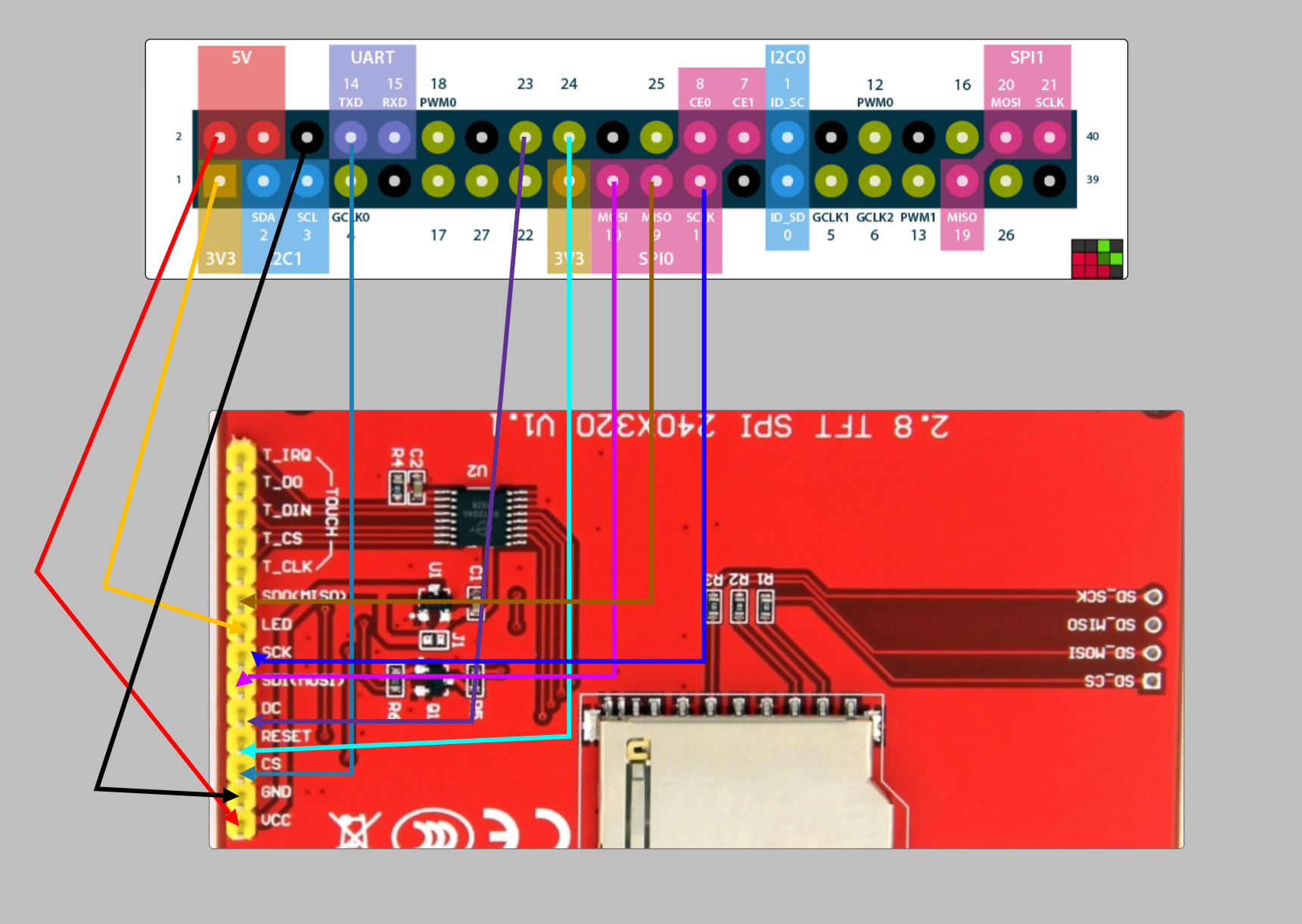


Comments
Please log in or sign up to comment.