/*feel free to contact
* sreeramaj53@gmail.com
* www.youtube.com/ZenoModiff
* last updated - time 02:41 PM - date 06 july 2021
* Github Link :-- https://github.com/Zenomodiff/Max7219-Led-Matrix-Clock-With-DS3231-RTC-Module
*/
#include "DS3231.h"
#include "Adafruit_GFX.h"
#include "Max72xxPanel.h"
DS3231 rtc(SDA, SCL);
const byte LDR_PIN = A2;
const byte CS_PIN = A3;
const byte H_DISPLAYS = 4;
const byte V_DISPLAYS = 1;
Max72xxPanel matrix = Max72xxPanel(CS_PIN, H_DISPLAYS, V_DISPLAYS);
const byte WAIT = 30;
const byte SPACER = 1;
const byte FONT_WIDTH = 5 + SPACER;
void setup() {
pinMode(LDR_PIN, INPUT_PULLUP);
Serial.begin(9600);
Serial.println(F(">> Arduino 32x8 LED Dot Matrix Clock!"));
Serial.println(F(">> Use <dd/mm/yyyy hh:mm:ss> format to set clock's date and hour!"));
rtc.begin();
matrix.setPosition(0, 0, 0);
matrix.setPosition(1, 1, 0);
matrix.setPosition(2, 2, 0);
matrix.setPosition(3, 3, 0);
matrix.setRotation(0, 1);
matrix.setRotation(1, 1);
matrix.setRotation(2, 1);
matrix.setRotation(3, 1);
}
void loop() {
byte ledIntensity = ledIntensitySelect(analogRead(LDR_PIN));
matrix.setIntensity(ledIntensity);
String output = outputStrClock();
for ( int i = 0 ; i < FONT_WIDTH * output.length() + matrix.width() - 1 - SPACER; i++ ) {
matrix.fillScreen(LOW);
output = outputStrClock();
int letter = i / FONT_WIDTH;
int x = (matrix.width() - 1) - i % FONT_WIDTH;
int y = (matrix.height() - 8) / 2;
while ( x + FONT_WIDTH - SPACER >= 0 && letter >= 0 ) {
if ( letter < output.length() ) {
matrix.drawChar(x, y, output[letter], HIGH, LOW, 1);
}
letter--;
x -= FONT_WIDTH;
}
matrix.write();
delay(WAIT);
}
if (Serial.available() > 0) {
adjustClock(Serial.readString());
}
}
void adjustClock(String data) {
byte _day = data.substring(0,2).toInt();
byte _month = data.substring(3,5).toInt();
int _year = data.substring(6,10).toInt();
byte _hour = data.substring(11,13).toInt();
byte _min = data.substring(14,16).toInt();
byte _sec = data.substring(17,19).toInt();
rtc.setTime(_hour, _min, _sec);
rtc.setDate(_day, _month, _year);
Serial.println(F(">> Datetime successfully set!"));
}
String outputStrClock() {
String _output;
_output = rtc.getDateStr();
_output.concat(" ");
_output.concat(rtc.getTimeStr());
_output.concat(" ");
_output.concat(rtc.getTemp());
_output.concat((char)247);
_output.concat("C");
return _output;
}
byte ledIntensitySelect(int light) {
byte _value = 0;
if (light >= 0 && light <= 127) {
_value = 15;
} else if (light >= 128 && light <= 319) {
_value = 10;
} else if (light >= 320 && light <= 512) {
_value = 5;
}
return _value;
};
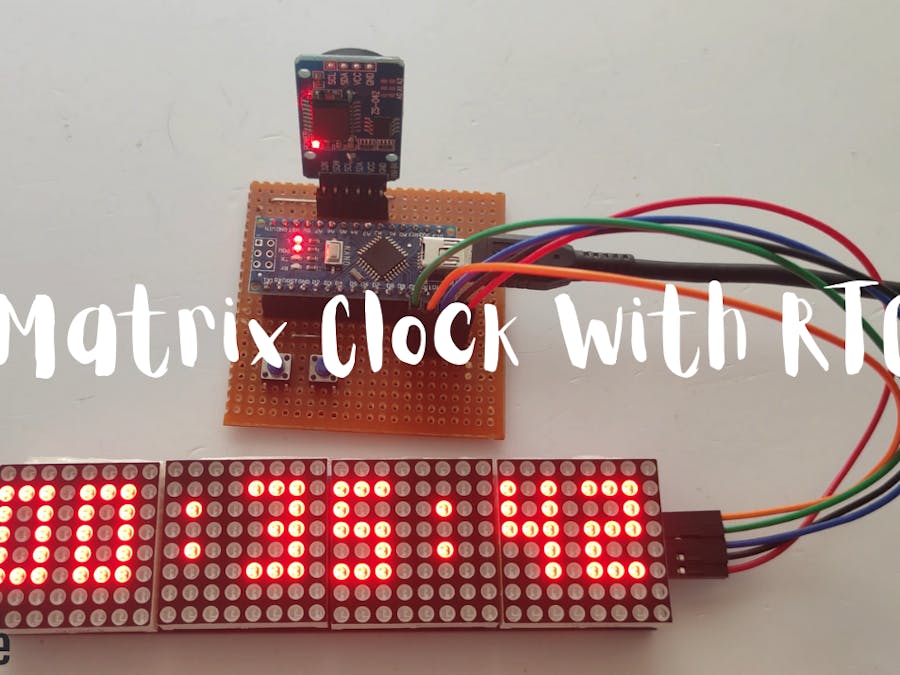














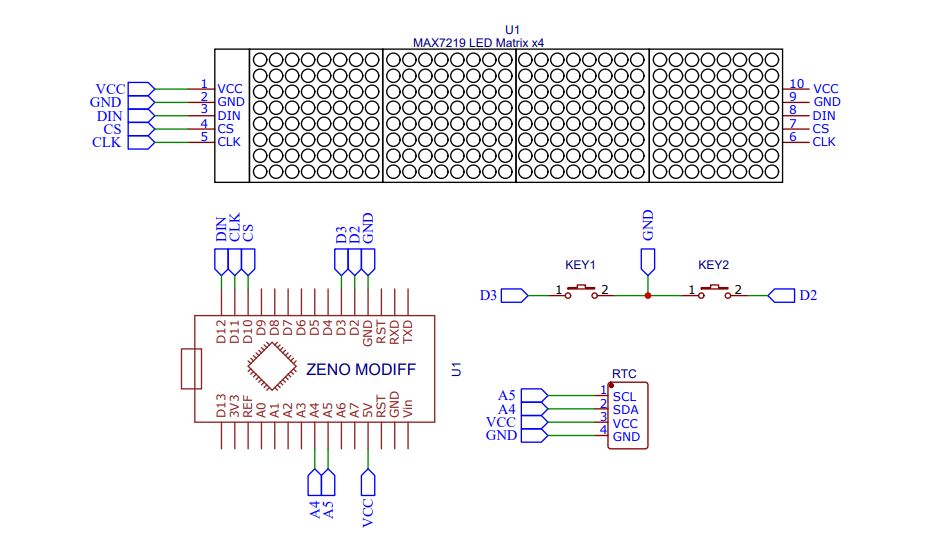








Comments
Please log in or sign up to comment.