When I take Ajax (our dog) to the park, sometimes he gets distracted and runs off. Usually to do something dignified like sniffing garbage. Now, I can open the browse on my phone to the BuzzWolf webpage and press the "Buzz" button. Using the Particle Electron 3G board, his collar (connected to the 3G cellular network) vibrates for a moment. This is enough to snap him out of whatever it is he's doing. It's kind of like having somebody tap you on the shoulders. It's a painless way to get his attention when he's off leash and out of earshot.
The circuit is simple. The three vibrating discs has a positive and negative. The negative wires all connect to Particle Electron's ground, and the positives connect to D5, D6, and D7 pins. I made a little header for the board.
Here's a video of it working. It's on top of my Surface, which displays the front end webpage with the big ol' buzz button.
I then used Blue Painter's Tape to hold this contraption together, and made a pouches for this contraption and the battery.
I then took everything out of the pouches, and sewed the pouches to a dog collar.
Ta da!!




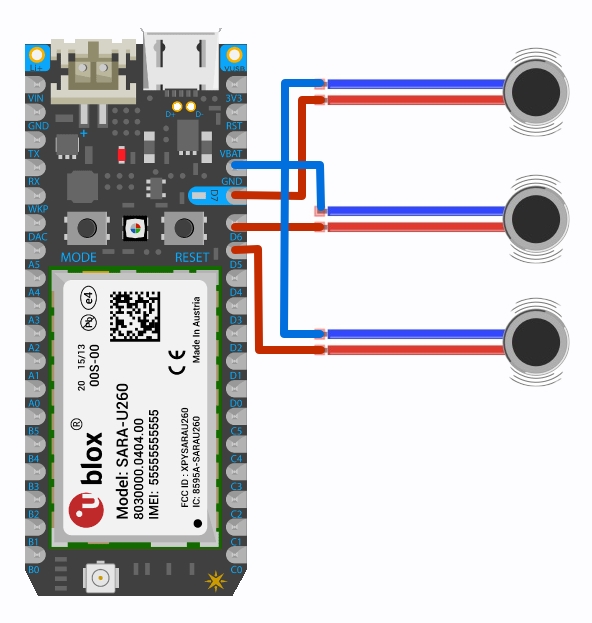



Comments
Please log in or sign up to comment.