TeleHealth Extension is a tool that will provide equitable and accessible healthcare for all age groups from everywhere.
As I grew up with my grandparents, I realized how important it is to regularly measure blood tension, oxygen concentration, and heart rate. However, I also saw firsthand how hard it is for someone 80 years old to use three different machines all by themselves and then go to the doctor to present months' worth of data handwritten on a small notebook. I wondered why there is no better device in the 21st century that will help everyone with their basic medical needs. I was lucky to be born in a country with free and heavily subsidized healthcare. However, as I started living in the USA, I saw that equitable healthcare is not accessible even to young people.
TeleHealth technologies promise to "bring the doctor home;" however, they lack heavily in investment and invention. According to an article by ASPE (Assistant Secretary for Planning and Evaluation) written on February 1st, 2022, TeleHealth usage spiked due to COVID-19; however, only a tiny percentage of the US population uses it. This data shows the importance but also the immaturity of the TeleHealth sector.
I want to create a device that can combine almost all "at-home" health devices, such as Heart Rate Monitor, Blood Oxygen Rate Monitor, Blood Pressure Monitor, Temperature, etc. Moreover, I want to improve all these devices by adding automatic data storage and sharing with the user's representative doctor. Additionally, adding functionalities such as emergency health detection and rehabilitation assistance with medically approved rehabilitation movements.
I selected to build this device only now and use the Sony Spresense Board for it because to this day; I was able to build up the knowledge of both Software and Hardware embedded systems. However, I mainly focused on AVR architecture. I saw many benefits of AVR but also many disadvantages. Especially AVR architecture isn't the most optimal for multiple sensors, display management, and self-flashing. ARM architecture doesn't only provide these abilities but also builds upon them, providing better communication protocols that are faster and more efficient. I believe that the Sony Spresense board will allow a better introduction and transition to ARM architecture. Moreover, unlike a Raspberry Pi, the Sony Spresense board is more compact and lightweight yet robust. Which is excellent for the purposes I am using it.
Creating the Project:This project also uses XCode and Google Firebase to create an IOS application that goes with the device. The app allows users to create an account and start using the device remotely. The users can then start to collect data from the device and store all the data in their private Database. However, the user can also share their database with anyone they want. These can be their parent, their children, their spouses, or their doctors to list many. The app allows you to connect to the device only making it easier to find the device out of many Bluetooth devices there might be. This app also allows doctors to follow multiple patients' data and see it in real-time. This feature makes it easy for patients to get immediate help from the comfort of their house.
Currently, Google Firebase is linked with this app in the USA region. However, if you want to recreate this project while creating your new Google Firebase project please select your own region.
I have linked a youtube tutorial on how to create a similar application using Google Firebase and Xcode.
This is a complex build with a lot of different components in a really small space. However, it is like a puzzle game. All the connections are listed in the Schematics part and all the parts used in this project are also listed. Following the Connections List should result in everything in working order. However, you will end up with a lot of VCC and GND wires. I would recommend getting heat-shrinking cable connectors to connect all of them to one cable. Previously I tried desoldering the PinSockets off the Sony Spresense Main Board. However, it turned out to be really hard with the equipment I own, hence, I decided to Hot Glue the wires that were coming out while assembling.
Another tip, before starting this project, is to use an old MicroUSB cable to connect the Sony Spresense Main Board to the MicroUSB Breakout board. The reason why I have used that MicroUSB Breakout board is because the button in the middle was blocking Sony Spresense Main Board from being in the middle. Hence to save space, I decided to go with a MicroUSB breakout board. However, this came with the challenge of extending the wires both to the Sony Spresense Main Board and the LiPo Battery Charger. So for that, I just used an old MicroUSB cable and used the MicroUSB head to plug it in directly to the MicroUSB plug on the Sony Spresense and solder wires on the bigger pads on the MicroUSB cable head (See previous Photos to see my soldering job).


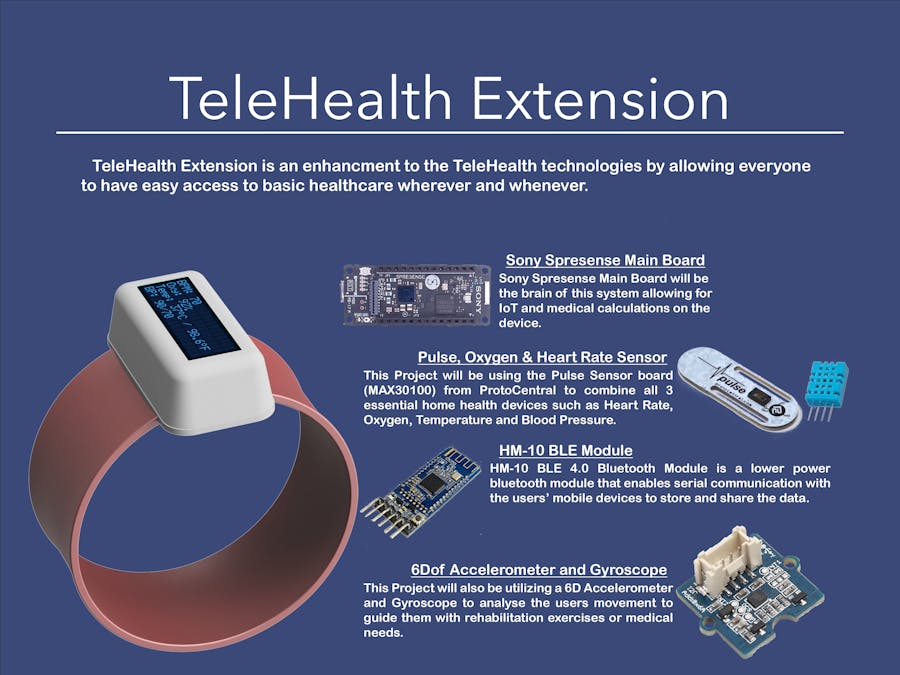















Comments