I've wanted to make my own magic mirror for a while now and have been following different ways of doing it. I've seen magic mirrors that ran on Raspberry Pi running the Raspbian operating system before, and I've seen magic mirror applications for Android that ran on tablets, but I've never seen one using Android Things. This project demonstrates how easy it is to take any existing Android application with open source code and use it in an Android Things device.
After acquiring a Raspberry Pi I went to https://developer.android.com/things/hardware/raspberrypi.html and followed the instructions there for how to flash an image of Android Things onto my SD card.
Next I forked an android project that was intended to be run on a tablet from the repository here: https://github.com/NielsMasdorp/Speculum-Android
I followed the instructions for acquiring my own API keys and inserted those into my code and was pretty much instantly able to run the code on my raspberry pi. The next step in porting the application is to set the project to start up when the raspberry pi boots up. Without doing this you would have to remote into the Pi and tell it to start the app every time it boots up. I modified the AndroidManifest.xml file to make the application boot on start up, and you can see the required changes in my fork of the original Speculum-Android repository.
After confirming I had everything working on my display device the next step is to make the physical mirror that hides the display when it is turned off and allows you to see your own reflection.
I bought a sheet of acrylic and some Gila window privacy film with a mirror finish from my local Home Depot and applied the film to the acrylic. There are some great instructional videos on how to apply the film on their website here https://www.gilafilms.com/help-how-tos


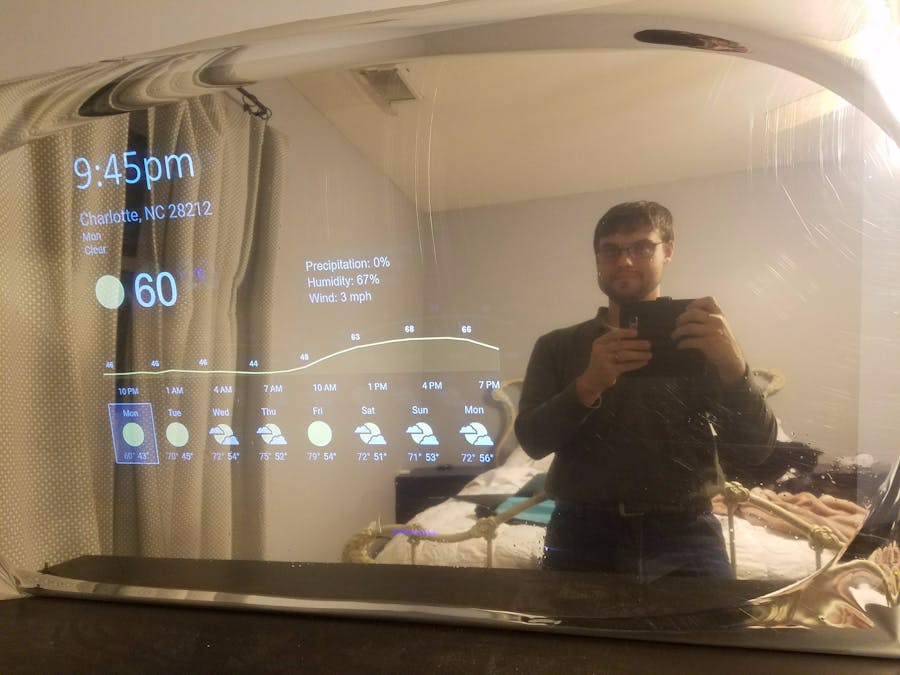






Comments
Please log in or sign up to comment.