This project provides 3 buttons where only the first button pressed will be recognised, hence providing a "Fasted Finger First" device to identify the fastest contestant for answering a quiz question. Could also be used to determine who has the fastest reaction times.
When a contestant presses a button, their corresponding LED, red, green or amber will light and a tone will be sounded. Each contestant has a different tone associated with them.
A reset button is used to reset for the next question. On being pressed all lights will flash twice.
All lights flash four times when the game is switched on to demonstrate that all are working and that the game is ready to be played.




_ztBMuBhMHo.jpg?auto=compress%2Cformat&w=48&h=48&fit=fill&bg=ffffff)







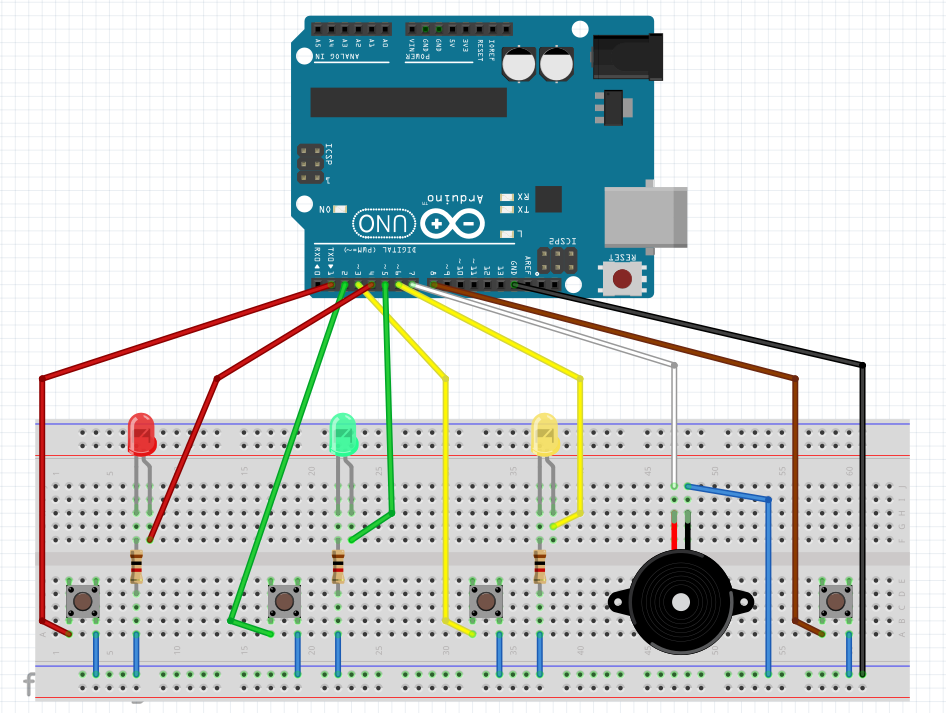
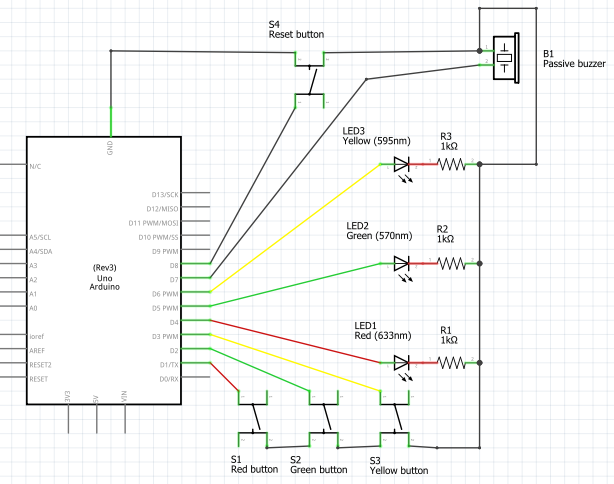

Comments
Please log in or sign up to comment.