The Micro:bit comes with a number of pre-defined Bluetooth low energy services. The services are implemented in C++ in the Lancaster DAL and wrapped into blocks in Microsoft MakeCode (also known as PXT). Using the blocks (or JavaScript), the user can select to turn on various services and use Apps on his phone/computer to use them.
The built-in services have a pretty good coverage of the sensors, GPIO and other features of the Micro:bit. Of course, it not might not be enough and we'll show how to build, package and roll out your own custom BLE service for the Micro:bit.
The case of the Temperature serviceThe Lancaster DAL provides a reading of the temperature on the nrf51 surface. It is a rough approximation of the ambient temperature that is okay for learning purposes. The Bluetooth temperature service exposes this sensor value.
Unfortunately, if we connected a better thermometer or any kind of device that measured temperature, we wouldn't be able to change the temperature provided by the BLE service. To fix this, we will create a slightly modified temperature service that allows to custom the sensor value.
Designing the blocksWhile MakeCode exposes blocks or JavaScript, it is possible to bundle a mix of C++, ASM and JavaScript to create packages.
In this case, we will do the BLE stuff in C++ and finish with a small layer of Blocks/JavaScript by providing 2 blocks: a block to register a callback, bluetooth temperature sensor service and a block to update the temperature, bluetooth set temperature sensor value.
Under the hood, these blocks will be driving our C++ BLE service.
Starting a Micro:bit packageStart by installing the pxt cli and ARM yotta.
To get started with a bundle package, run the following commands. It sets up the Micro:bit build environment, creates a new project and add C++ development files.
pxt target microbit
mkdir pxt-custom-ble
cd pxt-custom-ble
pxt init
pxt add cpp
pxt deploy
Since we are doing a clone of the temperature service, we can start from the Lancaster DAL implementation of the service: .cpp / .h . A lot of the code is typical BLE boiler platter -- creating a service, characteristics, etc.
The difference with the original is a subtle: there is a member function setTemperature to update the data characteristic value and the service listens for a MICROBIT_ID_SENSOR_TEMPERATURE event to notify the BLE client that an update occurred
#define MICROBIT_ID_SENSOR_TEMPERATURE 9500
if (EventModel::defaultEventBus)
EventModel::defaultEventBus->listen(MICROBIT_ID_SENSOR_TEMPERATURE, MICROBIT_THERMOMETER_EVT_UPDATE, this, &TemperatureSensorService::temperatureUpdate, MESSAGE_BUS_LISTENER_IMMEDIATE);
void TemperatureSensorService::setTemperature(int value) {
temperatureDataCharacteristicBuffer = value;
}
void TemperatureSensorService::temperatureUpdate(MicroBitEvent) {
if (ble.getGapState().connected) {
ble.gattServer().notify(temperatureDataCharacteristicHandle,
(uint8_t *)&temperatureDataCharacteristicBuffer,
sizeof(temperatureDataCharacteristicBuffer));
}
}
The blocks are defined as C++ with special annotations in the comments to specify how they should be rendered in the Block editor. In this case, startTemperatureSensorService takes a handler and spins up a fiber that polls that handler at the period specified by the BLE service.
/**
* Starts a custom sensor service. The handler must call ``setSensorTemperature``
* to update the temperature sent to the service.
*/
//% blockId=bluetooth_startTemperatureSensorService
//% block="bluetooth temperature sensor service"
void startTemperatureSensorService(Action handler) {
if (NULL != _pService) return; // this block can only be called once...
_pService = new TemperatureSensorService(*uBit.ble);
_handler = handler;
// increment ref counter
pxt::incr(_handler);
// spin a new fiber for the worker
create_fiber(updateTemperature);
}
void updateTemperature() {
// _pService is the BLE service singleton
while (NULL != _pService) {
// run action that updates the temperature
pxt::runAction0(_handler);
// raise event to trigger notification
MicroBitEvent ev(MICROBIT_ID_SENSOR_TEMPERATURE,
MICROBIT_THERMOMETER_EVT_UPDATE);
// wait period
fiber_sleep(_pService->getPeriod());
}
}
The setTemperatureSensorValue function updates the temperature value in the BLE characteristic.
/**
* Sets the current temperature value on the external temperature sensor
*/
//% blockId=bluetooth_setTemperatureSensorValue
//% block="bluetooth set temperature sensor value (°C) %temperature"
void setTemperatureSensorValue(int temperature) {
if (NULL == _pService) return;
_pService->setTemperature(temperature);
}
To test your service, you can use any kind of data available. For example, we can send the light level in the service to easily change the values and use led.plotbargraph to chart it on the screen as well.
Edit tests.ts in your package and add the above test case:
bluetooth.startTemperatureSensorService(() => {
bluetooth.setTemperatureSensorValue(input.lightLevel())
led.plotBarGraph(
input.lightLevel(),
255
)
})
Run pxt deploy to flash your Micro:bit.
On iOS or Android, you can use any BLE diagnostic tool or the Bitty Data Logger that conveniently chats the temperature readings.
You can push your package to GitHub to make it available to other users. Simply run pxt bump
to take care of reving the package version and creating a release for it. Don't forget to beef up your README.md file with examples (Learn more about packages).


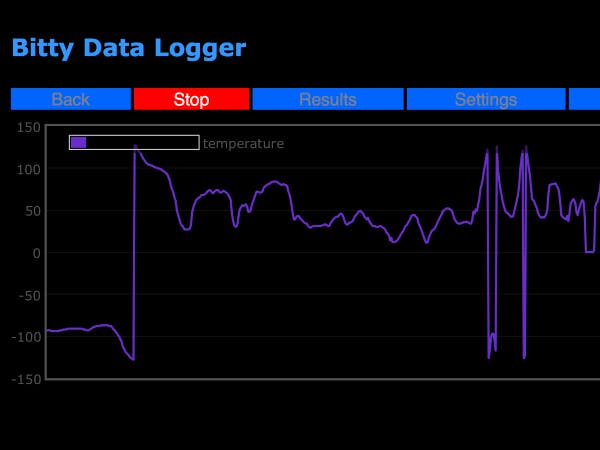


Comments
Please log in or sign up to comment.