I looked everywhere to find out how to get an IP camera to work with OpenCV on my RasPi3b. More specifically, I was looking for a way to get the Android App 'IPWebcam' to work with my Raspi and use it in my OpenCV learning projects :)
Here is what I came up with:
Should work with any IPcam that has a direct .jpg image URL.
Enjoy,
Peter Lunk






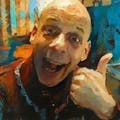





Comments
Please log in or sign up to comment.