This script uses the OpenCV library to capture frames from the user's webcam and the pyzbar library to detect barcodes in the frames. It then converts the frames to grayscale and uses the pyzbar library to decode the barcodes. If a barcode is detected, the script extracts the barcode data, which is the contents of the barcode, and opens a new tab in the default browser to search for the barcode contents on Google. The script also allows the user to quit the webcam by pressing the 'q' key. Finally, the script releases the webcam and closes the script.
Webcam Bar-code scanner and product lookup
Scans Bar-code's from products with your webcam and opens a google searh for the product automatically. (ChatGPT helped me create this code.

Read more



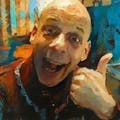
Comments
Please log in or sign up to comment.