A Micro:bit Game: Competitive Math Training Thru Micro:bits
(Client Version)
Developed by: Philip Ching Cua (MLC Ventures Singapore)
https://www.mlcventuressg.com/
In Collaboration with: Marcus Loo Cua (Angsana Primary School)
A Micro:bit-based game to help teachers train their students in math through a fun & competitive manner.
Game is composed of 1 Master Micro:bits (teacher) and multiple Client Micro:bits (students).
Master sends out a math equation (randomised) to all Clients and waits for their answers. First Client to answer correctly, wins. First Client to get 5 wins will get a “W” icon on his device. All Clients’ winning tally will be reset once one Client hits the 5 wins so a fresh round of tallying will begin anew.
Master & Client Micro:bit Hardware Set UpThe hardware assembly of the Master & the Clients Micro:bits are similar. Only the type of software copied into the Micro:bit will differentiate a Master Micro:bit from a Client Micro:bit. (For the Master version, please visit: https://www.hackster.io/philip-cua/competitive-math-training-thru-microbits-master-version-02a216)
First, assemble the MI:Power Board kit into the BBC Micro:bit motherboard. After which, assemble the MI:pro Protector Case into the Micro:bit with the attached power board.
Copy the Master Hex program file into one of the assembled Micro:bit as the Master. And copy the Client Hex program into the rest of the assembled Micro:bits to act as Client Micro:bits.
Alternatively, you may also assemble Micro:bit sets using the motherboard and the regular triple AAA battery case should you not be able to procure the Kitronik case and power board.
ButtonA will generate an equation composed of 2 numbers and send the equation out to the Clients. The equation will be displayed on Master’s screen as well as on Clients’ devices.
Pressing ButtonB on Master will display the answer to the equation.
Pressing ButtonA again will re-display the previously generated equation.
Master waits for Clients to send in their answers. The first correct answer received will be the winner. A tick mark will be displayed once a correct answer is received. A message will be sent to the winner Client Micro:bit and his device will display the tick mark also. For first Client to get 5 wins, he will get an additional “W” icon on his device. All Clients’ winning tally will be reset once one Client achieves 5 wins, so a fresh round of tallying begins anew.
ButtonA+B on Master will reset the game but not the winning tally.
After reset, pressing ButtonA will send out a new equation.
To accommodate two different levels of students, upon Shake, the game Level will change, either from L0 to L1 (more difficult) or from L1 to L0 (less difficult).
Client Micro:bitsAn equation will be displayed on Client devices when the Master sends out an equation.
Client player computes the answer to the equation and keys in his answer using ButtonA & ButtonB.
ButtonA displays a single digit representing the first digit of the answer.
ButtonB displays a single digit also, representing the second digit of the answer. Answers will always be limited to 2 digits only.
The single digit starts at 0.... pressing the button again will increase it by 1 until it reaches 9 then it goes back to 0 again.
Once the answer has been set through ButtonA & ButtonB, pressing ButtonA+B will send the answer to the Master.
If the answer is correct & the Client is the first to answer correctly, a message will be received from the Master indicating Client is the winner. A tick mark will be displayed on Client device. First Client to achieve 5 wins will receive an additional “W” icon on his device. All Clients’ winning tally will be reset to zero once one player achieves 5 wins.
Wrong answers will not get any response from the Master Micro:bit.
To recall back the equation, upon Shake, the equation will be re-displayed on Client screen.


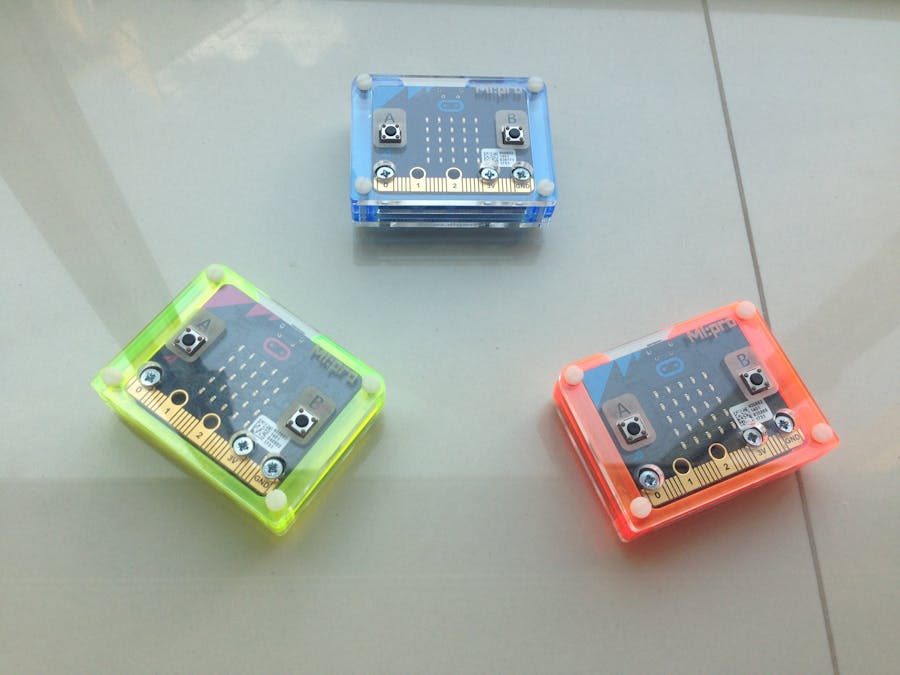






Comments
Please log in or sign up to comment.