Notice: IFTTT recently discontinued their FB Messenger service because of new policies made by Facebook. Therefore, this project is no longer feasible.
If you are a beginner, you can learn the related topic:
DemonstrationI made the similar project, but cheaper cost (in total) and can be used for industrial environment here: https://www.hackster.io/phpoc_man/phpoc-monitoring-door-open-via-facebook-messenger-49603e
System Architecture- One pin to GND.
- Another pin to A0.
Follow 12 steps (see red square)
1. Create Applet.
2. Set trigger.
3. Search "Webhooks" and click Webhooks.
4. Choose "Receive a web request."
5. set Event Name is "door_open" and click "Create trigger" button.
6. Click "+that" button to create the action.
7. Search "Facebook Messenger" and click.
8. Choose Action "Send message". It needs to connect to Facebook for the first time.
9. Create the content of message and then click "Add ingredient" button.
10. Choose "OccurredAt". This is time of door open.
11. Click "Create action" button.
12. Click "Finish" button
Now Applet is created.
Get Webhooks KeyGo to this link https://ifttt.com/maker_webhooks
Click "Documentation" to see the Webhooks Key.
Copy the Webhook Key and put it in Arduino code.
LibraryThe below code uses two library: PHPoC and Button libraries
The Best Arduino Starter Kit for BeginnerIf you are looking for an Arduino kit, see The Best Arduino Kit for Beginners



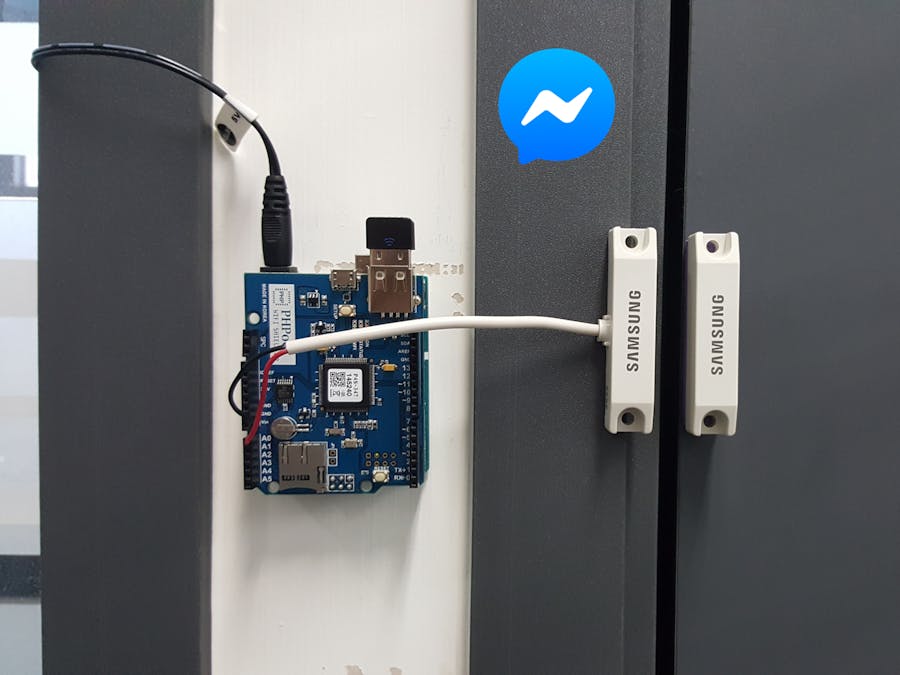
_ztBMuBhMHo.jpg?auto=compress%2Cformat&w=48&h=48&fit=fill&bg=ffffff)














Comments
Please log in or sign up to comment.