If you are a beginner, you can learn about wifi and sensor in Arduino - Wifi and Arduino - Door Sensor tutorials.
In this tutorial, I am going to show you how to detect the door-opening event and send a notification via Gmail using Arduino Uno. I made this tutorial for beginners! It is really easy!
Let's get started!
Detecting Door-Opening EventMagnetic sensor I used includes two parts: sensor and magnet. When two parts are in proximity, the output pin of the sensor is HIGH, otherwise the output pin is LOW. Taking advantage of this feature, I installed one part of the sensor on the door leaf and the other on the door frame. By checking state of the output pin, we can detect when door is opened and then make an alert or send a notification.
Handling EventIn this project, when an event occurs, a notification is sent via Gmail.
LibraryThe below code uses two library: PHPoC and Button libraries
The Best Arduino Starter Kit for BeginnerIf you are looking for an Arduino kit, see The Best Arduino Kit for Beginners
Function References



_ztBMuBhMHo.jpg?auto=compress%2Cformat&w=48&h=48&fit=fill&bg=ffffff)





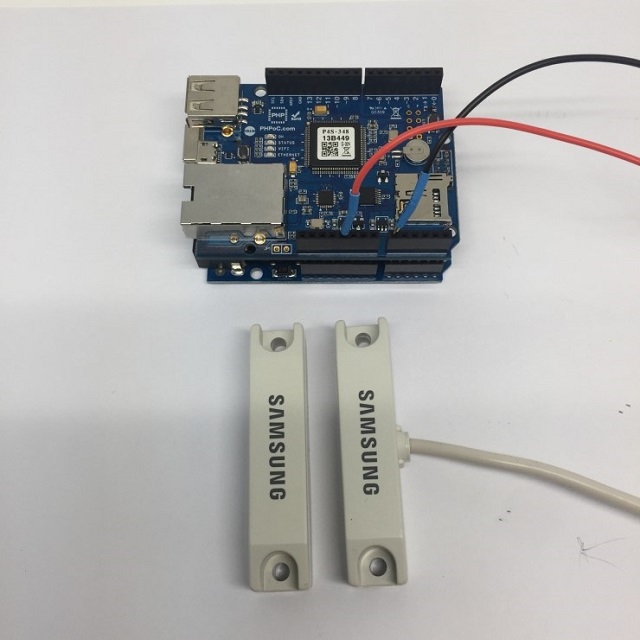




Comments
Please log in or sign up to comment.