<?php
include_once "config.php";
include_once "/lib/sc_envs.php";
$envs = envs_read();
if($wrp_width = envs_find($envs, ENV_CODE_APP_ANY, WPD_WIDTH))
$wrp_width = bin2int($wrp_width, 0, 2);
else
$wrp_width = 400;
if($wrp_height = envs_find($envs, ENV_CODE_APP_ANY, WPD_HEIGHT))
$wrp_height = bin2int($wrp_height, 0, 2);
else
$wrp_height = 400;
?>
<!DOCTYPE html>
<html>
<head>
<title>PHPoC Shield - Web Remote Pad</title>
<meta name="viewport" content="width=device-width, initial-scale=0.7, maximum-scale=0.7">
<style>
body {text-align: center; font-family: verdana, Helvetica, Arial, sans-serif, gulim; height: 750px; }
h1 {font-weight: bold; font-size: 20pt; padding-bottom: 5px; color: navy; }
h2 {font-weight: bold; font-size: 15pt; padding-bottom: 5px; }
button {font-weight: bold; font-size: 15pt; }
canvas {background: #000000; }
.sub-footer {margin: 0 auto; position: relative; width:<?echo ($wrp_width>400? $wrp_width:400)?>px; }
.sub-footer a {position: absolute; font-size: 10pt; top: 3px; }
</style>
<script>
var PAD_WIDTH = <?echo(int)$wrp_width?>;
var PAD_HEIGHT = <?echo(int)$wrp_height?>;
var STATE_UNTOUCH = 'U';
var STATE_START = 'S';
var STATE_MOVE = 'M';
var touch_x = 0, touch_y = 0;
var touch_state = STATE_UNTOUCH;
var pre_x = -1, pre_y = -1;
var ws;
function init()
{
var remote = document.getElementById("remote");
remote.width = PAD_WIDTH;
remote.height = PAD_HEIGHT;
remote.style = "border:1px solid black";
remote.addEventListener("touchstart", mouse_down);
remote.addEventListener("touchmove", mouse_move);
remote.addEventListener("touchend", mouse_up);
remote.addEventListener("touchcancel", mouse_up);
remote.addEventListener("mousedown", mouse_down);
remote.addEventListener("mousemove", mouse_move);
remote.addEventListener("mouseup", mouse_up);
//remote.addEventListener("mouseout", mouse_up);
//remote.addEventListener("mouseleave", mouse_up);
document.body.addEventListener("mouseup", mouse_up);
update_pad(touch_x, touch_y);
}
function connect_onclick()
{
if(ws == null)
{
var ws_host_addr = "<?echo _SERVER("HTTP_HOST")?>";
var debug = document.getElementById("debug");
if((navigator.platform.indexOf("Win") != -1) && (ws_host_addr.charAt(0) == "["))
{
// network resource identifier to UNC path name conversion
ws_host_addr = ws_host_addr.replace(/[\[\]]/g, '');
ws_host_addr = ws_host_addr.replace(/:/g, "-");
ws_host_addr += ".ipv6-literal.net";
}
ws = new WebSocket("ws://" + ws_host_addr + "/remote_pad", "text.phpoc");
document.getElementById("ws_state").innerHTML = "CONNECTING";
ws.onopen = ws_onopen;
ws.onclose = ws_onclose;
ws.onmessage = ws_onmessage;
}
else
ws.close();
}
function ws_onopen()
{
document.getElementById("ws_state").innerHTML = "<span style='color: blue'>CONNECTED</span>";
document.getElementById("bt_connect").innerHTML = "Disconnect";
document.getElementById("debug").style.color = "blue";
update_pad(touch_x, touch_y);
}
function ws_onclose()
{
document.getElementById("ws_state").innerHTML = "<span style='color: gray'>CLOSED</span>";
document.getElementById("bt_connect").innerHTML = "Connect";
document.getElementById("debug").style.color = "gray";
update_pad(touch_x, touch_y);
ws.onopen = null;
ws.onclose = null;
ws.onmessage = null;
ws = null;
}
function ws_onmessage(e_msg)
{
e_msg = e_msg || window.event; // MessageEvent
alert("msg : " + e_msg.data);
}
function update_pad(x, y)
{
var remote = document.getElementById("remote");
var ctx = remote.getContext("2d");
ctx.lineWidth = 6;
/* plus 0.5 for thin line */
x = x + PAD_WIDTH / 2 + 0.5;
y = -y + PAD_HEIGHT / 2 + 0.5;
if(ws && (ws.readyState == 1))
ctx.strokeStyle = "Magenta";
else
ctx.strokeStyle = "gray";
if(touch_state == STATE_START)
ctx.beginPath();
ctx.lineTo(x, y);
ctx.stroke();
}
function touch_process(event)
{
if(touch_state != STATE_UNTOUCH)
{
var x, y;
if(event.changedTouches)
{
if( event.changedTouches.length > 1)
return;
var touch = event.changedTouches[0];
x = Math.round(touch.pageX - touch.target.offsetLeft);
y = Math.round(touch.pageY - touch.target.offsetTop);
}
else
{
x = Math.round(event.offsetX);
y = Math.round(event.offsetY);
}
if(x < 0 || x > PAD_WIDTH || y < 0 || y > PAD_HEIGHT)
return;
if(pre_x == x && pre_y == y)
return;
pre_x = x;
pre_y = y;
touch_x = Math.round( x - PAD_WIDTH / 2);
touch_y = Math.round(-y + PAD_HEIGHT / 2);
}
else
{
if(document.getElementById("bt_center").checked == true)
{
touch_x = 0;
touch_y = 0;
}
}
if(ws && (ws.readyState == 1))
ws.send(touch_x + "," + touch_y + "," + touch_state + "\r\n");
update_pad(touch_x, touch_y);
document.getElementById("debug").innerHTML = "(" + touch_x + ", " + touch_y + ")";
}
function mouse_down(event)
{
pre_x = -1;
pre_y = -1;
touch_state = STATE_START;
touch_process(event);
event.preventDefault();
}
function mouse_up(event)
{
if(touch_state != STATE_UNTOUCH)
{
touch_state = STATE_UNTOUCH;
touch_process(event);
}
event.preventDefault();
}
function mouse_move(event)
{
if(touch_state != STATE_UNTOUCH)
{
touch_state = STATE_MOVE;
touch_process(event);
}
event.preventDefault();
}
function bt_center_change()
{
if(document.getElementById("bt_center").checked == true)
{
touch_x = 0;
touch_y = 0;
update_pad(touch_x, touch_y);
}
}
function clear_onclick()
{
var remote = document.getElementById("remote");
var ctx = remote.getContext("2d");
ctx.clearRect(0, 0, PAD_WIDTH, PAD_HEIGHT);
if(ws && (ws.readyState == 1))
ws.send(touch_x + "," + touch_y + "," + "C" + "\r\n"); // C: clear;
}
window.onload = init;
</script>
</head>
<body>
<h1>Web Remote Pad</h1>
<canvas id="remote"></canvas>
<div class="sub-footer">
<a href="index.php" style="left:0">HOME</a>
<h2>WebSocket <span id="ws_state"><span style="color: gray">CLOSED</span></span></h2>
<a href="setup_app.php#wpd" style="right:0">SETUP</a>
</div>
<button id="bt_connect" type="button" onclick="connect_onclick();">Connect</button>
<button id="bt_clear" type="button" onclick="clear_onclick();">Clear</button>
</body>
</html>
_ztBMuBhMHo.jpg?auto=compress%2Cformat&w=48&h=48&fit=fill&bg=ffffff)







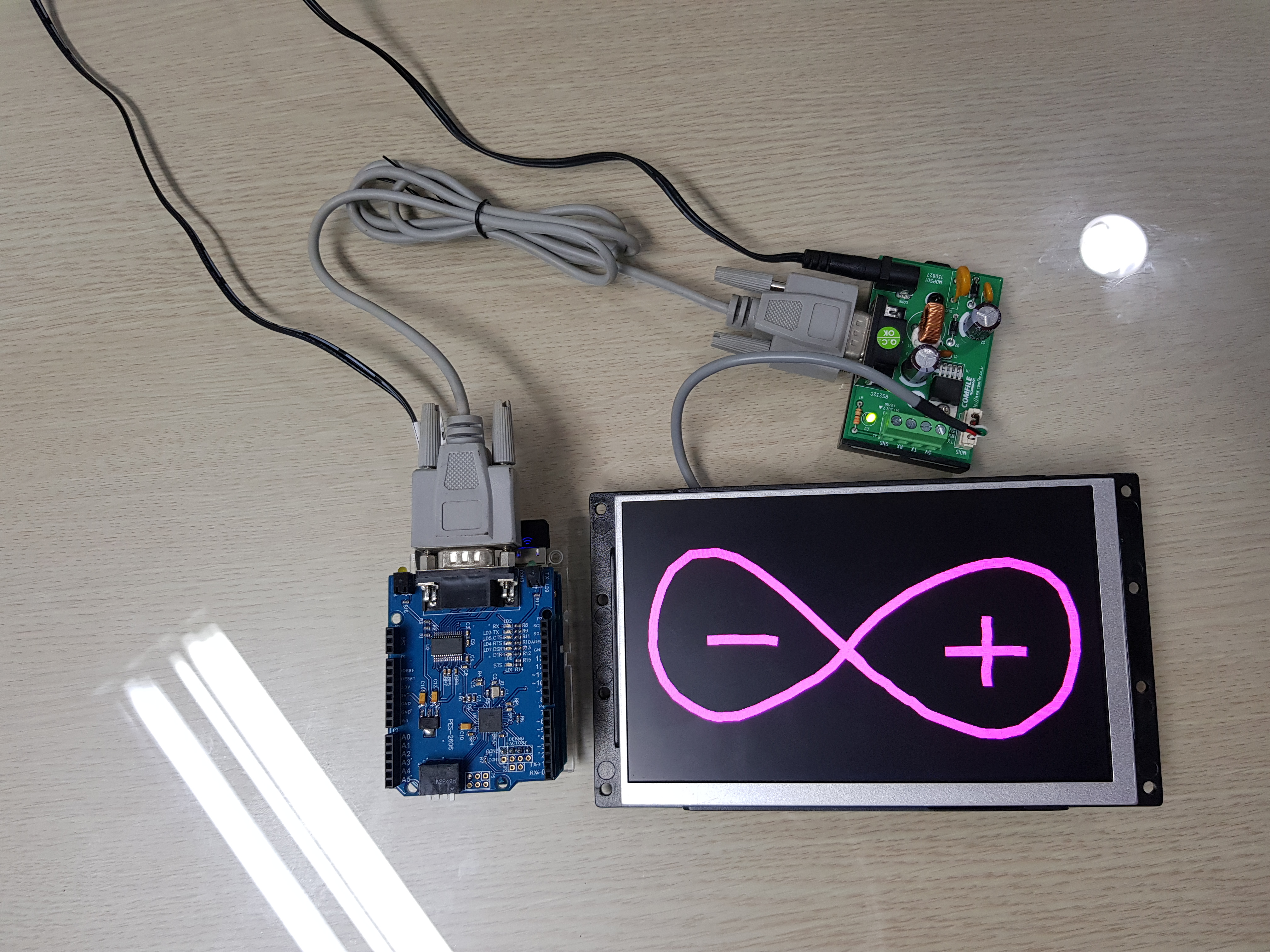






Comments