If you are a beginner, you can learn the related topic:
DemonstrationHow It WorksWe take advantage of IFTTT's VoIP (Voice Over IP) services to make sound notification on smart phone
When button is pressed, Arduino makes an HTTP request to WebHook of IFTTT, IFTTT makes a VoIP call to IFTTT app installed in smart phone.
How To1. Login to IFTTT website and Create IFTTT applet (Webhook + VoIP call)
Follow the instruction in gif image
2. Install IFTTT app in smart phone and login with the same account as above
3. Get IFTTT webhook key
Go to https://ifttt.com/maker_webhooks, click "Documentation", you will see the webhook key. Copy the webhook key and put in the Arduino code.
4. Install PHPoC and button library for Arduino
5. Run Arduino code, press button and see the phone call in your phone




_ztBMuBhMHo.jpg?auto=compress%2Cformat&w=48&h=48&fit=fill&bg=ffffff)








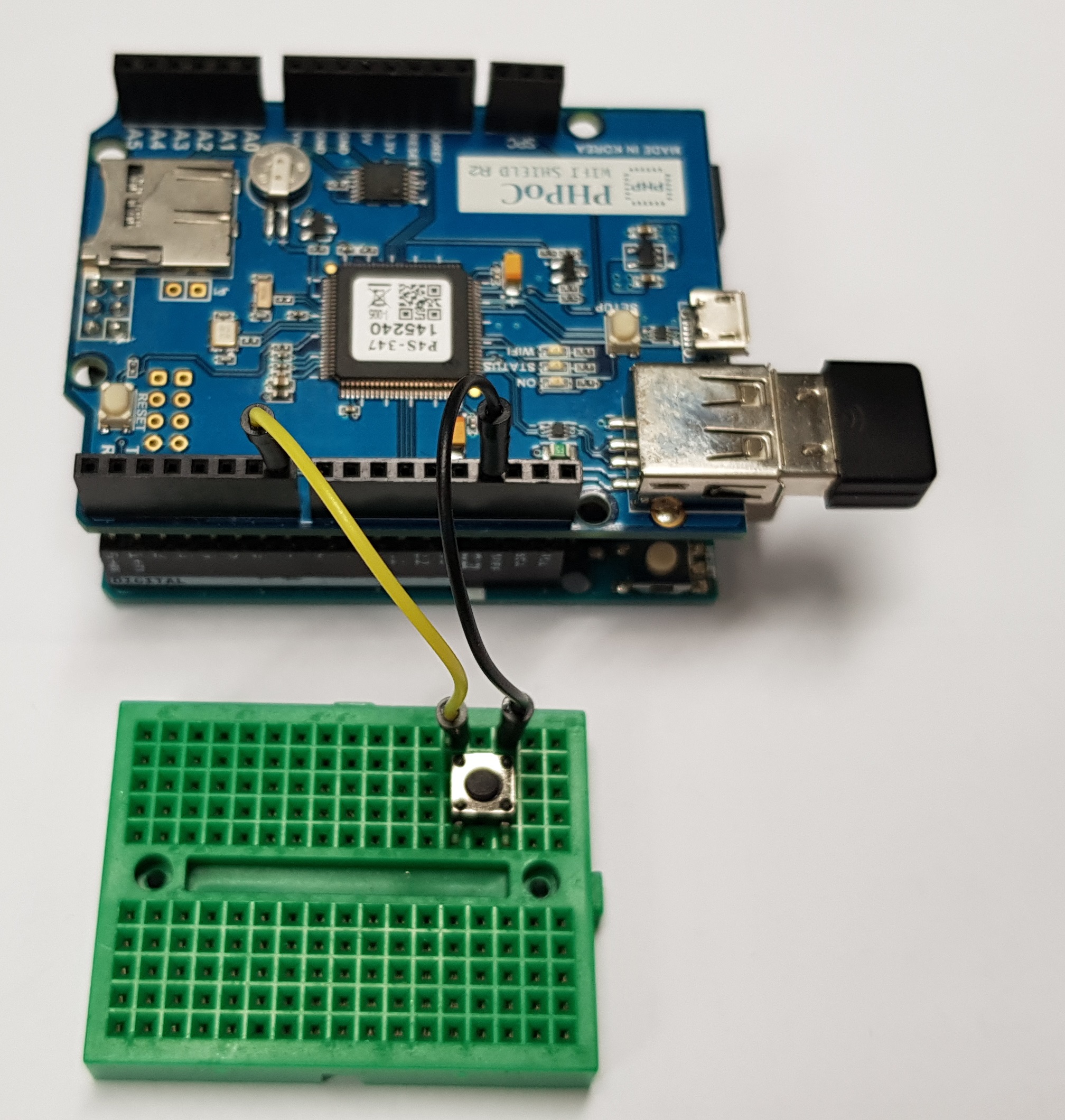







Comments
Please log in or sign up to comment.