In This Tutorial We are going to see how to make joystick controlled pc mouse by using Arduino Uno
For this we need arduino board (*You Can Use Any Arduino Board), and a joystick Module, few jumper (male to female)
1) First make the circuit as per the schematics
Joystick Module Arduino
Gnd Gnd
VCC 5V
VRx A0
VRy A1
SW D8
Circuit For potentiometer
2) After making the circuit
3) First upload the arduino code (select your board type and port number properly before uploading the code)
4) Then open the python file
5) Install the required module that is (Pyserial and pyautogui)
pip command for pyserial : pip install pyserial
pip command for pyautogui : pip install PyAutoGUI
6) Enter the Arduino port no in the python code
7) If you are getting any errors like Listindex out of range is not a problem Run the script again
8) Now run the code




_ztBMuBhMHo.jpg?auto=compress%2Cformat&w=48&h=48&fit=fill&bg=ffffff)




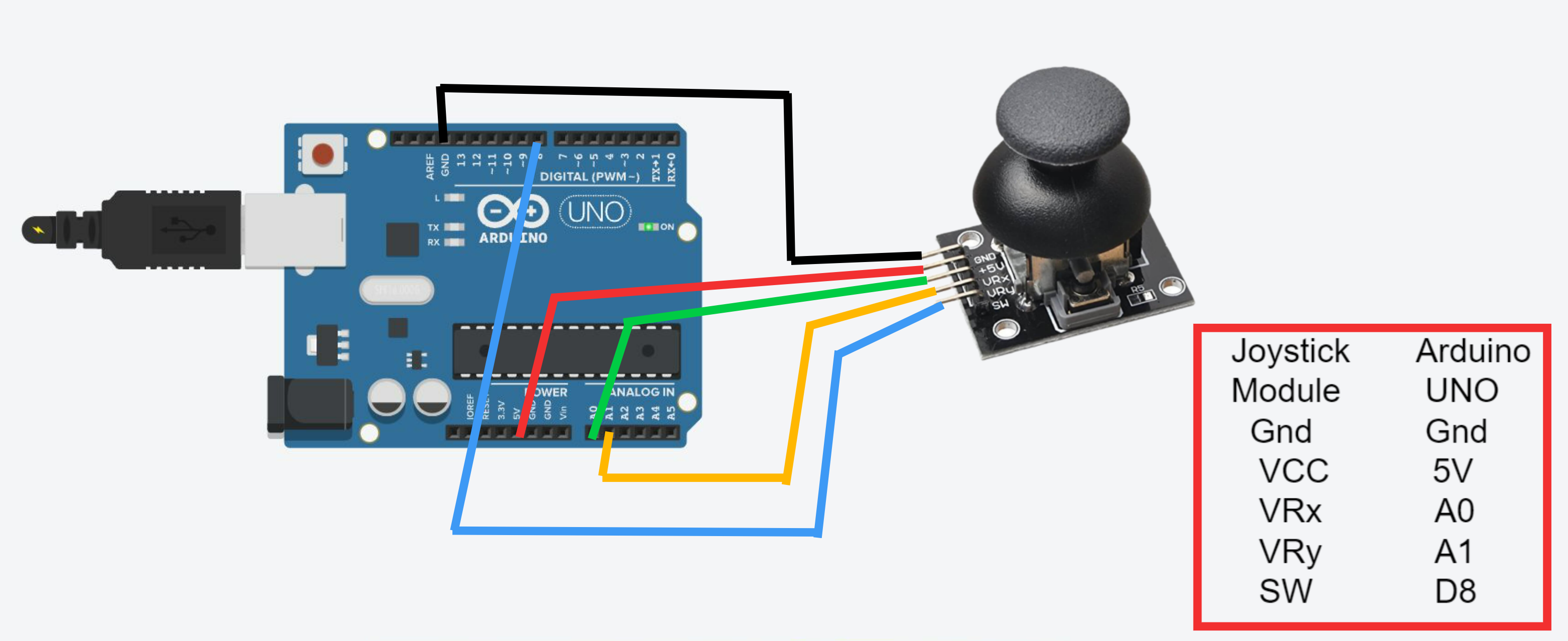
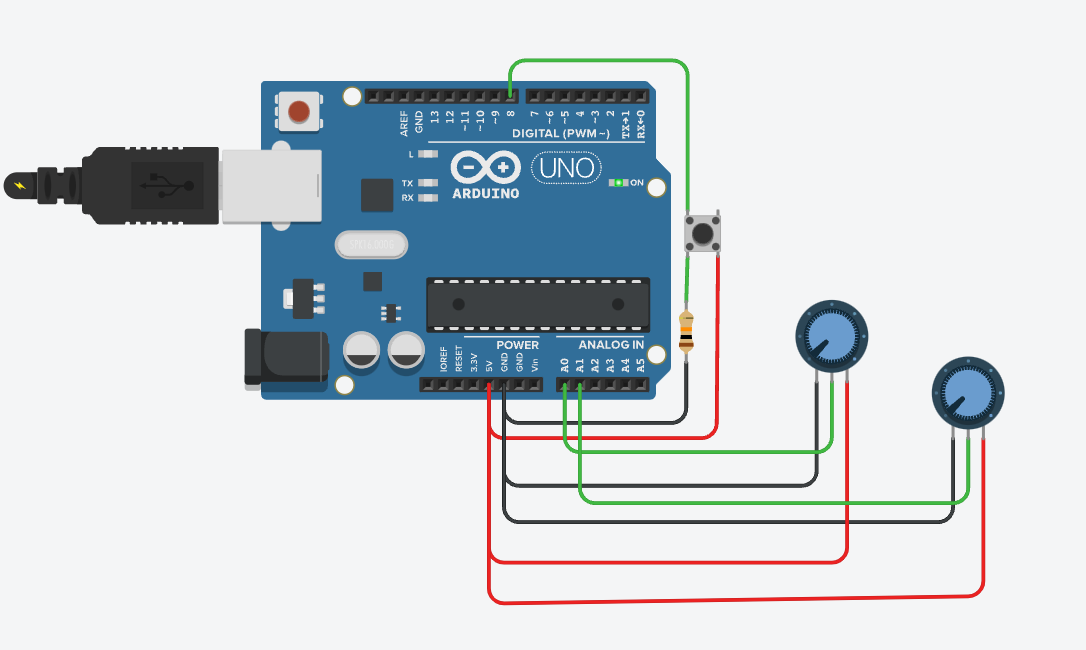
Comments
Please log in or sign up to comment.