In This tutorial we are going to see alternative way to end the online class
For this I used only two components that arduino uno if you have arduino nano you can also this and a push button
Make the Circuit as per the schematics.
Arduino code read the button state of digital pin and send the data to python by using serial communication
Python make the mouse click without using your mouse
First Run the arduino Code
And Execute the python code // Don't forgot to enter your port number in Python Program //
Placethe cursor over the end button
Now click the button



_ztBMuBhMHo.jpg?auto=compress%2Cformat&w=48&h=48&fit=fill&bg=ffffff)


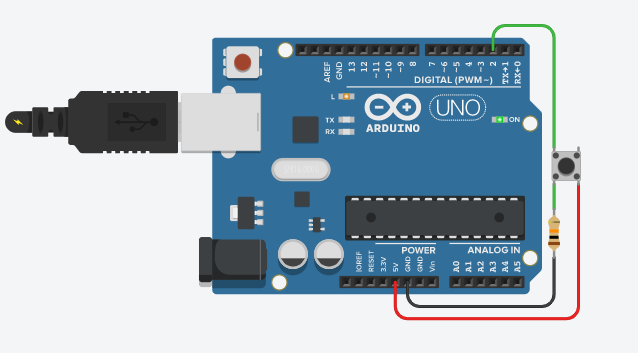
Comments
Please log in or sign up to comment.