Hey everyone. Do you want to play piano? Playing the actual piano is tough as you need to practice learn a lot. But still we can get the feel of playing piano by this simple project of buzzers and push buttons by controlling frequencies of buzzer. Remember this is not actual piano but just a resemblance of it.
Connections
1) Positive pins of all buzzers to 6, 7, 8
2) Negative pins of all buzzers to gnd
3) One pin of all push buttons to 9, 10, 11, 12, 4, 5
4) Another pin of all push buttons to gnd and VCC together
ADVERTIZEMENT:
**********************Don’tskip**************************
Are you interested in making your ownarduino project and rely on my sources.
If you rely on my sources then you might have your ownideas that neither I have not uploaded or nor others. So you might leave thehopes on completing that project. But there is no need for youas I will helpyou out personally. Yes you heard it right. I will complete your project. Allyou need is just to press this link.
https://www.freelancer.in/hireme/pranavmadhavaram
*****************advertisementcompleted******************
Code:
void setup() {
// put your setupcode here, to run once:
pinMode(8, OUTPUT);
pinMode(7, OUTPUT);
pinMode(6, OUTPUT);
pinMode(9, INPUT);
pinMode(10, INPUT);
pinMode(11, INPUT);
pinMode(12, INPUT);
pinMode(5, INPUT);
pinMode(4, INPUT);
}
void loop() {
// put your maincode here, to run repeatedly:
if(digitalRead(9)==HIGH);
{tone(8, 300);}
if(digitalRead(10)==HIGH);
{tone(8, 500);}
if(digitalRead(11)==HIGH);
{tone(7, 300);}
if(digitalRead(12)==HIGH);
{tone(7, 500);}
if(digitalRead(5)==HIGH);
{tone(7, 300);}
if(digitalRead(4)==HIGH);
{tone(7, 500);}
}
ADVERTIZEMENT:
**********************Don’tskip**************************
Areyou interested in making your own arduino project and rely on my sources.
Ifyou rely on my sources then you might have your own ideas that neither I havenot uploaded or nor others. So you might leave the hopes on completing thatproject. But there is no need for youas I will helpyou out personally. Yes you heard it right. I will complete your project. Allyou need is just to press this link.
https://www.freelancer.in/hireme/pranavmadhavaram
*****************advertisementcompleted******************
How to use:
1) If you press push button connected pins 9, 11, 5 you will get a low frequencies and if you press push buttons connected pins 10, 12, 4 you will get a high frequencies.
I hope you like the project remember to press the respect button and don’t forget to
ask me for a help if you need any in arduino project by this link. https://www.freelancer.in/hireme/pranavmadhavaram




_ztBMuBhMHo.jpg?auto=compress%2Cformat&w=48&h=48&fit=fill&bg=ffffff)

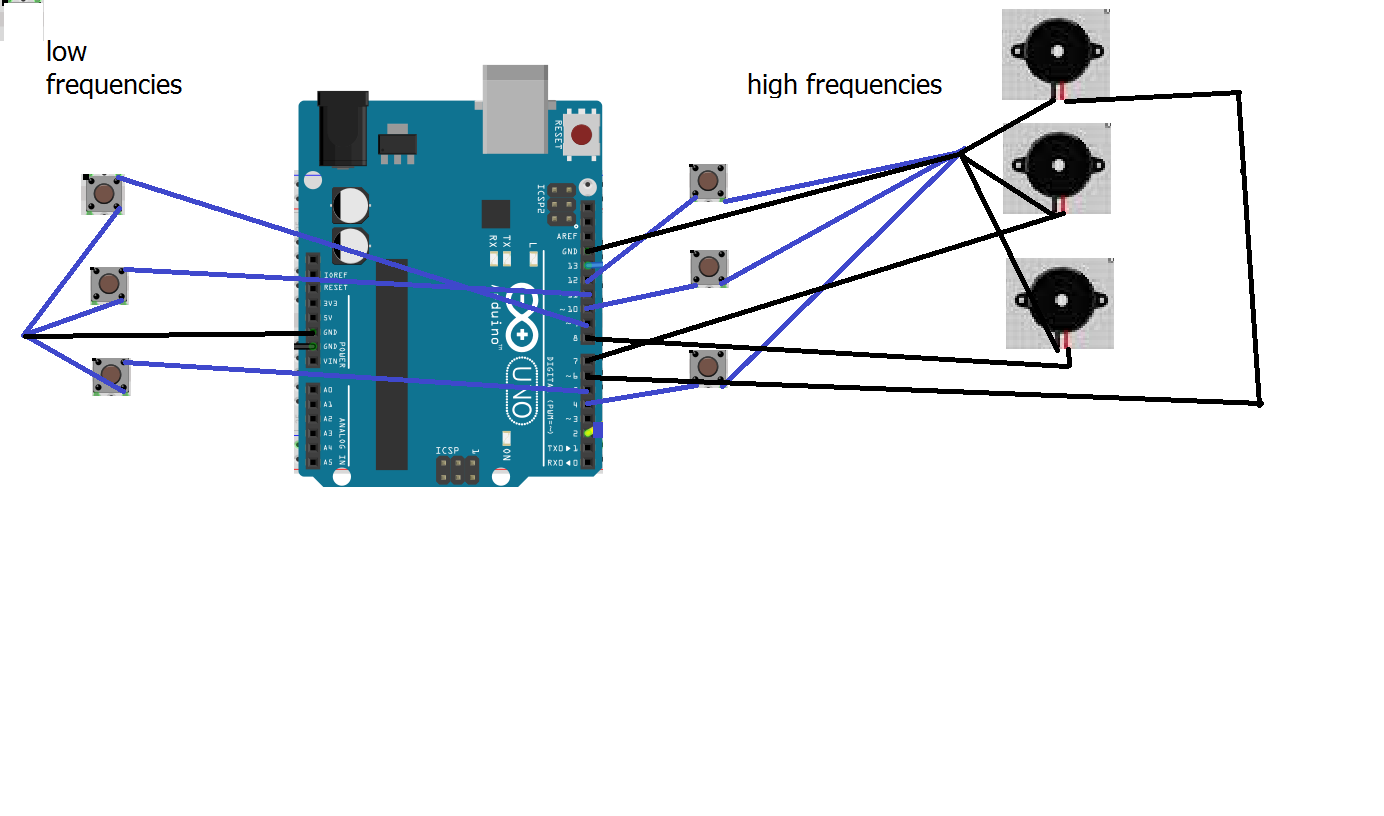



Comments
Please log in or sign up to comment.