Light Monitoring System (ON/OFF)using Google Assistant is a IOT based project. This is easy project. In this project we can control light using google assistant service.
HardwareConnection:
This is project required only 2 hardware component
1. BOLT IOT Module
2. Smartphone
1. BOLT IOT Module:
It is is fully integrated IOT platform for developers that helps them build IOT project and products quickly and easily.
HOWTO CONNECT BOLT IOT MODEL STEP BY STEP:
1.Downloading Bolt App:
we are going to google chrome and search www.boltiot.com
2. Creating an account:
You will need to create an account an the "Bolt Cloud" to control the bolt device
open the bolt app and click on "REGISTER" to create a new account
3. Adding Bolt to your account:
1 click on "App Device " button to setup your bolt device wifi network
2. Click on the ">" symbol on the app to progress further.
3.
device is connected successfully and will click on this continnue button.Before processing switch off your mobile data and switch on the location service in your mobile.Before processing switch off your mobile data and switch on the location service in your mobile.
4. on to the bolt iot platform on our smart phone will sign in with the same google account do here you need to fill up the form you need to provide details here when and click on the submit button.
5. bolt device is already available or the device which was registered is show in this particular website and it is the status is online. connect to the cloud and the product is not linked that means this particular device so no particular code is uploaded on to this particular device and it showing the product not linked
6. we will click on the product button then we need to add some product, here we will provide some detail.
7. so first of all it is the product name so let us name it as light monitoring. we can choose any product name. we are attaching LED so I will click on input device. we have how would you like to collect data GPIO button. I will click on this done button it say you successfully created a new product.
8. select "0"pin
now it's complete the hardware process. here now we need to write code part in java script
https://cloud.boltiot.com/remote/ add your own API KEY/digitalWrite?pin=0&state=HIGH&deviceName=add your own Bolt Iot device.
9. the two legs of the LED one is + ve and second is - ve. + ve leg insert into pin 0 and the other leg - ve leg insert into ground pin of bolt
SmartphoneConfiguration:
1. go to the another page search for IFTTT. com and click on google assistant
2 then click on 3 dot option.
3. then click on create button then select the option "Applets"
4. then search google assistant and click on the google assistant
5. then click on "+" icon and add search service of google assistant.
6. choose the google say a simple phrase. I
7. then complete trigger fields.
8 then complete trigger fields.
i) what do you want to say? ->ok google turn on light
ii) what's another way to say it? ->turn on light
then click on create trigger. trigger are created successfully.
9. then click on "+ that"
10. then search webhooks service.
11. then choose make a web request.
12 then add URL:
https://cloud.boltiot.com/remote/add your own API Key/digitalWrite?pin=0&state=HIGH&deviceName=add your own Bolt Iot device.
API KEY like this format: ed69e817-c158-4c7a-a75e-8b07ec2919a3
Device Name like this format: BOLT293123
here you have to paste the own API KEY and device Name that you have copied from the dashboard
click on 'creat action' and click in finish. after you have complete on trigger then repeat the same process for off trigger.
Output:







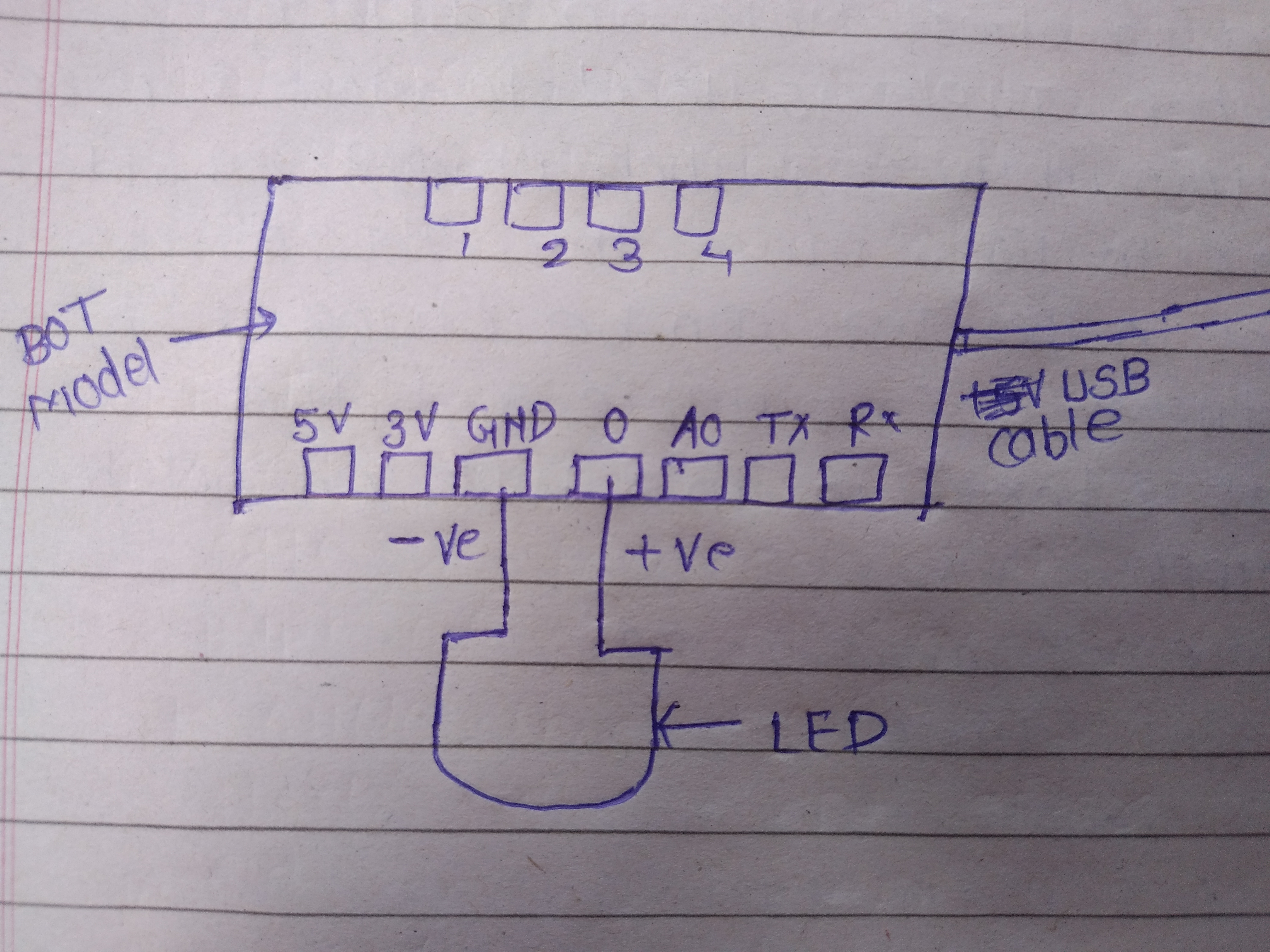









Comments
Please log in or sign up to comment.