The heart of the project is Arduino uno combination with 2.8” nextion touch display.
The parameters which mostly responsible for making air harmful is the level of CO2,OZONE and the humidity present in the air so to monitor that we use MG811 (CO2), MQ131 (OZONE)and for humidity DHT22.
The 2.8” nextion display provides a decent user interface to monitor the air quality with the connected sensor.
The display will show the sensor data in real time manner and by touching the individual sensor data it will display the line graph of last 24 hours sensor data with that you can monitor how much data is change which replicates the air quality on those times.
It has a dimming option which gives the user to adjust the brightness of the display or even turn it off completely at the require time.
CO2 sensor - MG 811We use MG 811 sensor to measuring CO2 known as carbon dioxide.
While peoples exhale every time they emit CO2 cause of this the indoor CO2 concentration can get very high if the ventilation system is not work’s efficiently.
This can lead the people to get drowsiness, tiredness, decrease our productivity level and so on.
Here I am attaching a link to know more about MG 811 sensor.. MG-811 CO2 sensoe Module.
OZONE sensor – MQ 131We use MQ 131 to measure the ozone concentration level, they use heated metal oxide and principle of detecting change in resistance at the presence of ozone gases.
This gas can normally generated by house hold products like air purifiers, facial steamers, germicidal lamps that produce ultraviolet and so on.
Here I am attaching a link to know more about MQ 131 sensor.. MQ-131 Ozone Gas Sensor.
Temperature and humidity sensor - DHT 22To monitor temperature and humidity we use DHT 22 sensor.
It is commonly used and it has higher and better accuracy of -40°C to 80°C and ±0.5°C and ±1% of accuracy. By measuring this parameter the quality of ambient air. Mold can be begin forming when the humidity level gets high and chemical will get released Here I am attaching a link to know more about DHT22 sensor.. DHT22 sensor.
Components connection diagramThe Arduino program and program for Nextion display is given in above file’s.
Upload the Arduino program into the Arduino uno using USB to UART cable. To upload the program to nextion display copy the .HMI file in to a SDcard and Insert it to the display SD card slot.
Once you insert the SD card give power supply to display via Arduino the display will read the .HMI file form inserted SD card.
While this process happening the detail will be shown at display by defacult.
The display have built-in ARM controller which actually control’s the display on it’s own.
The nextion display has a dedicated nextion editor where we can create all these stuffs.
If you want to modify the display screen and customize it with your own interest and idea I am attaching the nextion editor link here.
For your reference I am attaching the sample nextion editor code which I used in this project.
The first page displays the sensor data and contains the controller which act as a link to redirect to the next page, on the second page it shows the last 24 hours measured data in the line graph format. As an additional feature the display brightness control is given at the bottom right side of the display
The program for the arduino uno is given below.
Download all the necessary libraries form the include library at ardino IDE.



_ztBMuBhMHo.jpg?auto=compress%2Cformat&w=48&h=48&fit=fill&bg=ffffff)




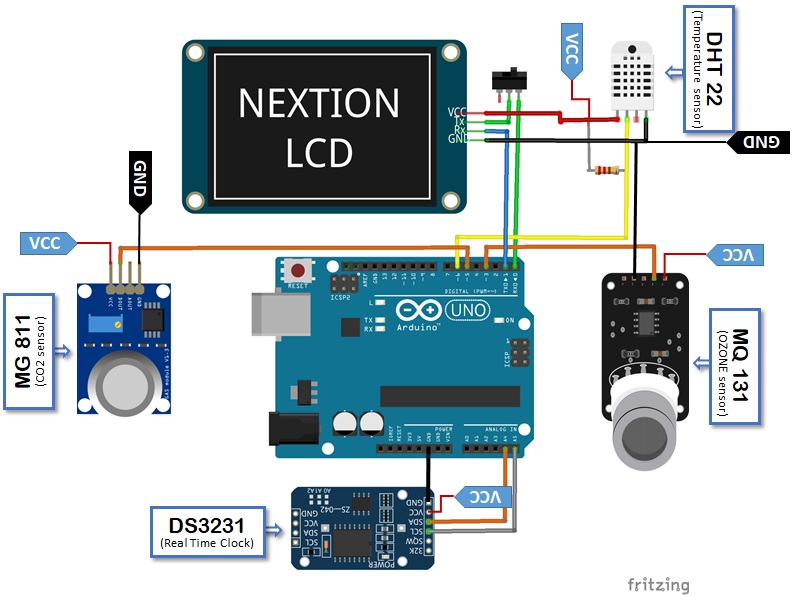




Comments
Please log in or sign up to comment.