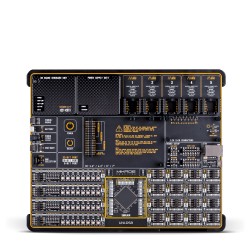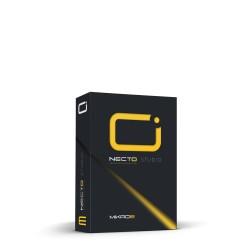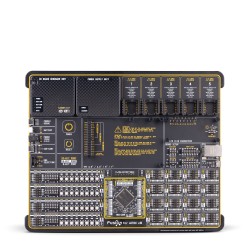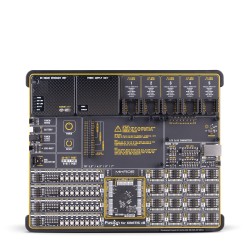Vibra sense Click
MIKROE-1927
28 g
Status:
Vibra Sense Click is a compact add-on board that provides vibration and shock detections to your application. This board features the 801S, a shock sensor from Sencera. The micro shock detection this Click board™ offers is not limited by direction. The unique round gold-plated housing of the 801S sensor consists of a spring wound around a metal pin and allows 60 million times of shocks. When exposed to vibration, the spring contacts the pin and closes the switch. This Click board™ makes the perfect solution for developing anti-tampering, anti-theft devices, especially if cost efficiency is among the primary requirements.
Vibra Sense Click is supported by a mikroSDK compliant library, which includes functions that simplify software development. This Click board™ comes as a fully tested product, ready to be used on a system equipped with the mikroBUS™ socket.
This product is no longer in stock
Availability date:
How does it work?
Vibra Sense Click is based on the 801S, a shock sensor from Sencera. To eliminate signal noise, the sensor's output uses a pull-up configuration alongside quad 2-input NAND Schmitt Trigger, the CD4093BC from ON Semiconductor, which is necessary as the output must become a square wave. Two of its 2-input gates and the potentiometer are used to clean the noise and set the interrupt threshold. With this potentiometer, you can set the force necessary to activate the Vibra Sense Click. The sensor is extremely sensitive to movements such as a light tap or vibration. Unlike many other sensors that use a mechanical switching element, this one uses a resistive element that changes resistance with motion.

The Vibra Sense Click uses digital output over interrupt dedicated pin INT to communicate to the host MCU over a mikroBUS™ socket. In addition, this Click board™ features EN, an enable pin that lets you disable the outputs of the 801S sensor. For a visual presentation of shock detection, this Click board™ features a VIBRA LED that will light according to the vibration and the potentiometer-set threshold.
This Click board™ can operate with either 3.3V or 5V logic voltage levels selected via an onboard jumper. This way, both 3.3V and 5V capable MCUs can use the communication lines properly. However, the Click board™ comes equipped with a library containing easy-to-use functions and an example code that can be used, as a reference, for further development.
Specifications
| Type | Motion,Vibration |
| Applications | Can be used for developing anti-tampering, anti-theft devices, especially if cost efficiency is among the primary requirements |
| On-board modules | 801S - shock sensor from Sencera |
| Key Features | Calibration potentiometer, vibration sensor, digital output configurable as an interrupt, long life span of shocks, change resistance with motion, low power consumption, vibration indicator, and more |
| Interface | GPIO |
| Feature | No ClickID |
| Compatibility | mikroBUS™ |
| Click board size | M (42.9 x 25.4 mm) |
| Input Voltage | 3.3V or 5V |
Pinout diagram
This table shows how the pinout on Vibra sense Click corresponds to the pinout on the mikroBUS™ socket (the latter shown in the two middle columns).
Onboard settings and indicators
| Label | Name | Default | Description |
|---|---|---|---|
| - | PWR | - | Power LED Indicator |
| - | VIBRA | - | Vibration Sense LED Indicator |
| J1 | - | - | Logic Level Voltage Selection 3V3/5V: Left position 3V3, Right position 5V |
| P1 | PWR | - | Vibration Sense-Threshold Potentiometer |
Vibra sense Click electrical specifications
| Description | Min | Typ | Max | Unit |
|---|---|---|---|---|
| Supply Voltage | 3.3 | - | 5 | V |
Software Support
We provide a library for the Vibra sense Click as well as a demo application (example), developed using Mikroe compilers. The demo can run on all the main Mikroe development boards.
Package can be downloaded/installed directly from NECTO Studio Package Manager (recommended), downloaded from our LibStock™ or found on Mikroe github account.
Library Description
This library contains API for Vibra sense Click driver.
Key functions
-
Check interrupt function.
-
Reset vibra sense function.
Example Description
This is a example which demonstrates the use of Vibra sense Click board.
void application_task ( void )
{
if ( vibrasense_check_interrupt( &vibrasense ) )
{
log_printf(&logger, " TILT !!! rn");
log_printf(&logger, "--------------------rn");
Delay_ms( 100 );
}
}
The full application code, and ready to use projects can be installed directly from NECTO Studio Package Manager (recommended), downloaded from our LibStock™ or found on Mikroe github account.
Other Mikroe Libraries used in the example:
- MikroSDK.Board
- MikroSDK.Log
- Click.VibraSense
Additional notes and informations
Depending on the development board you are using, you may need USB UART click, USB UART 2 Click or RS232 Click to connect to your PC, for development systems with no UART to USB interface available on the board. UART terminal is available in all Mikroe compilers.
mikroSDK
This Click board™ is supported with mikroSDK - Mikroe Software Development Kit. To ensure proper operation of mikroSDK compliant Click board™ demo applications, mikroSDK should be downloaded from the LibStock and installed for the compiler you are using.
For more information about mikroSDK, visit the official page.
Resources
Downloads
NOTE: Please be advised that any peripheral devices or accessories shown connected to the Click board™ are not included in the package. Check their availability in our shop or in the YMAN section below.