Who never searched his remote for his roof windows? Everybody once wondered where the remote was last left at. Who actually still wants to use a remote when you could use your voice?
Who never wanted the Velux to self close not only because of the rain but because of the heat outside or the cold? Or open because it's windy outside?
This project was started already long ago and has been undergoing drastic changes to the actual state where it has become a hat mod for both the controller and the Raspberry Pi at the same time.
Using Snips you can easily create your intents and capture them, allowing you a full control over your Velux equipement, including shaders, sun blockers, windows, all that by staying local, no internet connection needed!
Don't want to use Snips? Fine, just plug a Pi Zero on it and use it as an independent device contacted through mqtt.
Already owning a Google Home or Alexa? Pretty sure you can send orders to a Raspberry Pi!
DetailsIt all started because I once couldn't find my remotes anymore and the latest digital remote was out of battery... I had my own home assistant up and running and I jockingly asked it to open the windows. That was enough to push me into trying to connect my voice to the Velux products.
Of course, this project could be better, if we could break the Home IO protocol. But I couldn't... So I decided to go hardware.
The project started with a rough button hack using reed relays. Everything worked fine, until I found out that the relay supposed to maintain the remote on was dying, not openeing anymore. And it was looking messy, unprofessional, lots of wires.
So here is the project now! A self printed pcb, no more wire mess, 2 TI 4066 chips, a mosfet on negative for the remote power.
When one orders the remote to do an action, like opening the windows to say 50%, the action is executed. At the end of it, the remote is powered off and powered on again, to ensure no errors stay on screen. Why? Because a human can read the screen and see that an error is displayed (couldn't open window xxx, raining etc etc), or an OCR (too heavy, useless). If one tries to execute another action while an error is displayed, the button order for that action is wrong as all executions start from home screen. This is why the remote reboot, ensure the remote to be always at home page before executing an action
An early proof of concept video:
An article dedicated to this hack, by Snips, published under my name:
Medium - Control your windows with voice
Build InstructionsReed Relays Style
I will not import the steps here because I believe the PCB hack is much better and nicer. The complete instruction set for reed relays is still available on github though: https://github.com/Psychokiller1888/snipsvelux/wiki
PCB Style
Are being written and tested at the moment with beginners to ensure they are understandable and readable. If you don't feel like creating your own pcb and/or do the soldering, you can contact me, I don't bite.



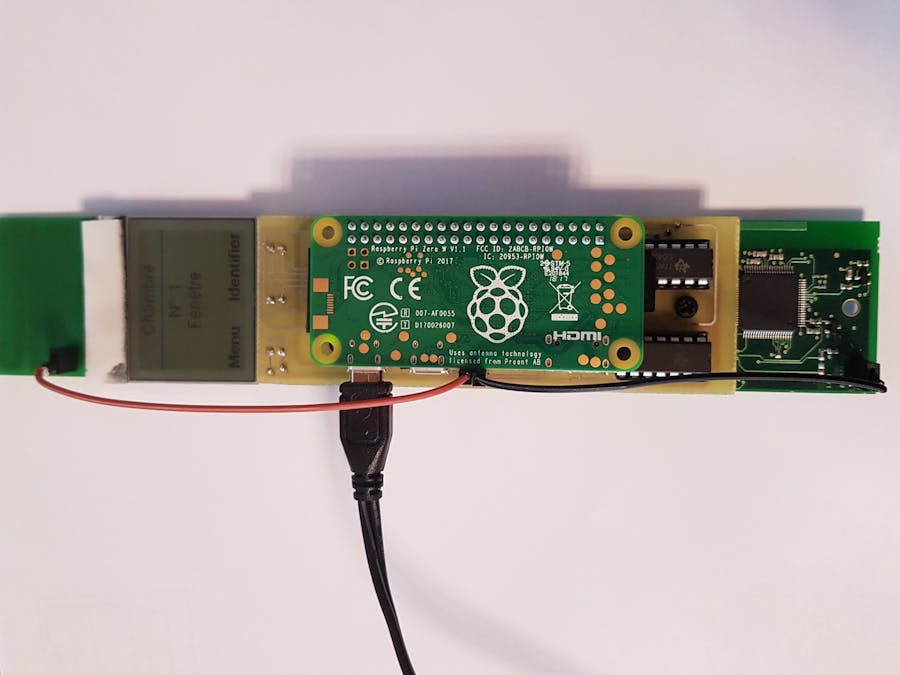


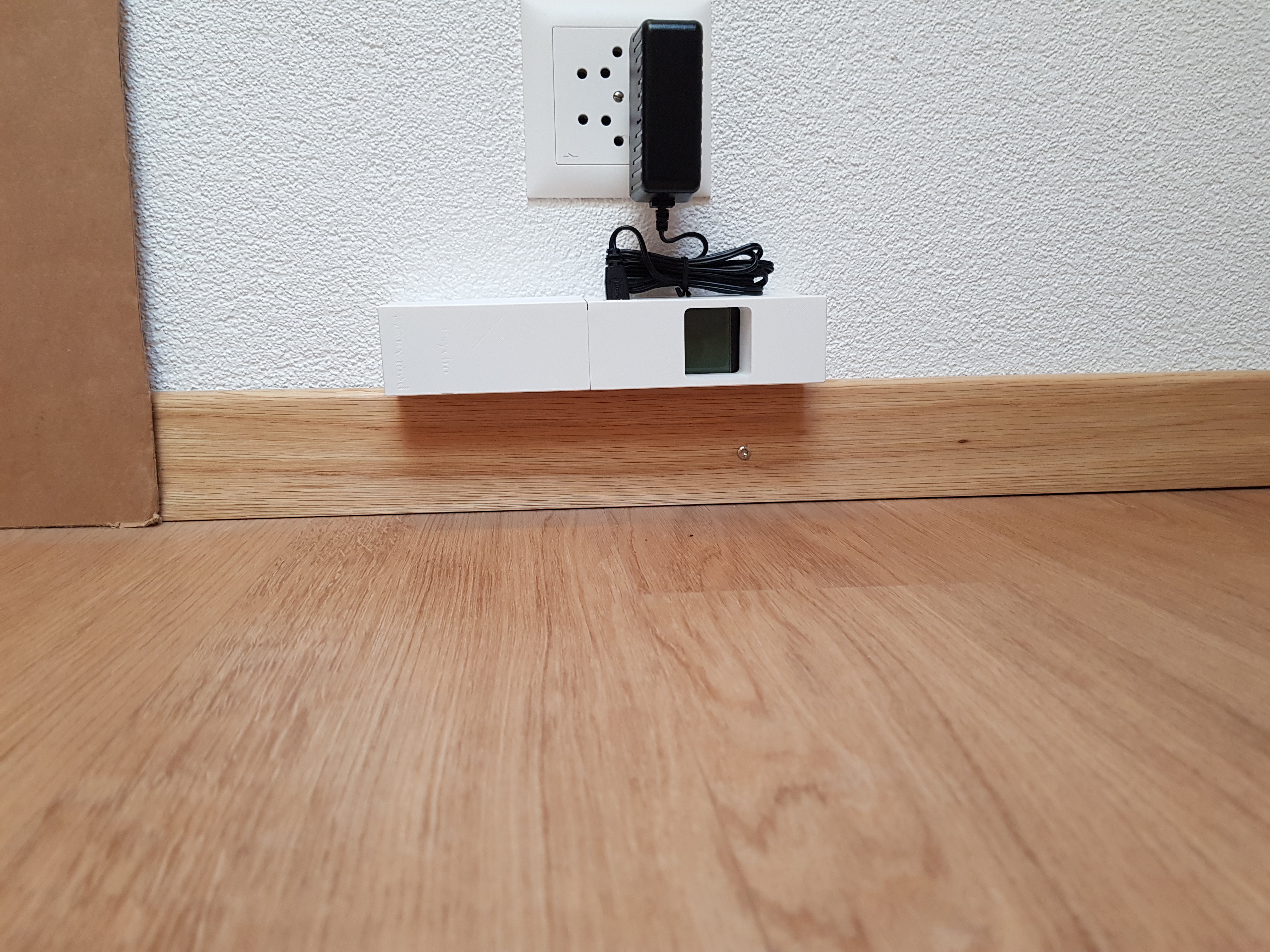






Comments
Please log in or sign up to comment.