/* Created by Ralph Nader on 1/10/19.
Copyright 2019 Ralph Nader. All rights reserved.
Made with for everyone.
Spread your knowledge.
If you have any error or question, email me at "ralph@driple.co".
*/
#include <LiquidCrystal.h> // Include the LiquidCrystal library.
#include "DHT.h" // Include the DHT library.
#define DHTPIN 8 // Set the DHT Pin.
#define DHTTYPE DHT11 // Set the DHT type.
LiquidCrystal lcd(1, 2, 4, 5, 6, 7); // Creates a LiquidCrystal object. Parameters: (RS, Enable (E), d4, d5, d6, d7).
DHT dht(DHTPIN, DHTTYPE); // Creates a DHT object. Parameters: (DHT Pin, DHT Type).
const int yellowLED = 9; // Adds a led light (in that case, it is yellow) to pin 9.
const int blueLED = 10; // Adds a led light (in that case, it is blue) to pin 10.
const int whiteLED = 11; // Adds a led light (in that case, it is white) to pin 11.
void setup() {
lcd.begin(16, 2); // Initializes the interface to the LCD screen, and specifies the dimensions (width and height) of the display.
lcd.setCursor(0, 0); // Set the cursor to column 0, line 0.
pinMode(blueLED, OUTPUT); // Change to output the blue pin.
pinMode(yellowLED, OUTPUT); // Change to output the yellow pin.
pinMode(whiteLED, OUTPUT); // Change to output the white pin.
dht.begin(); // Launch the DHT11 sensor.
digitalWrite(blueLED,LOW); // Turn off LED.
digitalWrite(yellowLED,LOW); // Turn off LED.
digitalWrite(whiteLED, LOW); // Turn off LED.
lcd.print("Temperature:"); // Print "Temperature:" on LCD Screen.
lcd.setCursor(0, 1); // Set the cursor to column 0, line 1.
lcd.print("Humidity :"); // Print "Humidity:" on LCD Screen.
}
void loop() {
delay(500); // Wait 0.5 seconds before updating the values.
float T = dht.readTemperature(); // Read temperature in Celsius. If you want the Temperature in Fahrenheit, simply add "true" between the parentheses ==> float T = dht.readTemperature(True);
float H = dht.readHumidity(); // Read humidity in percentage.
if (isnan(H) && isnan(T)) { // See if H (the Humidity variable) is NaN (Not A Number) && (Logical AND) See if T (the Temperature variable) is NaN to show error.
lcd.print("ERROR"); // Print error where there's the error.
return; // Repeat the process with each update (each second).
}
if(T>22){ // See if the temperature is bigger than 22C.
digitalWrite(yellowLED, HIGH); // The yellow led will turn on.
digitalWrite(blueLED, LOW); // The blue led will turn off.
digitalWrite(whiteLED, LOW); // The white led will turn off.s
}
else if(T<22){ // If the temperature is smaller than 22C.
digitalWrite(blueLED, HIGH); // The blue led will turn on.
digitalWrite(yellowLED, LOW); // The yellow led will turn off.
digitalWrite(whiteLED, LOW); // The white led will turn off.
}
else if(T=22){ // If the temperature is equal than 22C.
digitalWrite(whiteLED, HIGH); // The white led will turn on.
digitalWrite(yellowLED, LOW); // The yellow led will turn off.
digitalWrite(blueLED, LOW); // The blue led will turn off.
}
lcd.setCursor(12, 0); // Set the cursor to column 12, line 0.
lcd.print(T); // Print the temperature.
lcd.setCursor(12, 1); // Set the cursor to column 12, line 1.
lcd.print(H); // Print the humidity level.
}
_wzec989qrF.jpg?auto=compress%2Cformat&w=48&h=48&fit=fill&bg=ffffff)










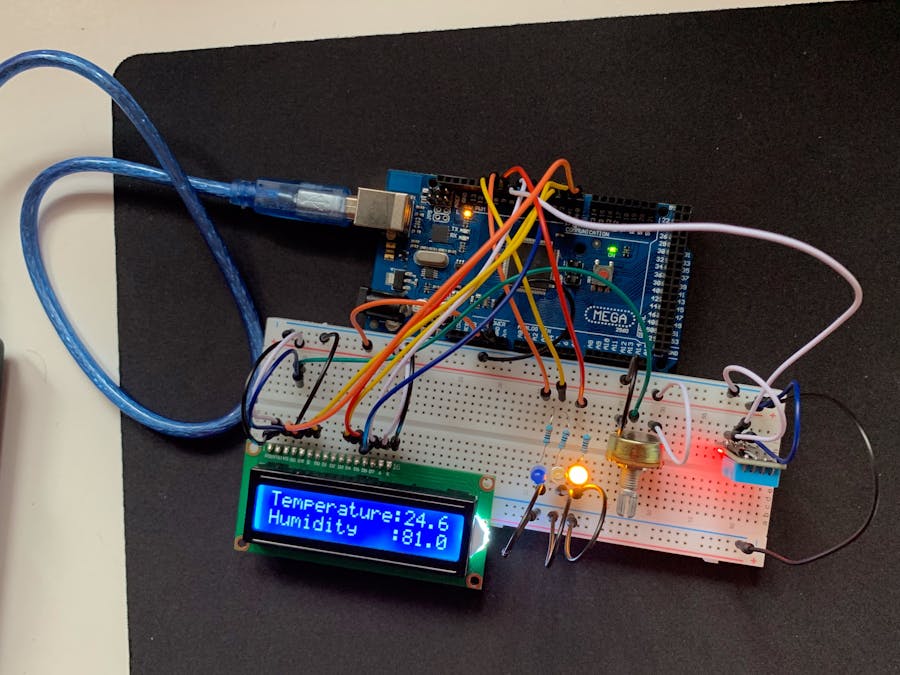
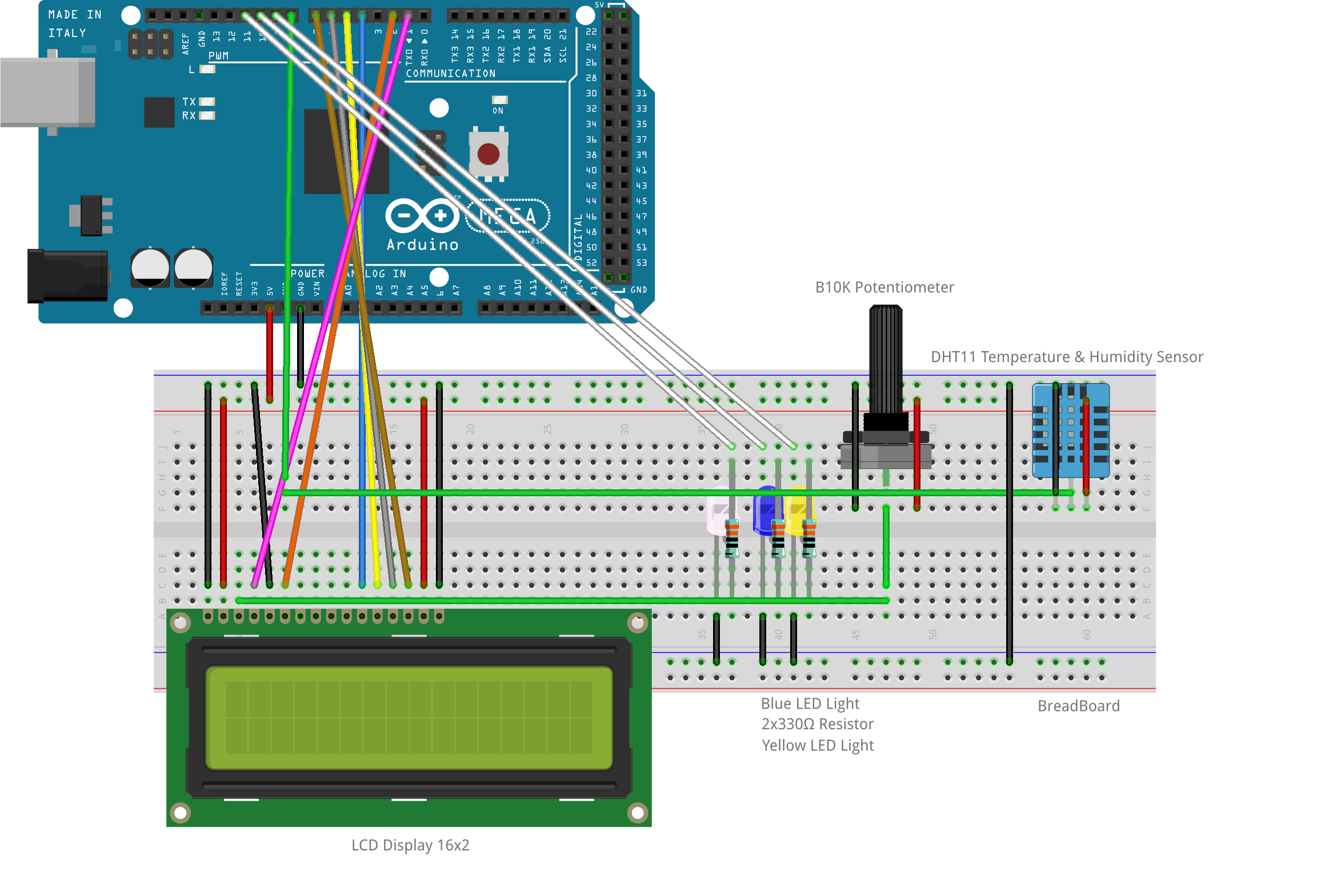



Comments
Please log in or sign up to comment.