So, I have been wanting to build a solar tracker for awhile, and we have found that in the worst heat of the summer, our 1200 watts of used panels never produce much more than 700 watts at any time during the day in the 105 degree summer for our Solar powered Art Studio shed and it's power hungry mini-split A/C.
There are two 300 watt panels on each side of the Art Studio's roof, which is oriented with two panels facing mostly east, and two panels, mostly west. I want to get as much morning sun by tilting both sets of panels towards the morning sun in the morning, obviously, and then have them move together towards a flat orientation mid-day, and then tilt to the west to catch as much evening sun as possible at the end of the day.
I tested how much this can change with the two identical 300 watt panels I have on the tool shed workshop we built next to the art studio (see pics in the next roll). When down in the morning, we obviously get more sun than if it was up horizontally or open all the way. The change for this setup can be as much as 80 watts from all the way down, to all the way up in the late afternoon up to 7pm in the summer.
We have 5.1 kW of LiFePO4 batteries, which get drained pretty quickly as soon as the sun goes past mid day. I figured tilting the panels on each eave of the roof would be able to keep up with use if we can produce another 2kw of power throughout the day. Currently, we produce around 5kW of power through a day with no movement. The shed, in 100 degree days, uses around 7kW of power when fully used as our Mini-split AC will run at around 700-800 watts to keep the temp inside at 72F.
So, I decided to take a shot at moving the panels. These are used industrial panels from a independent school districts roof, that had to be repaired, so they pulled the fairly new panels off to repair the roof, and instead went a different route in panels. We picked up 6 of them for $75 per panel. For the tool shed panels, the tool shed's solar charge controller has an extension cord running out of it's load out ports to my home office inside the house and powers my home office which uses around 300-400 watts throughout the day, if my Dual xeon server is running simulations. I'll tip the roof up at the end of the day to get through the end of the workday to get that evening sun.
Those panels are super heavy, at 50lbs per panel, so when we mounted them to the roof of the tool shed, we found we needed some lifting help to get past the negative angle of the shed roof, before the gas struts we had installed would make it easy enough for us to lift the roof. To make that work, we installed some 12 inch, linear actuators, made by Eco-Worthy
These have been in the tool shed, working well, powered by the 168 x 18650 battery, 24v powersource that the toolshed solar charges, for well over a year. This is what we're now using to move the Art studio panels.
I had to come up with a way to, relatively, flush mount the system so that I could take advantage of as much of the morning sun as possible, so some sort of articulation was going to be necessary, and I came up with this:
I found that horizontally, put too much stress on the flimsy homemade aluminum mounts with hinges that I initially built. We tried tying both panels together to try to create additional support, but eventually went to vertically mounting the lifting apparatus.
It's essentially, two pieces of L angle steel, welded together to make a C-channel trough, for a set of bearing wheels to ride in, captured. it then pushes the linkage, which is attached to the front of the panel, and functions to lift the panel. I reinforced the front of the panel with a piece of 1/8" L angle aluminum, and ran a 3/4" piece of box aluminum bar from rear to front of the panel to stiffen the panel where it would be stressed the most during the lifting. This is relatively strong, but would not likely hold up to high winds. I'm adding a weather station anenometer, to eventually drop the panels in higher winds. The main blocker to stiffness, is the 1/16" aluminum mounts I built for the panels which I then turned into hinge platforms. They currently deform a bit at the beginning of the lift when the force back into them, is the most. That said, it works pretty well right now, although I will be replacing the 1/16" aluminum mount/hinges with 1/8" aluminum.
So, the lift is working well. On a whim, not because I think this is that special of a design, but more because I wanted to learn how the process worked, I filed a provisional patent application for the design. I may talk more about that later, but so far, it's cost me $300 for the patent application through legalzoom, and another $100 on fiverr, to have someone make the patent drawings. This gives me some protection on the design if it truly is novel, for 12 months, then I would need to file for a design patent, but more about that later.
So, now, I needed to make it move...
This, was going to require another Arduino microcontroller. If you've seen my smart garden project, it was obvious to me that I wanted to do this with the Arduino cloud as well. I have a number of arduino's that could function for this, but settled on my rp2040 IOT board. Not sure I'll ever convert the code to python, but I might, so that leaves this open to that. For now, it's just in C (but Arduino Cloud code, which, of course, includes a secrets file, and a thingProperties.h file, with the variables and the cloud code
I searched and watched many single axis solar tracker videos, and settled on one cool project done by an industrious teen. I've attributed her video/code to this. I also had to build a small breadboard test system, and a sensor module/sun blocker to attach to the top of the solar panel (the actual tracking sensor)
I am still new to the electronics side, and have been experimenting with different LDR's of different values. The first test set, which is not weatherproofed in any way, one of LDR's went from producing raw values up to 600, down to under 200, and was getting worse and worse as, I assume the resistance built up in it. Now I have two new LDR's that read about 0-1000 in raw output. Currently the test sun block sensor apparatus is two pieces of cardboard. I'm, likely today, building a 3d printed version in PLA, and will attach the.stl to the CAD part of the project.
This is the basic schematic. I don't think I'm using the same analog or digital ports as I was when I made the schematic. What is in the code is what I'm currently using. I'm currently powering it with a bench power supply, but will modify that with a Drok stepdown converter like what I used in my smart garden power supply to take the Shed's 24v power supply down to the 12v for the actuators.
Other driver I tried, which only has 2 amps per output. Too little for a large panel lift on lift start when it's overcoming the roof's negative angle on a 50lb panel. The linear actuators want as much as 5-6 amps for the two actuators so, 2.5-3 amps per, which is slightly too much for the motor driver below which was struggling and overheating.
***update***
I don't think I had mentioned about powering the system. I had, at one time, wanted to attach everything to the lift and power it from small solar panels, but eventually decided to bring all the wiring inside the shed, as I realized I was overcomplicating it. The new array we're building to charge the Ford Lightning, will likely be remotely powered for the single axis tracker, so check that project out when I start posting it, likely this weekend (10/21/23)
I had started with a smaller Drok stepdown buck converter, but found that it only puts out 5amps. The lift needs at least 6-7 amps at start. So, I found this Drok converter that does 10amps, and just finished installing it, so now it seems to be working fine. It's bringing 24-27volts in, and pushing 12.3v out. This is set from a screw potentiometer. That runs to the Motor driver 12v in. The Arduino is powered ..from USB coming from a port on the Shed's inverter.
So, now, when the sun get's over the top of the shed, and the two LDR's output come closer together, I input a threshold setting to move the panel 2 seconds at a time, when the west facing sensor, + the threshold is greater than the reading on the east facing sensor.
if (sensorValue1 < sensorValue2 + threshold)
{
digitalWrite(Extend, HIGH);
digitalWrite(Retract, LOW);
delay(1000);
digitalWrite(Retract, LOW);
digitalWrite(Extend, LOW);
delay(500);Setting that threshold allows me to change when it starts moving, based on the sensor readings. There is also a function to drop the panels for the night when sensorValue1 + sensorValue2 is less than 100. There will be another else statement when I add the anemometer to take the panels down, of course, when there is higher windspeed
else if ((sensorValue2 + sensorValue1) < 100)
{
digitalWrite(Retract, HIGH);
digitalWrite(Extend, LOW);
delay(500);
}If you scroll through the pics of the Arduino Cloud dashboard I built, you can also see the useSensor web button, which I turn off, to allow me to manually lift, drop, or stop the actuators/panels.
I built a 3D printable LDR sensor mount in Fusion360 to hold the sensors. The STL file is attached. It has inset holes for the LDR's with holes for the LDR wiring. It was fun to finally spend the time to figure out how to use Fusion360 for something.
That is pretty much it for the project, but I still have to do the other side. As might be noted on the Drok Motor driver, there is a second motor output which will power the other two actuators for the west side. I will build that side to lift much higher, so it can tip up to as much as 60-70 degrees, so it can pick up the morning sun as well. I will be syncing the two sides so, essentially, they will be moving as if both the east and west sides are one panel, if built correctly. I'm pretty stoked about this project as it's doing what I wanted it to do, and is a real system working in the field. Is it cost effective vs. purchasing another panel, no. This is part of the issue with solar tracking, as panel cost has come down so much. Half the cost, is the actuator, but they are perfect for this due to having built-in limit switches, keeping complexity down.
Here is the youtube link to the project:
I'll post follow ups as we finish the other side, but it will probably be a bit, as we are also building a 3600 watt offgrid system to test some functions of Agrivoltaics, with machine learning, and 10 x 360watt panels also on a single axis pivot system. This system will also charge our 2023 Ford Lightning, and run a 12k BTU mini-split to cool my garage, as it's sole functions. It will be built over raised bed gardens providing varying shade, and will be irrigated with the smart garden system that is in my other project on hackster.io
Check in again for that project, which will start soon, as the batteries, panels, mounting system, and 48v hybrid, split phase, EG4 charge controller/Inverter have all been purchased. I'll likely have a step by step video series on it, and likely a project here. We are looking for, hopefully, a 3-4 year breakeven/payback on that and then will have free fuel for our EV truck from then on...
Here is a link to the solar tracker project video on my Racingtogreen channel which chronicles most of my projects:


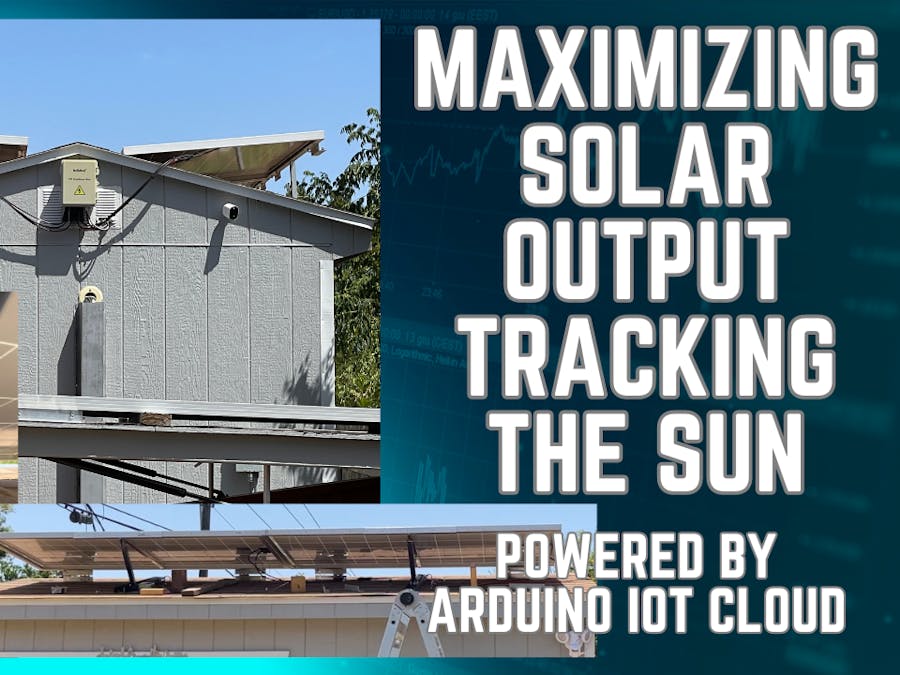






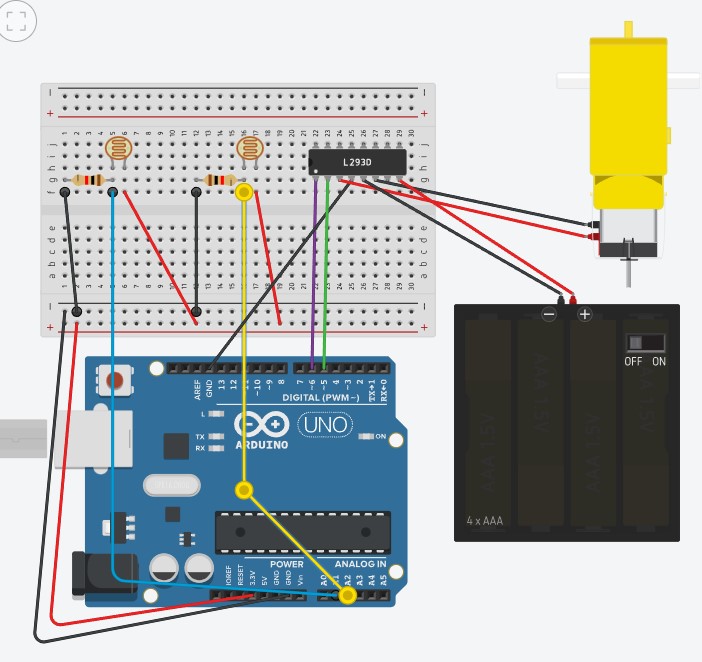

_t9PF3orMPd.png?auto=compress%2Cformat&w=40&h=40&fit=fillmax&bg=fff&dpr=2)





Comments
Please log in or sign up to comment.