This project is something we've wanted to try since we purchased our first EV in 2021, a Ford Mach-E. We've moved on since then to a 2023 Ford Lightning, and found that it was using quite a bit of our home electricity, about 25%. It is extremely heavy, due to it's huge, 140+ kilowatt hour battery pack. Being that heavy, it is much less efficient than say a Tesla Model 3, or our original Mach-E. A Ford Lightning averages around 2 miles per kWh, whereas an EV crossover or sedan can get as much as 4 miles per kWh.
This project is very much a work in progress, the Agrivoltaic portion should start soon, as we have three yards of garden dirt being delivered tomorrow, and I'm getting close to completing the code to sync the new linear actuators. I'll try to get a repository built in Git for this soon.
Check out the Videos on our channel relating to the project:
We saw this as an opportunity to, essentially, put a gas station in our backyard. Obviously, not everyone has the area to build a system like this, but if you do, and you don't mind the upfront cost to get eventual, free fuel, It can make a lot of sense to do so. Gas costs keep rising, as do Electricity prices. With about a 4-5 year payoff for this system, you can protect yourself from these fluctuations.
How have we done it ? And how much did it cost ? Follow along and I'll show you, step by step how we did it. It is still a work in progress, so check back as we're adding a lot of interesting features, such as an Agrivoltaic aspect, as we're building raised bed gardens under the panels. We've also built in Single Axis Tracking, to likely increase our systems output by 20-25% per day.
If you've seen my previous projects, we're rolling the Arduino Control systems into this project, and the Sun Tracking will be controlled by an Arduino Giga R1 Wifi microcontroller, with the new Arduino Giga Display with BOTH touch and cloud controls.
This controls five Progressive Automations, linear actuators, providing positional feedback and control with hall sensors, built in. They are one of the few companies that make smart linear actuators, and actuators that are IP66 resistant to water, and should last the life of the system. This will allow us to precisely control where the panels are throughout the day, and move them to inclement weather positions, based on sensor feed back such as a wind sensor. The tracking system, should produce roughly 20% more solar output. We use the house system, which does not track, as a control to monitor the increase in output on two systems in the same place, the same day.
The Panel system itself is ten 360 watt, used panels from SanTan solar. They are racked onto two Ecoworthy ground mount systems which provided most of the unistrut, and the pivots being used. This is not how they are intended to be used, but this is Hackster.io right ?
We are in South Central Texas, where temperatures during the summer can stay well above 100 degrees for months on end. The solar panels will be providing shade for four, three by six foot raised bed gardens which will be planted with typical Salad vegetables that do well with partial shading. This will be irrigated with the same smart garden system that I built in one of my other Hackster.io projects, but both will be combined, in the same control box. We're adding rain gutters to the edge of the panels which will feed rain water to a rain barrel. The system will use the rain barrel water to water the raised beds, until it runs out based on a water sensor in the barrel.
Without cabling and wiring, obviously we aren't charging anything, so the panels are built in a 5S2P configuration, meaning 5 panels are connected together in (S)eries, and then the panels are (P)aralleled together in a combiner box with appropriate fusing. This then runs out on 8awg wiring about 100 feet into our garage to an EG4 6000ex 48hv - Low frequency, split phase, Hybrid inverter/charger.
Solar DC current runs into the hybrid inverter, which converts it to AC and out in two conductors to the Gray subpanel box, where it's combined to create a 240v AC output. It also output's DC to a 10kW Battery bank. While the Truck can provide backup power to the house in the case of an outage, this 10kW of LiFePo4 batteries, also can provide backup power when needed or if we need to use the truck during an outage. ***Obviously, this is Electrical work, so always consult or engage your electrician for how to assemble this part of a project like this.
This is called split phase. We also, then added a 120v outlet as well...
On the left side of the panel, flex duct then runs to the Ford Charge Station Pro.
So, how does it do ?
We started charging in November, off and on as we've been modifying the system, and the truck itself had to spend some time at the dealer in December. The system has exceeded expectations already for production. I was hoping for winter production around 15kW in a day, but recently we just had a 19.5kW day. At 2kW per mile, that means we can put 40 miles back into the Lightning on some days.
This has also taken a large amount of load off our home use, allowing our relatively small home solar system to almost keep up with winter use, which is obviously lower than summer for our gas heated home. In December, we actually produced more than we used, by 62kW, dropping our electric bill to $17 in just fees as we get credits for $0.091 per kW produced. In January, we were within 140kW of breaking even, and February, 80kw, and this month, we're produced 38kW more than we've used due to some nice days.
After Federal tax incentives for adding solar and backup batteries to a residence, the total out of pocket for this system was just a bit more than $4, 000. A system like this, also is getting cheaper by the day. We paid $2300 for our battery system about 6 months ago. The same 10kW of batteries would only be $2000 today. We should have this system paid for in around 5 years, if electricity prices stay the same. If they go up, as they tend to do, it will shorten that time. If one has a smaller EV, and only travels the typical commuting distance of 30 miles/day, one could get by with a smaller, cheaper system.
Here's what it looks like in our tracking systems:
Today's use as tracked by SolarAssistant running on a raspberry pi:
What the truck sees in FordPass
Last 30 days:
The last four months(Feb was low because I lost Solar Assistant tracking for almost half the month while waiting on a new RS232 cable:
I think we can expect to average around 300kw of charge for the truck per month as currently configured. We're thinking about adding another 10kW in a mobile system that can be added to the house system, but then moved into an overlanding trailer, and taken on the road. Stay tuned for that project.
Update:
3 yards of dirt delivered, and we have the beds leveled.
3/12/2024 -
Beds are filled and some planting is done !
Found a great box for the Giga R1 Wifi and Giga display on Ebay !
KKSB case and stand
https://www.ebay.com/itm/116070268776
Was able to get what I think will work from a coding standpoint to sync the Actuators.
The test station with two actuators and Arduino uno R4 wifi:
Most of the wiring worked, out, but a tight fit.
New Fritzing added. With the solar and LDR sensors fixed (moved from D2, D3, to A2, A3)
12v power for the motor drivers...


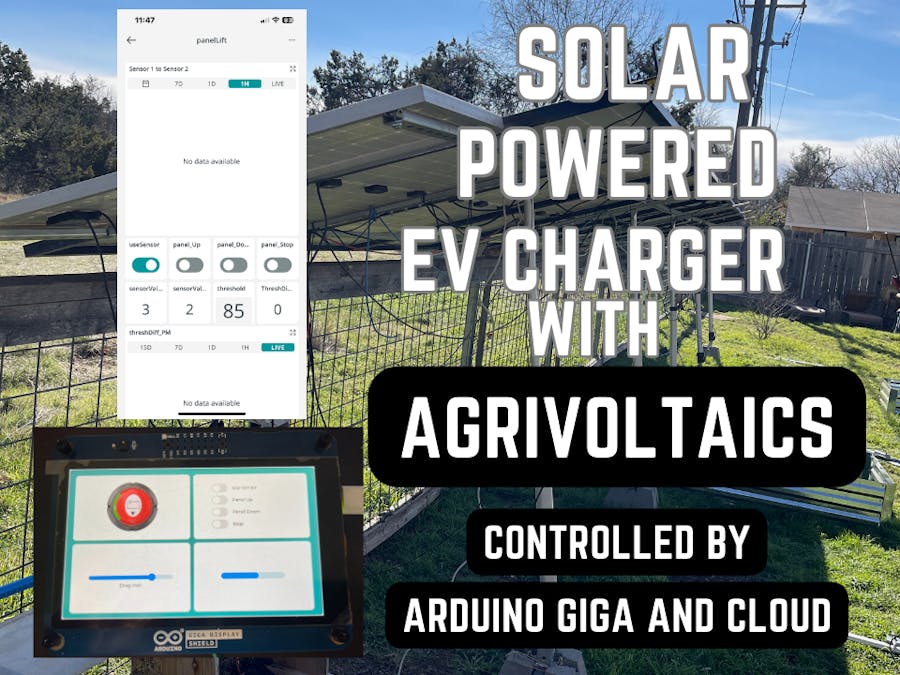









Comments
Please log in or sign up to comment.