I wanted to find a cool way to combine Arduino and the Web. I use the annyang javascript library with HTML to create a client-side web interface for speech recognition. The webpage is hosted on an Adafruit Feather HUZZAH with a built-in ESP8266. Because the Feather can only supply 3V, it is not suitable for running the servos on a robot. To fix this, I connected the Feather to a DFRobot Romeo V2 using the Arduino Wire Library. Note this project will also work with a normal Arduino instead of a Romeo V2. Please follow the instructions here- https://www.arduino.cc/en/Reference/Wire to properly wire for your Arduino.
Using the project is pretty simple. just follow these steps:
- Make sure to follow schematic exactly to properly wire Feather and Romeo
- Follow the instructions here:
https://learn.adafruit.com/adafruit-feather-huzzah-esp8266/using-arduino-ideto get started using the Feather with the Arduino IDE
- Upload the code attached in this project: HelloServer2 should be uploaded to the Feather and the VoiceServoControlClient should be uploaded to the Romeo. Make sure to fill in your Wifi Network details in the HelloServer2 program!
- Build a simple robot powered by 2 servos. Make sure to wire the servos to the Romeo not the Feather. My code uses pins 4 and 7 for the Servos.
- Power on Feather + Romeo
- Connect Feather to computer temporarily, open Arduino Serial monitor, and get the IP address of the server
- Disconnect the Feather from the computer
- On any device with Google Chrome and connected to the same network as the Feather, go to the IP address using Chrome.
- If the Feather, Romeo, and Servos are wired correctly, you should be able to just say the commands "up","down","left", "right", or "stop" and the robot should move!
- Enjoy!



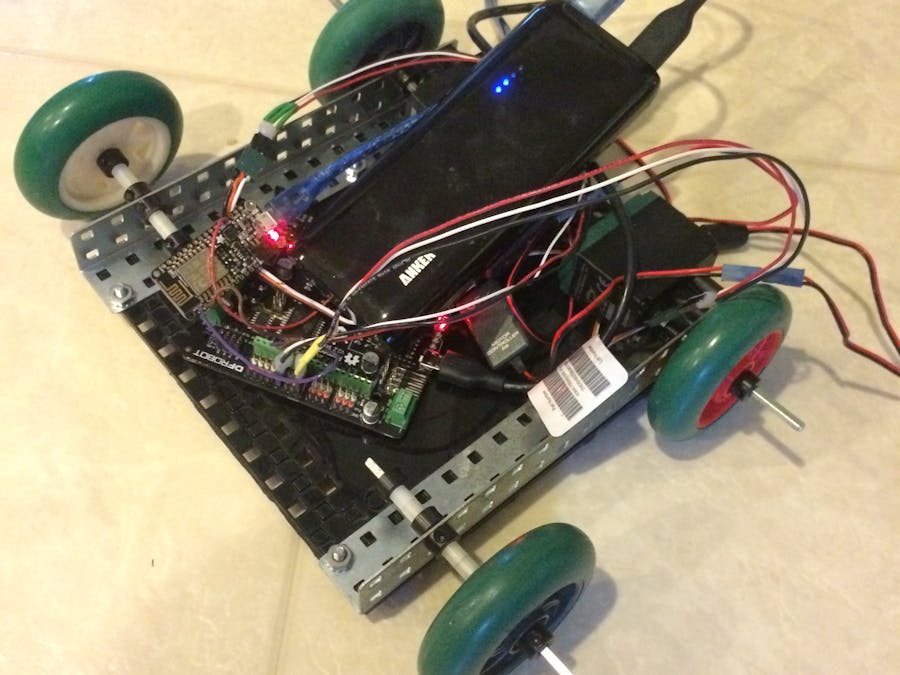



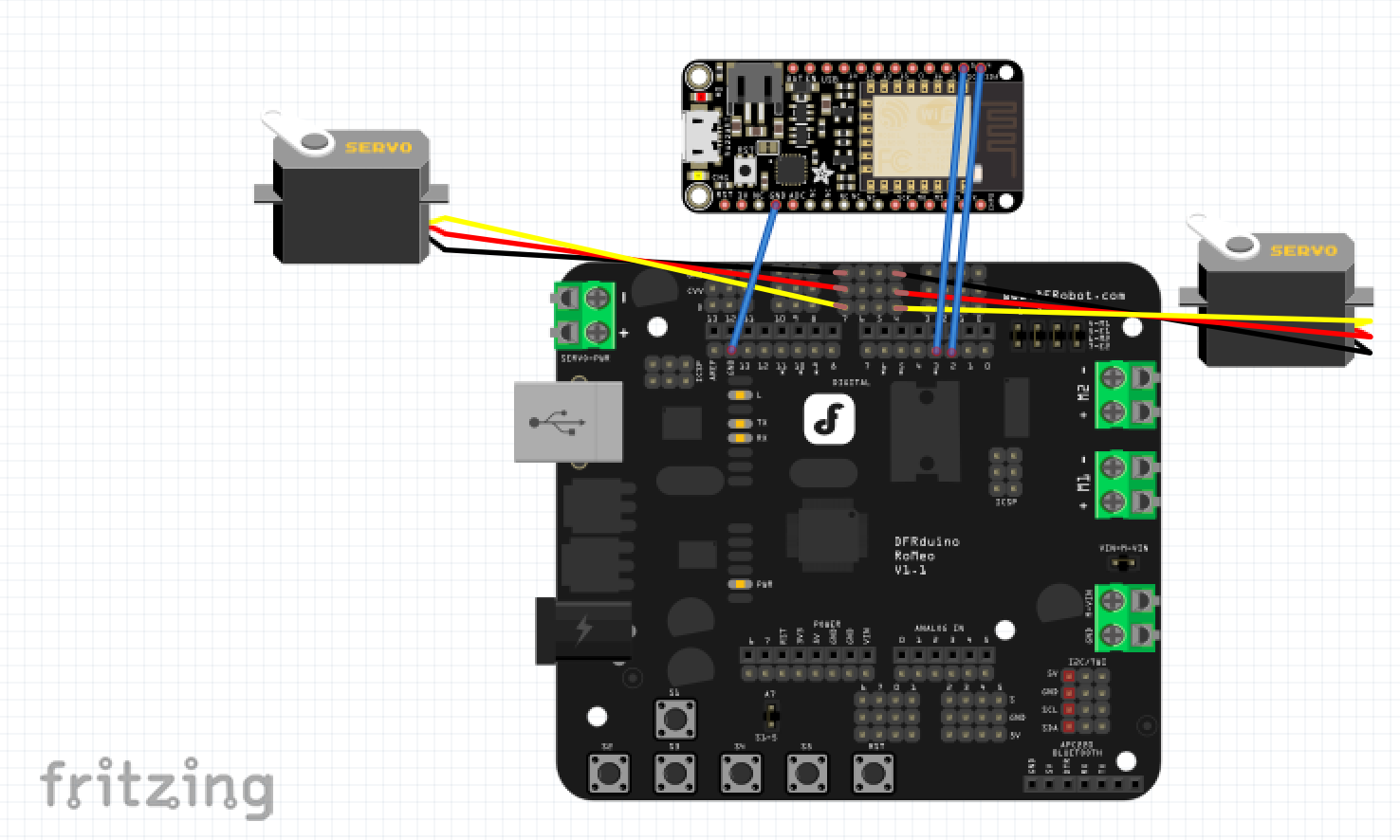





Comments
Please log in or sign up to comment.