The project is about how we can transform complex signal into simple or primary signals. Here we are using audio signal and make them decomposed into signals of different frequencies.
We are using Fourier transform, which helps us to decompose the signal. Fourier analysis converts a signal from its original domain (often time or space) to a representation in the frequency domain.
We are visualizing different frequency bands by their peak at the audio signal. And it can be seen on the 8*8 Led Dot Matrix.
Fourier Analysis has great computational cost, which can't be done on small computers. That's why we will be using Fast Fourier Transform, which is an algorithm that computes Discrete Fourier Transform of a sequence and has less computational cost, can be done on Arduino as well.
Arduino provides a library for Fast Fourier Transform which helps to get our work done more efficiently.
How it works?Here 3.5mm audio jack delivers signal from computer to the circuit. Then, it is fed to a capacitor rated 10 microfarad, which works as a filter. Then the connection is joined with Arduino analogue input A0, as we will be reading analogue value. Which is later joined with one resistor rated 1k ohms, is connected to the ground(0volts) and, another one, parallel to previous joint, is connected to positive(+5volts) for fixed gain.
The Schematic Diagram of The CircuitHow The Led Dot Matrix Works?
Final Outlook of The CircuitIt was a fun experience working with the dot matrix and getting familiar with a new library, which was really exciting. We can also use LCD displays instead of led dot matrix. For large displays, all we need to change is to increase our sampling rate. At the end, It can be a great learning tool too!
Cheers!Happy Building.











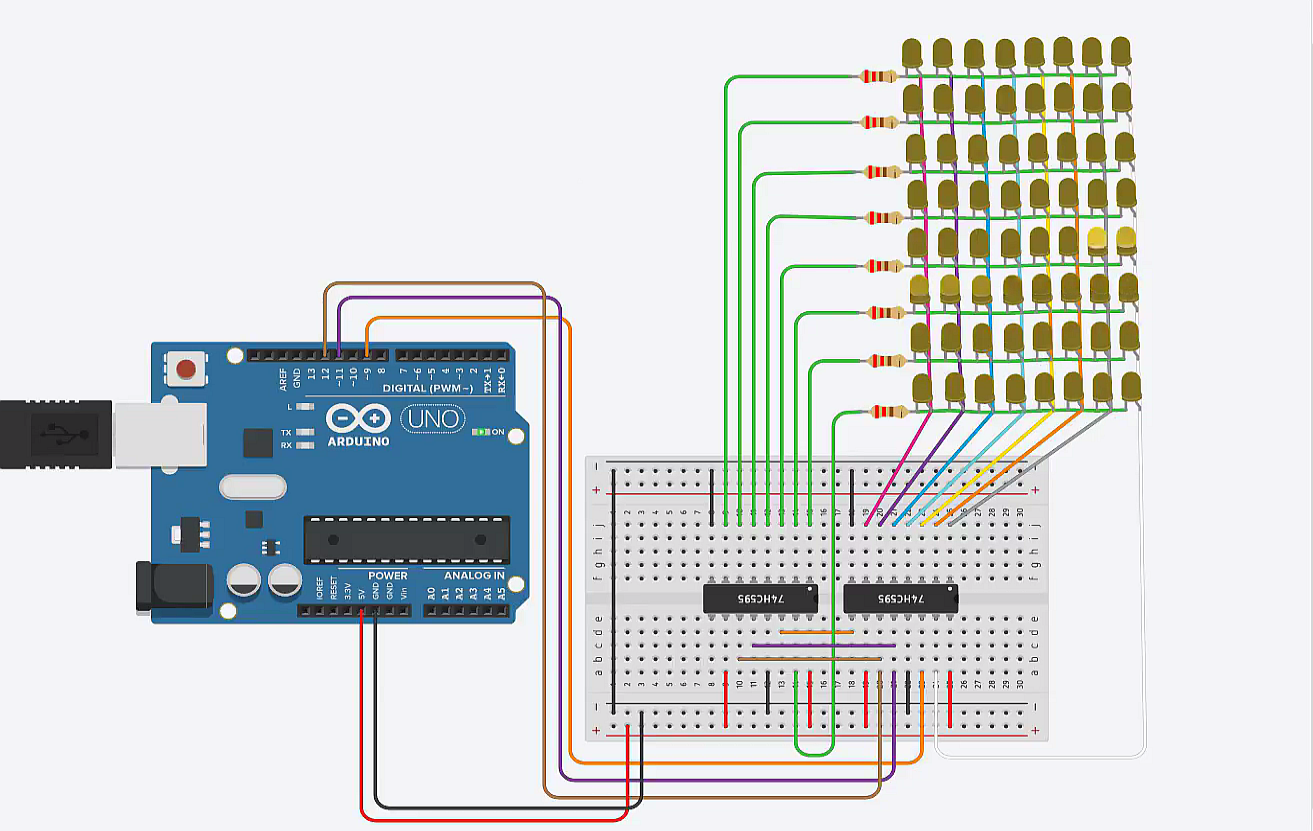






Comments
Please log in or sign up to comment.