To interface a camera with a Raspberry Pi, you have a few options depending on the type of camera you have. Here are two common methods:
1. USB Camera:
- Connect the USB camera to one of the USB ports on the Raspberry Pi.
- Make sure your Raspberry Pi is powered on and running an operating system (such as Raspbian).
- Open a terminal or SSH into your Raspberry Pi.
- Install the `fswebcam` package, which allows you to capture images from a USB camera:
sudo apt update
sudo apt install fswebc- To capture an image, use the `fswebcam` command followed by the desired options:
```
fswebcam image.jpgThis will capture an image and save it as `image.jpg` in the current directory.
- You can also use Python and libraries like OpenCV to capture and process images from the USB camera. Install OpenCV by following the instructions mentioned earlier, and then use the OpenCV functions to interact with the camera.
2. Raspberry Pi Camera Module:
- The Raspberry Pi Camera Module is a small camera that connects directly to the camera port (CSI) on the Raspberry Pi board.
- Ensure that the camera is properly connected to the CSI port on the Raspberry Pi.
- Enable the camera interface by running the following command:
sudo raspi-configIn the configuration menu, go to "Interfacing Options" and enable the camera.
- Reboot the Raspberry Pi to apply the changes.
- Once the Raspberry Pi restarts, you can capture images or videos using the camera. Here's an example using the `raspistill` command to capture an image:
raspistill -o image.jpgThis will capture an image and save it as `image.jpg` in the current directory.
- To use the Raspberry Pi Camera Module with Python, you can use the `picamera` library, which provides a Pythonic interface for controlling the camera module. Install it by running the following command:
```
pip3 install picamera``
- You can then write Python code to capture and process images or videos using the `picamera` library.
Remember to consult the documentation or user manual of your specific camera for any additional steps or requirements.
Interfacing a camera with a Raspberry Pi allows you to capture images or videos directly from the Pi, opening up possibilities for various applications such as surveillance systems, robotics, computer vision projects, and more.
The Raspberry Pi supports two main types of cameras: USB cameras and the Raspberry Pi Camera Module.
1. USB Camera:- A USB camera is a standalone camera device that connects to the Raspberry Pi via one of its USB ports.
- USB cameras are widely available and come in different resolutions and capabilities.
- To interface a USB camera with the Raspberry Pi, you simply need to connect the camera to one of the USB ports on the Pi.
- Depending on the specific camera model, you may need to install additional software or drivers. However, many USB cameras are plug-and-play and work out of the box with the Raspberry Pi.
- Once connected, you can use software libraries like `fswebcam` or OpenCV to interact with the camera and capture images or videos. These libraries provide APIs that allow you to control camera settings, capture frames, and perform image processing tasks.
- The Raspberry Pi Camera Module is a small camera designed specifically for Raspberry Pi boards.
- It connects directly to the camera port (CSI) on the Raspberry Pi board, providing a compact and integrated solution.
- The camera module is available in different versions, including the original Camera Module, Camera Module V2, and Camera Module HQ, each offering various features and capabilities.
- To use the Raspberry Pi Camera Module, you need to enable the camera interface in the Raspberry Pi's configuration settings.
- Once enabled, you can use command-line tools like `raspistill` or `raspivid` to capture images or record videos. These tools offer various options for controlling camera settings, such as resolution, exposure, white balance, and more.
- Alternatively, you can use the `picamera` library in Python to control the Camera Module programmatically. The `picamera` library provides a high-level and easy-to-use interface for capturing images or videos, adjusting camera settings, and performing real-time image processing.
Both USB cameras and the Raspberry Pi Camera Module offer flexibility and versatility for capturing visual data with the Raspberry Pi. Depending on your requirements and camera capabilities, you can choose the appropriate camera option and utilize software libraries or command-line tools to interact with the camera and capture images or videos for your projects.



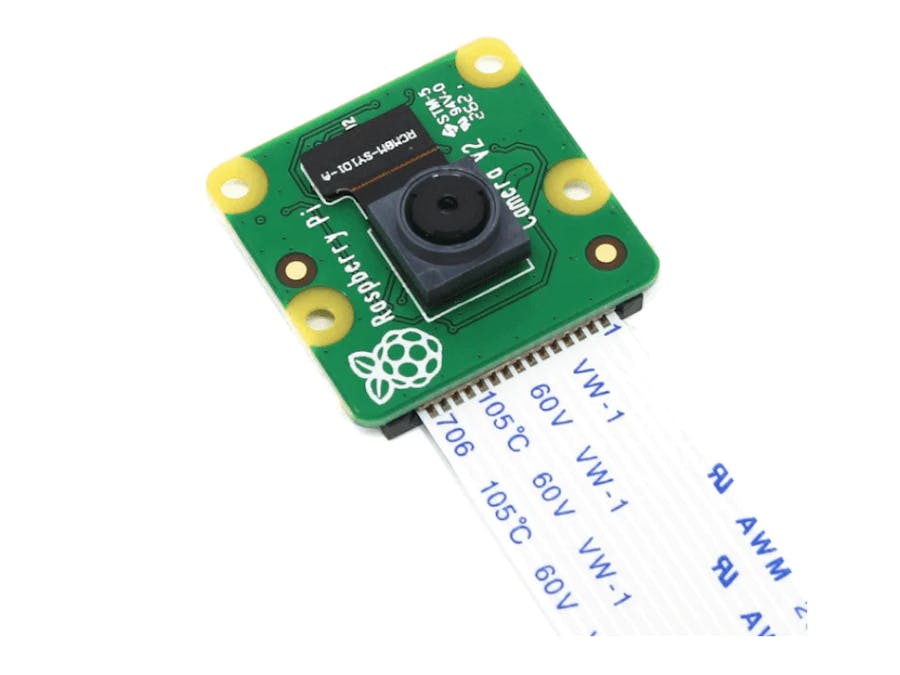







Comments
Please log in or sign up to comment.