Fire is an event involving uncontrolled burning or fire, which can damage property, the environment and even lives. Fires can occur in various places, such as buildings, forests, or other open areas. The causes of fires can vary, including electrical short circuits, human carelessness, flammable fuel, and natural factors such as lightning.
Fires can cause huge losses, both in terms of economy and loss of life. Therefore, fire prevention and effective fire management are essential in maintaining public and property safety.
A fire detector is an electronic or mechanical device designed to detect signs of fire or fire danger. The aim is to provide early warning so that preventive and evacuation steps can be taken as quickly as possible.
The following are several types of fire detection devices: Smoke Detectors, Heat Detectors, Fire Detectors, Gas Detectors. The use of fire detection equipment that is appropriate to the risks and environmental characteristics is very important to maintain security and safety. Modern fire detection systems are often connected to a control center or monitoring system that allows immediate response action in emergency situations.
Therefore, it is hoped that this tool will be able to take action quickly when there are indications of fire that can be monitored anytime and anywhere.








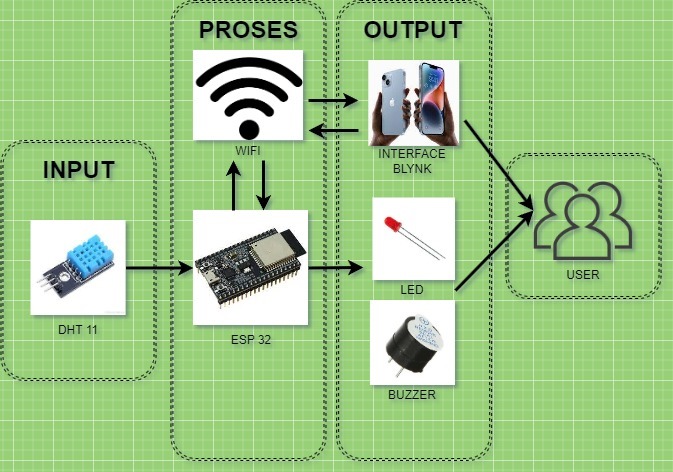
Comments
Please log in or sign up to comment.