http://datanswer.net/nwmimages/demo.3gpNeeding to heat my drapes is not a priority. Being welcomed by warmth when I come home is.
I have two ceramic style space heaters that warm my place well (two rooms I frequent most). I am able to set them using an IR remote to turn on from 1 to 12 hours.
The question: "When will I be home tonight?" is getting harder to answer.
This project will allow me to connect to my heaters while "I am out" and turn them on "on the fly".
I will save energy by turning them on just prior to my "actual" arrival" verses my "anticipated" arrival.
... and if my plans change or an emergency keeps from getting home ... I can also turn them off.
So: First I needed a Pi : (See THINGS)
with an OS, I found ETCHER was a great tool for a Newbie: https://www.raspberrypi.org/learning/software-guide/quickstart/
Another tool I found helpful was: TightVncServer: https://howchoo.com/g/yzm1nmq5ngq/how-to-setup-vnc-on-your-raspberry-pi
Keep in mind ... MOST of what I did, I learned through Search Engine posts; best tool to use if you are developing in a vacuum. Be mindful that NOT ONE post has ALL the elements to complete a build task. Persistence and note taking pays off.
At first I thought I needed to have Alexa function within my
home; so I configured one:
The Alexa resources and instructions on Github are at:
. . . and you create an Amazon Developer Account at:
https://developer.amazon.com/login.html
. . . and a security profile here:
https://github.com/alexa/alexa-avs-sa...
. . . and (when logged in to your Developer Account), you enable your security profile here:
https://developer.amazon.com/lwa/sp/o...
(Keep in Mind you do not have to have "Home-Grown Alexa"; but
it's part of MY story.)
I then needed to install and configure my IR REMOTE Shield (See THINGS)
using LIRC https://www.hackster.io/austin-stanton/creating-a-raspberry-pi-universal-remote-with-lirc-2fd581 (NOTE: I tried the breadboard approach BEFORE I utilized the IR Remote Shield ... the documentation within leads to PROPER configuration and BUILD of YOUR REMOTE(s) IR Codes library)
Again ... Search Engines are your friend(s)
The next step is to be Able to access your Pi from outside your network: I utilized: Lighttpd_Server: http://www.penguintutor.com/linux/light-webserver
(BE CAREFUL !!! Once this is successful YOUR internal network is vulnerable to outsiders.)
At this point I have a "working PHP" to interface Alexa and Pi.
<!doctype html>
<html lang="en">
<head>
<meta charset="UTF-8">
<title>YAY!!</title>
</head>
<body>
<h1>-- Test successful<h1>
<p>Yabba Dabba Doooo !</p>
<p>This freakin thing is Working</p>
</body>
</html>
Now login to your Alexa Developer Account: developer.alexa.com to establish your credentials and Build your Skill (You will need to CREATE one IF you decided NOT to Make a Home_Spun Alexa prior)
Building Alexa Skills with the Alexa Skills Kit
To learn more about building Alexa skills, see Getting Started with the Alexa Skills Kit. To start building an Alexa skill for free using AWS Lambda, see Creating an AWS Lambda Function for a Custom Skill.
We encourage you to visit the Alexa Developer Forum to collaborate with Alexa team members and fellow Alexa developers.
I created a Custom Skill named heatcontrol which allows me to Utter, "Alexa start heatcontrol" into Amazon Alexa for Android.
It calls AWS Lambda and runs the command: irsend SEND_ONCE "livroom" KEY_UP
At which point Alexa responds, "Starting heatcontrol now (pause) IF you are cold go back in the kitchen" to let me know the command has been triggered/completed.
NOTE: During REMOTE development I added a Picamera and configured it to take a picture and place it on my desktop so I could remotely view if the heater had Actually turned on/off.
I then forged ahead in configuring the Arduino portion: https://create.arduino.cc/projecthub/ruchir1674/how-to-interface-arduino-with-raspberrypi-504b06 (main difficulty was modifying the Sketch to understand I was using USB rather than Serial during the verify/compile)
Documenting is not my forte, yet I wanted to make sure I met the Submission deadline.
DEMO Video
http://datanswer.net/nwmimages/demo.3gp
I hope YOU Enjoy your pursuits in LEARNING as much as I did/am ... I hope this inspires others to CREATE from what is sought. Godspeed





_ztBMuBhMHo.jpg?auto=compress%2Cformat&w=48&h=48&fit=fill&bg=ffffff)




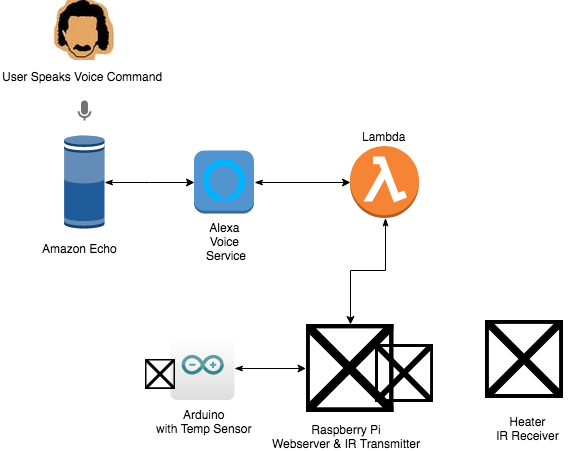

Comments
Please log in or sign up to comment.