// Which pins points to the buttons, order of Red Green Blue
const int btnsRGB[3] = {5, 6, 7};
// Which pins points to the leds, order of Red Green Blue
const int ledsRGB[3] = {10, 9, 11};
// Button & variable to control wether to subtract or add to valueRGB
const int btnMode = 13;
bool modeAdd = true;
// To save current strength to display on RGB led
int valueRGB[3] = {0, 0, 0};
void setup() {
Serial.begin(9600);
// Initialize buttons
for(int i = 0; i < 2; i++){
pinMode(btnsRGB[i], INPUT);
analogWrite(btnsRGB[i], 0);
}
// Initialize led outputs
for(int i = 0; i < 2; i++){
pinMode(ledsRGB[i], INPUT);
}
// Initialize mode button
pinMode(btnMode, INPUT);
}
void loop() {
// If red button was pressed
if(digitalRead(btnsRGB[0]) == HIGH){
updateValue(0);
}
// If green button was pressed
if(digitalRead(btnsRGB[1]) == HIGH){
updateValue(1);
}
// If blue button was pressed
if(digitalRead(btnsRGB[2]) == HIGH){
updateValue(2);
}
// If switch mode button was pressed
if(digitalRead(btnMode) == HIGH){
if(modeAdd == true){
modeAdd = false;
}else{
modeAdd = true;
}
// Ugly way to stop button from unintentional press
delay(1000);
}
// no chill
delay(30);
}
// Update valueRGB and write change
void updateValue(int colour){
// Add or subtract depending on mode
if(modeAdd == true){
// Don't let the value be more than 255
if(valueRGB[colour] >= 255){
valueRGB[colour] = 255;
} else {
valueRGB[colour]++;
}
}else{
// Don't let the value be less than 0
if(valueRGB[colour] <= 0){
valueRGB[colour] = 0;
} else {
valueRGB[colour]--;
}
}
// Actually update the value of corresponding pin
analogWrite(ledsRGB[colour], valueRGB[colour]);
}




_ztBMuBhMHo.jpg?auto=compress%2Cformat&w=48&h=48&fit=fill&bg=ffffff)




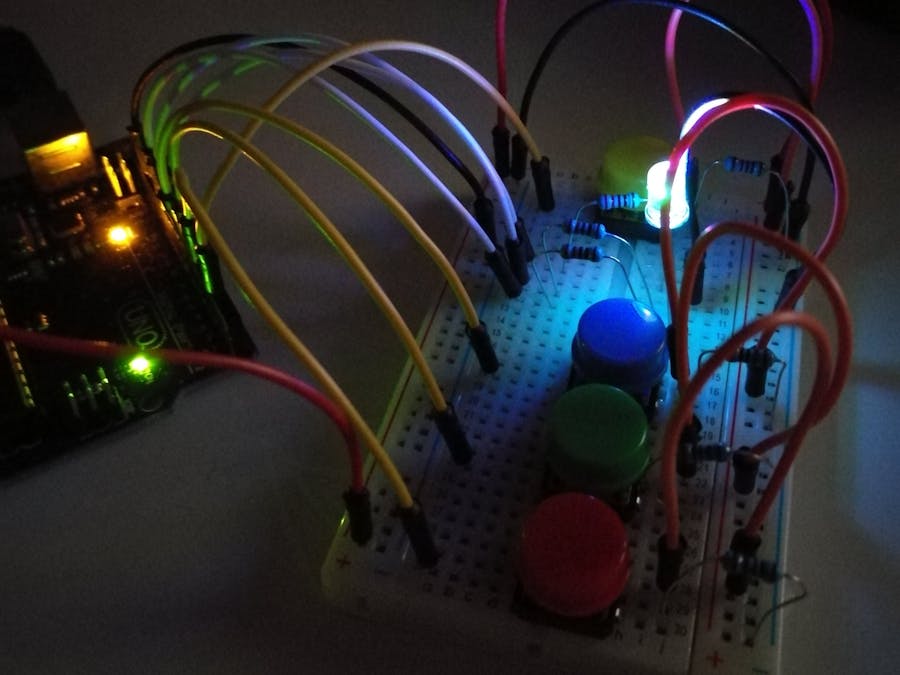
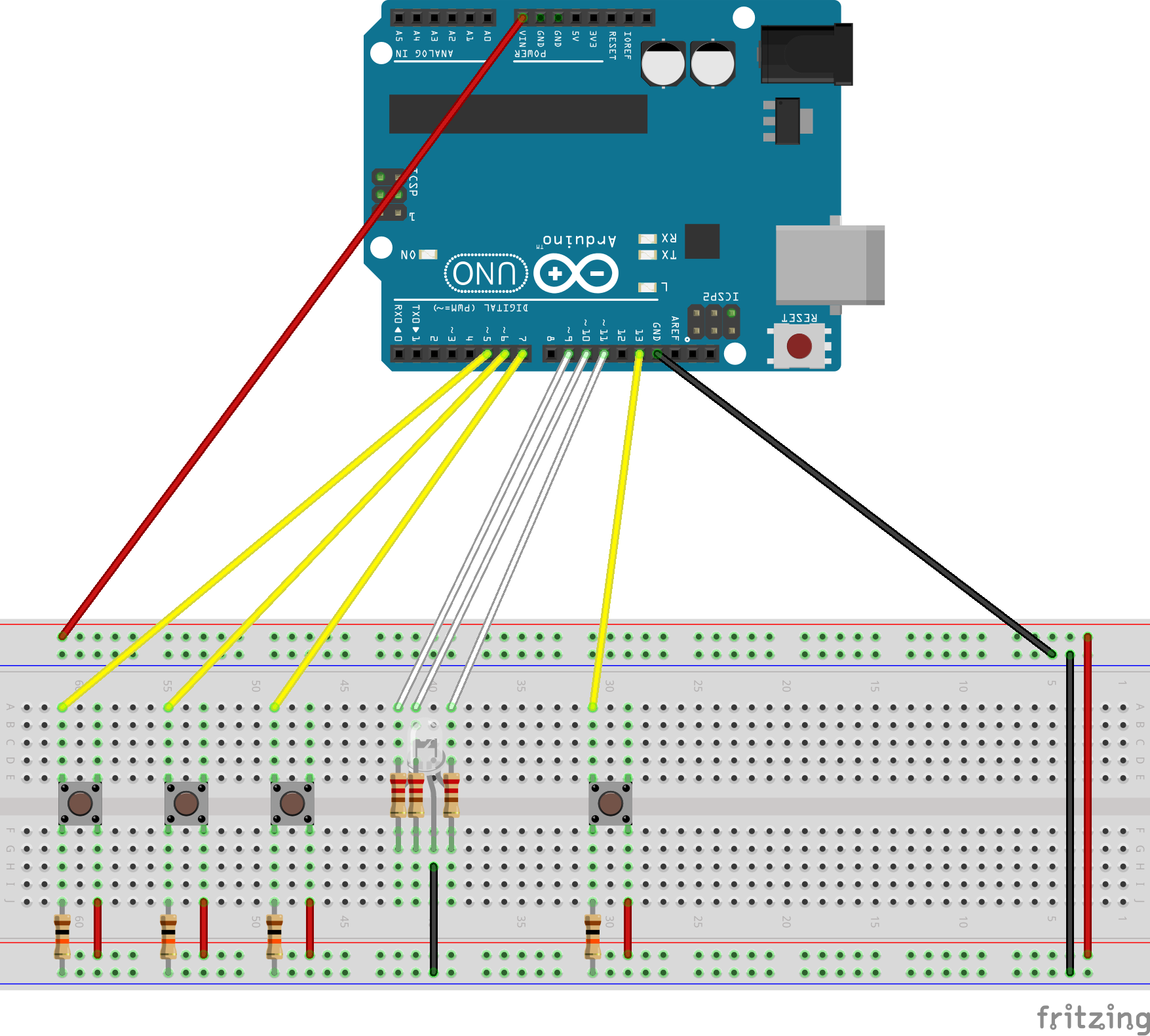


_3u05Tpwasz.png?auto=compress%2Cformat&w=40&h=40&fit=fillmax&bg=fff&dpr=2)
Comments
Please log in or sign up to comment.