This is a simple routine to turn an LED on or off with a single pushbutton. The trick to it (as you will see in the code) is to reserve an integer (ledflag) for storing the current status of the LED. Thus giving the rest of the routine some idea of whether the LED is currently on (1) or off (0).
1 project • 6 followers
Reverend Fuzzy is an ordained Minister, and has a skills in Electrical Engineering, Chaplaincy, computer repair, and video production.



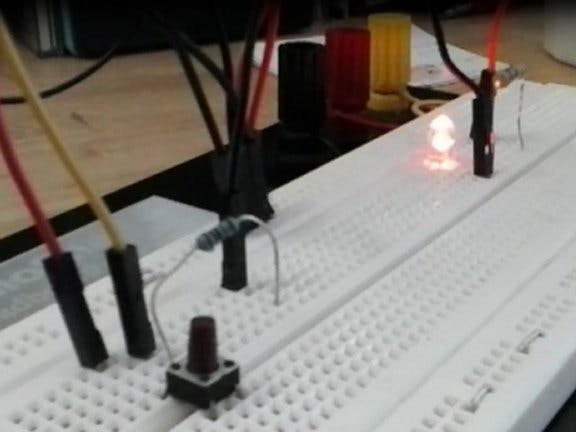





_ztBMuBhMHo.jpg?auto=compress%2Cformat&w=48&h=48&fit=fill&bg=ffffff)



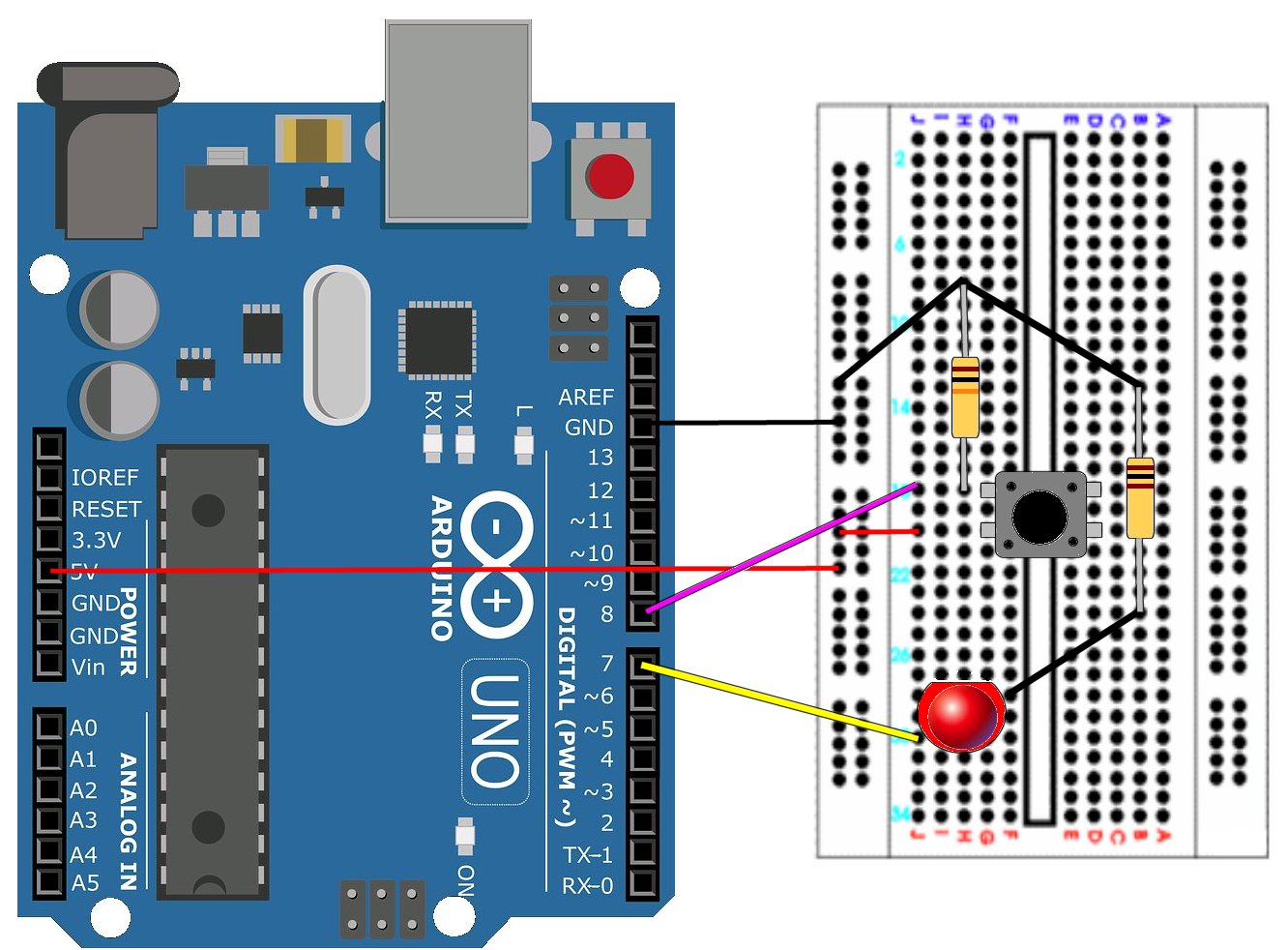
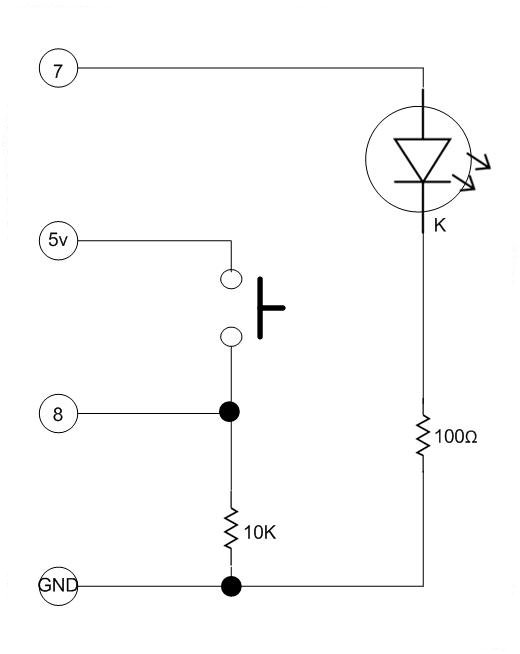



Comments
Please log in or sign up to comment.