R2D2 will connect to the particle.io IoT cloud and display the outside temperature so I can dress my kids weather appropriate. My kids are always asking me what they should wear to school. Now they can ask R2D2. With a wave of their hands R2D2 will respond with a series of sounds and lights. The color of the LIFX light, and the LCD display, will tell my kids the outside temperature and what they should wear.
Watch my son Jacob test the new prototype.
For this project I used 2 particle.io Photon chips. The first chip is outside, in a weather proof box, that reads the temperature and sends it to the particle.io cloud. The second chip is inside R2D2 and includes a motion sensor that when triggered will beep, flash LED's, display the temperature on an LCD, and turn on a LIFX bulb. The color of the LIFX bulb will change based on the temperature. Blue is cold, yellow is warm, and red is hot. Bellow I will outline how I built each component.
The outside Photon reads the temperature and sends it to the particle.io cloud. The chip is inside a weather proof box so it doesn't get wet.
Pictures
The Code
// This #include statement was automatically added by the Particle IDE.
#include "spark-dallas-temperature/spark-dallas-temperature.h"
// This #include statement was automatically added by the Particle IDE.
#include "OneWire/OneWire.h"// This #include statement was automatically added by the Particle IDE.
DallasTemperature dallas(new OneWire(D2));
int pwr = A5;
float fault = -100.0;
void setup(){
// Start the serial out.
Serial.begin(9600);
dallas.begin();
// Registry the pins
pinMode(pwr, OUTPUT); // The pin powering the temperature sensor is output (sending out consistent power)
}
void loop(){
// Turn the power to the temperature sensor on.
digitalWrite(pwr, HIGH);
// Read the temperature.
dallas.requestTemperatures();
float tempF = dallas.getTempFByIndex( 0 );
if (tempF > fault) {
// If the temperature was read successfully,
// Publish the temperature to the particle cloud and print it to the serial out.
char tempFStr[64];
sprintf(tempFStr, "%2.2f", tempF);
Particle.publish("outside-temp-f", tempFStr, 60, PRIVATE);
Serial.println(tempFStr);
}
delay(5000);
}
The Wiring
This Photon chip is inside R2D2. As you'll see in the pictures below I pulled out all the stuffing from the R2D2 toy, inserted the electronics, and then put the stuffing back in. The chip has one action triggered by the motion sensor. The action beeps, like R2D2, flashes some LEDs, displays the outside temperature using the LCD display, and turns on the LIFX light bulb to the appropriate color. The color is determined be the temperature. Red means it's hot outside, yellow means it's warm, and blue means it's cold. Here are some pics then the code.
Pictures
The Code
// This #include statement was automatically added by the Particle IDE.
#include "Adafruit_SSD1306/Adafruit_GFX.h"
#include "Adafruit_SSD1306/Adafruit_SSD1306.h"
// This #include statement was automatically added by the Particle IDE.
#include "SparkFunMicroOLED/SparkFunMicroOLED.h"
// This #include statement was automatically added by the Particle IDE.
#include "HttpClient/HttpClient.h"
// References:
// - https://www.hackster.io/steph/the-jack-o-lantern-early-warning-system-7f09a2
// - http://www.mycontraption.com/sound-effects-with-and-arduino/
// - https://github.com/pkourany/Adafruit_SSD1306/blob/master/ssd1306_128x64_spi.ino
#define MotionSensorPin A0
#define PiezoPin D0
#define ledRedPin D1
#define ledGreenPin D2
// use hardware SPI
// OLED_D0 -> A3 (SPI CLK)
// OLED_D1 -> A5 (SPI MOSI)
#define OLED_DC D3
#define OLED_CS D4
#define OLED_RESET D5
Adafruit_SSD1306 display(OLED_DC, OLED_RESET, OLED_CS);
const float note_A7 = 3520.00;
const float note_B7 = 3951.07;
const float note_C7 = 2093.00;
const float note_D7 = 2349.32;
const float note_E7 = 2637.02;
const float note_F7 = 2793.83;
const float note_G7 = 3135.96;
const float note_C8 = 4186.01;
float tempF;
char tempFStr[50];
bool tempSet = FALSE;
static const int LOOP_DELAY = 1000;
bool lightOn = false;
int lightDuration = 0;
static const int LIGHT_TIMEOUT = 5 *500; // Keep the light on for 5 seconds.
static const char* BLUE = "blue";
static const char* YELLOW = "yellow";
static const char* RED = "red";
static const char* LIFX_HOST = "lifx-temp-indicator.appspot.com";
static const char* LIFX_KEY = "cc0b02e0d6b069ce12def4d38f6e4c1f8968fd250b02635ae09124d7cc593e0f";
static const char* LIFX_BRIGHTNESS = "0.25";
static const char* LIFX_DURATION = "0.0";
static const char* LIFX_SELECTOR = "id:d073d511a66a";
static const char* LIFX_ON_PATH = "/lifx?action=on&key=%s&selector=%s&color=%s&brightness=%s&duration=%s";
static const char* LIFX_OFF_PATH = "/lifx?action=off&key=%s&selector=%s";
static const float HOT = 75.0;
static const float COLD = 55.0;
HttpClient http;
// Headers currently need to be set at init, useful for API keys etc.
http_header_t headers[] = {
{ "Accept", "*/*"},
{ NULL, NULL } // NOTE: Always terminate headers will NULL
};
http_request_t request;
http_response_t response;
void setup() {
// Subscribe to the temperature produced by the particle chip outside my house.
Particle.subscribe("outside-temp-f", tempHandler, MY_DEVICES);
// Open the serial port for writing.
Serial.begin(9600);
// Register the pins.
pinMode(MotionSensorPin, INPUT);
pinMode(PiezoPin, OUTPUT);
pinMode(ledRedPin, OUTPUT);
pinMode(ledGreenPin, OUTPUT);
// Initialize the LCD display.
// by default, we'll generate the high voltage from the 3.3v line internally! (neat!)
display.begin(SSD1306_SWITCHCAPVCC);
display.clearDisplay();
// init done
// Init the http request instance
request.hostname = LIFX_HOST;
request.port = 80;
// Turn the LIFX light off. It may or may not be turned on but we don't know.
turnLightOff();
//lets wait a few seconds for the display to calibrate...
delay(5000);
Serial.println("Ok!");
}
void loop() {
if (lightOn && lightDuration <= LIGHT_TIMEOUT) {
// The light is on.
// Update lightDuration.
Serial.println("Update ligth duration");
lightDuration += LOOP_DELAY;
delay(LOOP_DELAY);
} else if (lightOn && lightDuration > LIGHT_TIMEOUT) {
// The light is on.
// Turn light off
Serial.println("Turn light off");
if (r2d2ActionOff() == 200) {
lightOn = false;
lightDuration = 0;
}
delay(LOOP_DELAY);
} else {
// Check to see if we need to turn the light on.
// read motion sensor
bool motionDetected = (digitalRead(MotionSensorPin) == HIGH);
if (motionDetected && tempSet) {
// Trigger the R2D2 action which plays some R2D2 sounds, flashes some LED's, displays the temperature, and turns on the LIFX bulb.
Serial.println("Turn light on");
r2d2ActionOn();
if (turnLightOn() == 200) {
lightOn = true;
}
}
}
}
//
// Trigger the R2D2 Action
// Beep like R2D2.
// Flash the red and green LED's.
// Display the temperature on the LCD display.
// Turn the LIFX bulb on.
//
void r2d2ActionOn() {
display.setTextSize(3);
display.setTextColor(WHITE);
display.setCursor(0,25);
display.println(tempFStr);
display.display();
digitalWrite(ledRedPin, HIGH);
beep(PiezoPin, note_A7,100); //A
beep(PiezoPin, note_G7,100); //G
beep(PiezoPin, note_E7,100); //E
digitalWrite(ledRedPin, LOW);
beep(PiezoPin, note_C7,100); //C
beep(PiezoPin, note_D7,100); //D
beep(PiezoPin, note_B7,100); //B
digitalWrite(ledGreenPin, HIGH);
beep(PiezoPin, note_F7,100); //F
beep(PiezoPin, note_C8,100); //C
beep(PiezoPin, note_A7,100); //A
digitalWrite(ledGreenPin, LOW);
beep(PiezoPin, note_G7,100); //G
beep(PiezoPin, note_E7,100); //E
beep(PiezoPin, note_C7,100); //C
digitalWrite(ledRedPin, HIGH);
beep(PiezoPin, note_D7,100); //D
beep(PiezoPin, note_B7,100); //B
beep(PiezoPin, note_F7,100); //F
digitalWrite(ledRedPin, LOW);
beep(PiezoPin, note_C8,100); //C
}
//
// Turn off the LCD display and the LIFX bulb.
//
int r2d2ActionOff() {
display.clearDisplay();
display.display();
return turnLightOff();
}
//
// Turn the LIFX light off.
//
int turnLightOff() {
char path[150];
sprintf(path, LIFX_OFF_PATH, LIFX_KEY, LIFX_SELECTOR);
request.path = path;
// Get request
http.get(request, response, headers);
Serial.print("Application>\tResponse status: ");
Serial.println(response.status);
Serial.print("Application>\tHTTP Response Body: ");
Serial.println(response.body);
return response.status;
}
//
// Turn the LIFX light on.
//
int turnLightOn() {
char path[150];
if (tempF >= HOT)
sprintf(path, LIFX_ON_PATH, LIFX_KEY, LIFX_SELECTOR, RED, LIFX_BRIGHTNESS, LIFX_DURATION);
else if (tempF <= COLD)
sprintf(path, LIFX_ON_PATH, LIFX_KEY, LIFX_SELECTOR, BLUE, LIFX_BRIGHTNESS, LIFX_DURATION);
else
sprintf(path, LIFX_ON_PATH, LIFX_KEY, LIFX_SELECTOR, YELLOW, LIFX_BRIGHTNESS, LIFX_DURATION);
request.path = path;
// Get request
http.get(request, response, headers);
Serial.print("Application>\tResponse status: ");
Serial.println(response.status);
Serial.print("Application>\tHTTP Response Body: ");
Serial.println(response.body);
return response.status;
}
//
// Send a beep to the buzzer
//
void beep(int speakerPin, float noteFrequency, long noteDuration) {
int x;
// Convert the frequency to microseconds
float microsecondsPerWave = 1000000/noteFrequency;
// Calculate how many milliseconds there are per HIGH/LOW cycles.
float millisecondsPerCycle = 1000/(microsecondsPerWave * 2);
// Multiply noteDuration * number or cycles per millisecond
float loopTime = noteDuration * millisecondsPerCycle;
// Play the note for the calculated loopTime.
for (x=0;x<loopTime;x++) {
digitalWrite(speakerPin,HIGH);
delayMicroseconds(microsecondsPerWave);
digitalWrite(speakerPin,LOW);
delayMicroseconds(microsecondsPerWave);
}
}
//
// Callback handler to set the temperature sent from the particle chip outside my house
//
void tempHandler(const char *event, const char *data) {
Serial.println(event);
Serial.println(data);
tempF = atof(data);
sprintf(tempFStr, "%s F", data);
tempSet = TRUE;
}
The Wiring
OneWire
https://github.com/Hotaman/OneWireSpark
Provides support for the Dallas One Wire protocol on the Particle core/photon.
Spark Dalas Temperature
https://github.com/tomdeboer/SparkCoreDallasTemperature
Particle core/photon library port of Dallas Temperature Sensor library.
SparkFun Micro OLED
https://github.com/sparkfun/SparkFun_Micro_OLED_Particle_Library
Firmware library SparkFun's Photon Micro OLED Shield.
AdaFruit GFX
https://github.com/mpechner/Adafruit_GFX
This is the core graphics library for all our displays, providing a common set of graphics primitives (points, lines, circles, etc.).
HttpClient
https://github.com/nmattisson/HttpClient
Http Client Library for the Particle core/photon.
The LIFX light bulb can be controlled via their local UDP API. particle.io had a bug which prevented me from using UDP. LIFX also has an HTTP API but it is only available over HTTPS. particle.io doesn't support https out-of-the-box. I tried an SSL library but couldn't get it to work. Therefor I created a proxy Google App Engine web app that is available over HTTP which then proxies the call to LIFX over HTTPS. Here is the code for the single controller in the proxy app. The entire app is included in the attached source code.
package com.bluefinengineering.iot;
import javax.servlet.ServletException;
import javax.servlet.http.HttpServlet;
import javax.servlet.http.HttpServletRequest;
import javax.servlet.http.HttpServletResponse;
import java.io.*;
import java.net.HttpURLConnection;
import java.net.URL;
/**
* Created by randyfindley on 11/6/15.
*/
public class LifxProxyServlet extends HttpServlet {
private static final String LIFX_HOST = "https://api.lifx.com";
private static final String SET_STATE_PATH = "/v1/lights/%s/state";
@Override
protected void doGet(HttpServletRequest req, HttpServletResponse resp) throws ServletException, IOException {
String action = req.getParameter("action");
if (action.equals("on")) {
doOn(req, resp);
} else if (action.equals("off")) {
doOff(req, resp);
} else {
resp.setStatus(400);
}
}
protected void doOn(HttpServletRequest req, HttpServletResponse resp) throws ServletException, IOException {
String key = req.getParameter("key");
String selector = req.getParameter("selector");
String color = req.getParameter("color");
String duration = req.getParameter("duration");
String brightness = req.getParameter("brightness");
try {
URL url = new URL(LIFX_HOST+String.format(SET_STATE_PATH, selector));
HttpURLConnection connection = (HttpURLConnection) url.openConnection();
connection.setRequestProperty("Authorization", "Bearer "+key);
connection.setDoOutput(true);
connection.setRequestMethod("PUT");
OutputStreamWriter writer = new OutputStreamWriter(connection.getOutputStream());
writer.write("{\"power\": \"on\", \"color\": \""+color+"\", \"brightness\": "+brightness+", \"duration\": \""+duration+"\"}");
writer.close();
BufferedReader reader = new BufferedReader(new InputStreamReader(connection.getInputStream()));
String line;
StringBuilder output = new StringBuilder();
while ((line = reader.readLine()) != null) {
output.append(line).append("\n");
}
reader.close();
OutputStream os = resp.getOutputStream();
os.write(output.toString().getBytes());
resp.setStatus(200);
return;
} catch (Exception e) {
OutputStream os = resp.getOutputStream();
os.write(e.getMessage().getBytes());
resp.setStatus(500);
}
}
protected void doOff(HttpServletRequest req, HttpServletResponse resp) throws ServletException, IOException {
String key = req.getParameter("key");
String selector = req.getParameter("selector");
try {
URL url = new URL(LIFX_HOST+String.format(SET_STATE_PATH, selector));
HttpURLConnection connection = (HttpURLConnection) url.openConnection();
connection.setRequestProperty("Authorization", "Bearer "+key);
connection.setDoOutput(true);
connection.setRequestMethod("PUT");
OutputStreamWriter writer = new OutputStreamWriter(connection.getOutputStream());
writer.write("{\"power\": \"off\"}");
writer.close();
BufferedReader reader = new BufferedReader(new InputStreamReader(connection.getInputStream()));
String line;
StringBuilder output = new StringBuilder();
while ((line = reader.readLine()) != null) {
output.append(line).append("\n");
}
reader.close();
OutputStream os = resp.getOutputStream();
os.write(output.toString().getBytes());
resp.setStatus(200);
return;
} catch (Exception e) {
OutputStream os = resp.getOutputStream();
os.write(e.getMessage().getBytes());
resp.setStatus(500);
}
}
}









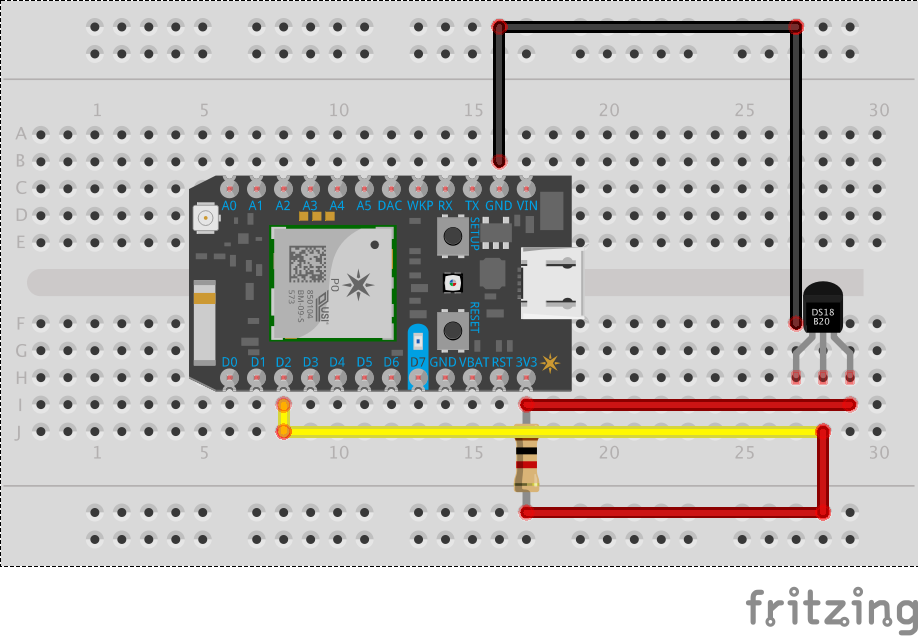
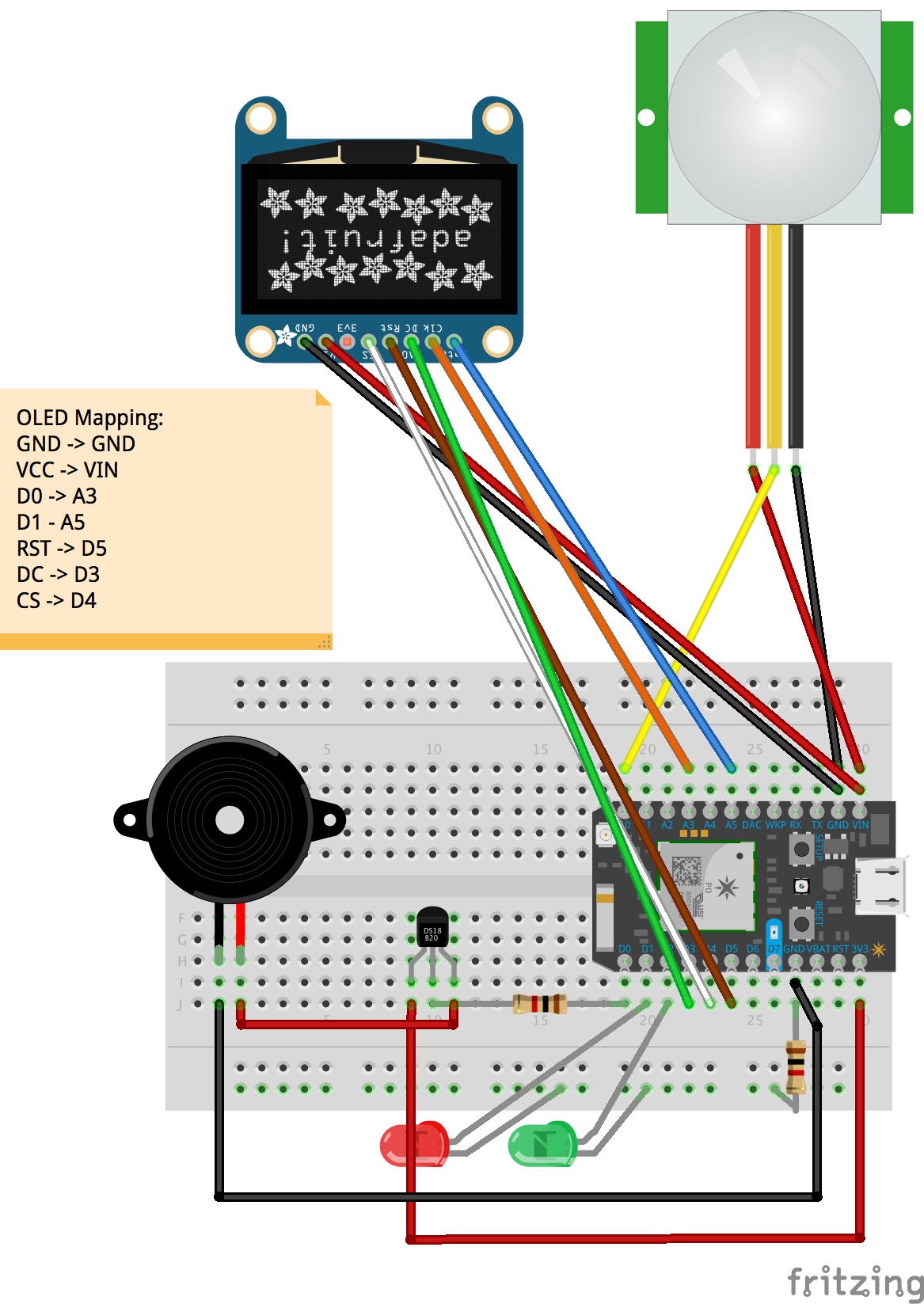







Comments
Please log in or sign up to comment.