Ever since the days of Reagan and Clinton, our government has spewed nothing short of BS. BS about economy, race, sexuality, social status, religion, education, health, and even themselves. Ever wanted to stop (or at least slow down) the BS? Well, I’ve got something for you to cut their BS speeches short, with the N.E.D. button! Inspired by the late technical genius behind the original Jurassic Park mainframe, Dennis Nedry, this revolutionary button nips political BS speeches at the bud with the push of a button, blocking every news network from displaying the speeches, but rather, our butterfingered-hero wagging his finger back and forth!
How it works is that using the Python code and a USB cord connected to the computer, you simply push the momentary button switch that sends a signal to the computer to the URL bar in Google Chrome. The URL bar has to be active and empty for the code to work. After doing all of that, the code will cause a link to a video of Nedry on Youtube to be entered and activated.
(I should point out that the code I used was based on stuff that my professor has found and what others have done for similar Python projects, including someone who made a project like that, but used the Rick-Roll video instead)
Here's a video of the working project:





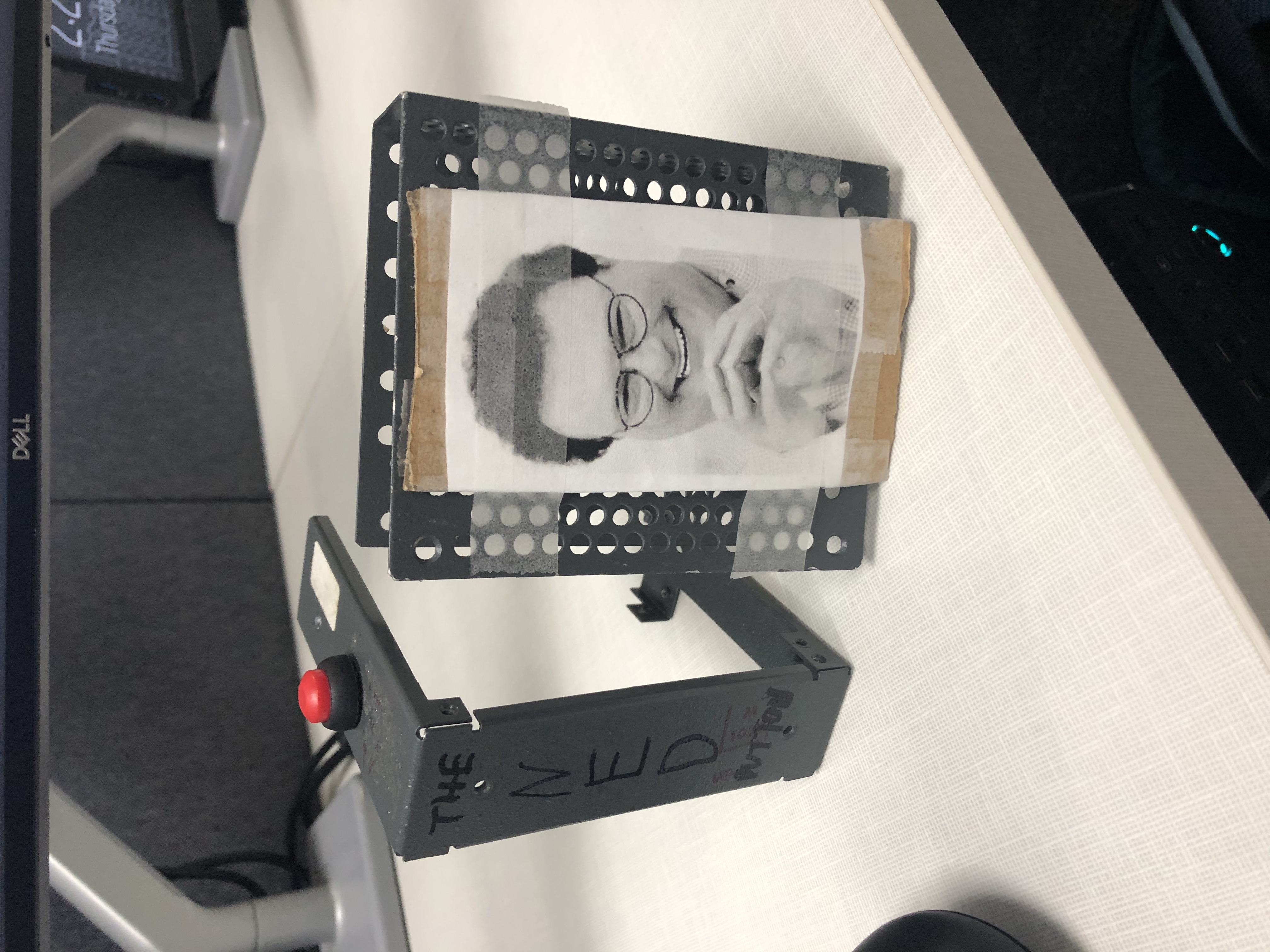
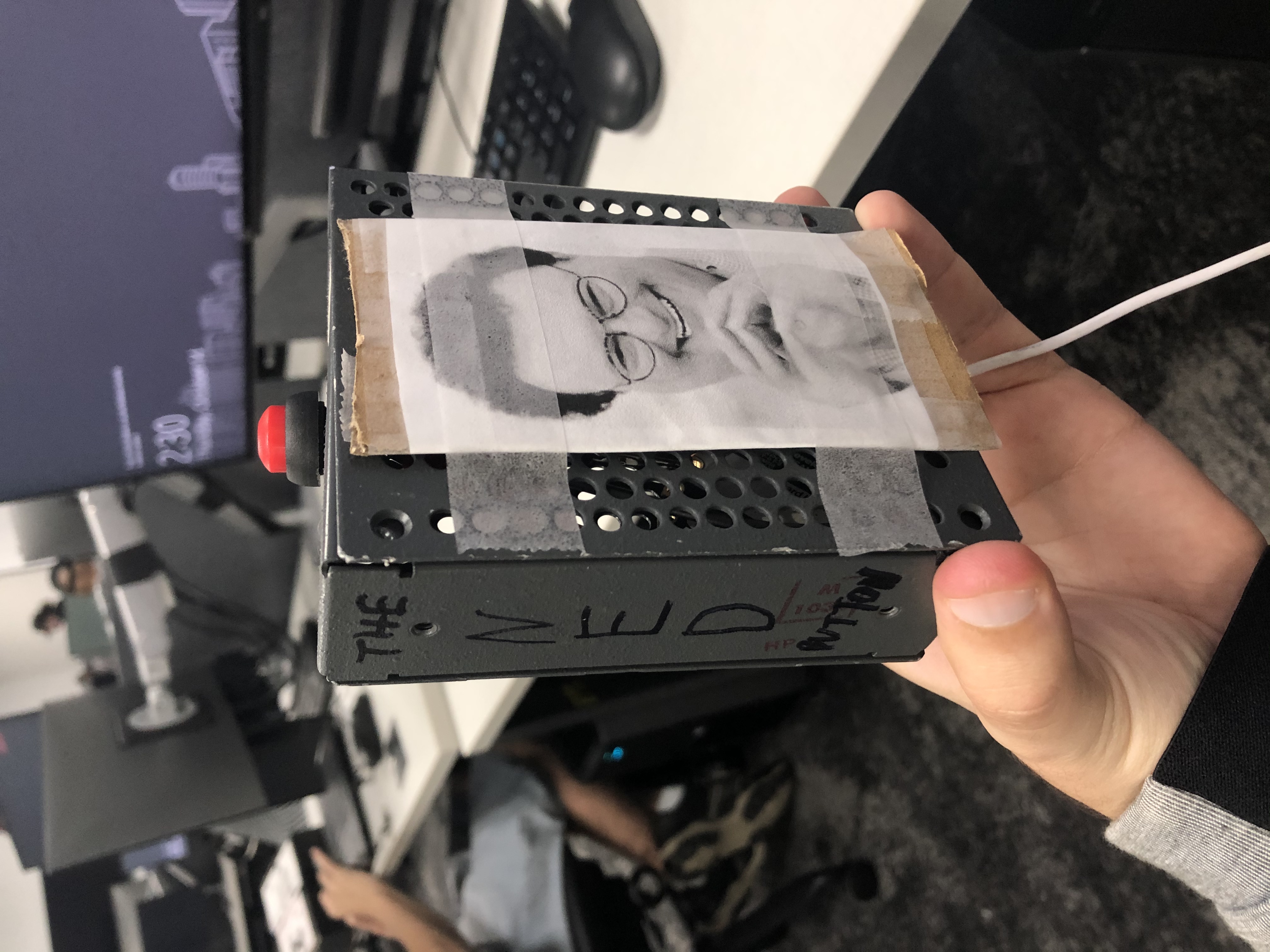
Comments
Please log in or sign up to comment.