This project is about controlling your room lights and/or fan wirelessly, all while sitting on your couch. The reason why I chose this project was because TSOP receiver was the best suited component for a short ranged wireless communication.
Firstly, it is really really cheap (Rs. 10 in India). Plus, you already have a transmitter with you i.e. the TV remote.
The TV remote sends Infrared signals at 38 kHz frequency and the TSOP receiver that I purchased can receive signals between 36-40 kHz.
The pinout of the receiver may vary according to the model
TV remote outputs high and low pulses at high frequency, thus, switching on and off the IR LED multiple times in a second corresponding to those pulses. Whenever the LED is ON , the TSOP goes low and when the LED is OFF, the TSOP is high (which means that it is also high when it is idle).
Here's the relay module :
These inputs, when receive a LOW, switch the relay on i.e. the switch is 'closed'.
I have posted a video of TV remote switching the relay on/off. Due to absence of a working extension board with a bulb holder, unfortunately, I can't post a video of the lamp turning on/off. But I will post it soon. Here's the connection for connecting the lamp to the relay :
In my module too, from left to right- the 3 pins are: NC (normally connected), COM (common), NO (normally open). Connect the live wire to the bulb as shown. You can solder the entire project and install it inside your switch board to control your tubelight, fan, lamp etc.
NOTE: On the left side of relay module, there are 3 pins: DVcc Vcc and GND. I strongly suggest you to remove the jumper and give the DVcc pin a separate 5V supply because it is connected to an optocoupler (which prevents physical connection between high ac voltage and the microcontroller) so that in case of spikes, your microcontroller is not damaged.


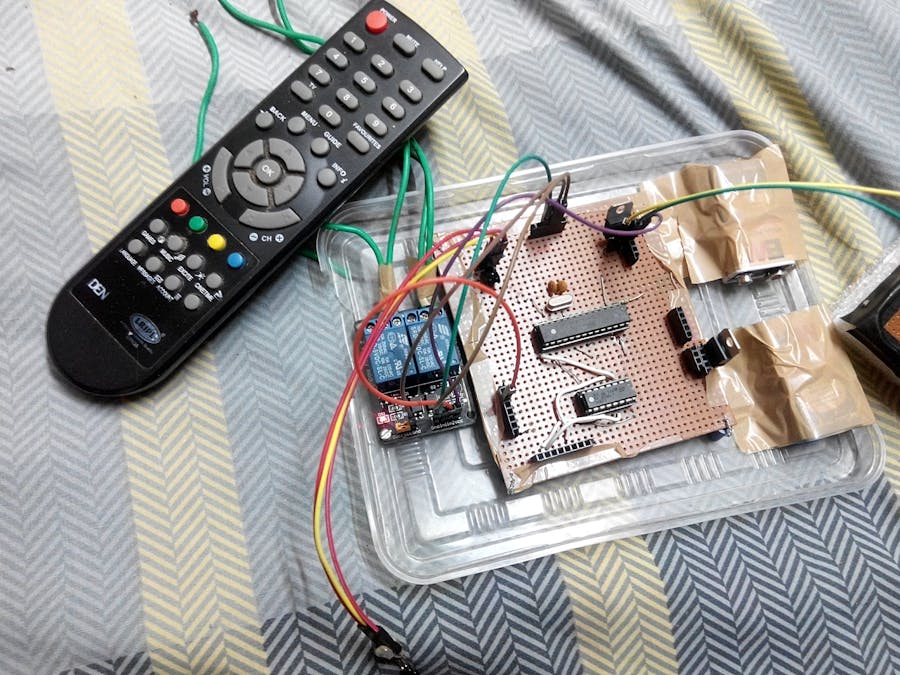
_ztBMuBhMHo.jpg?auto=compress%2Cformat&w=48&h=48&fit=fill&bg=ffffff)
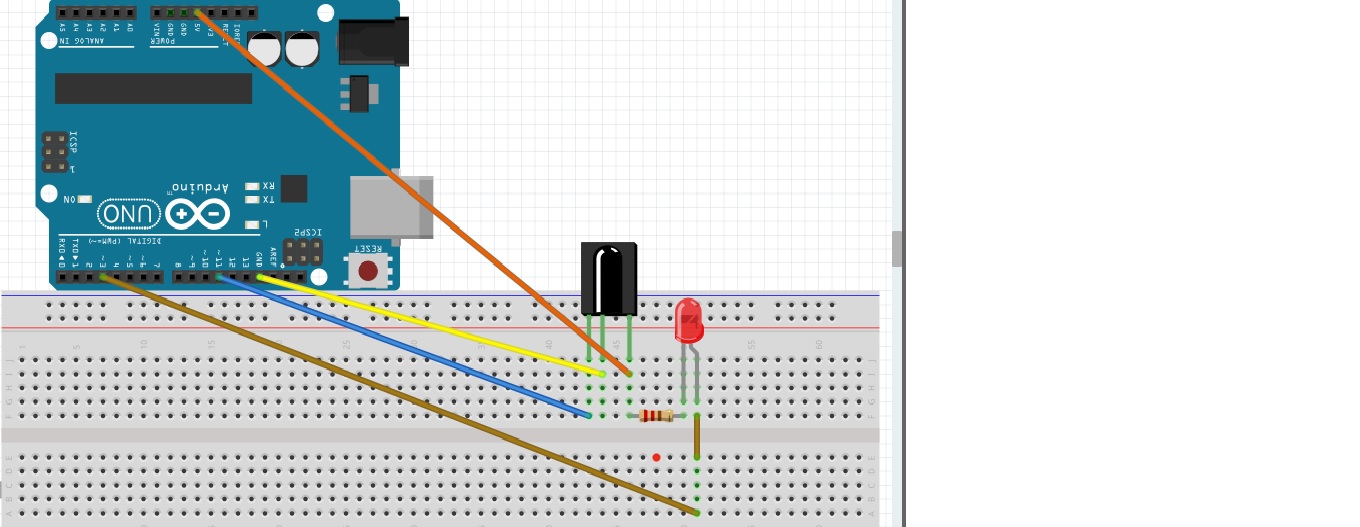

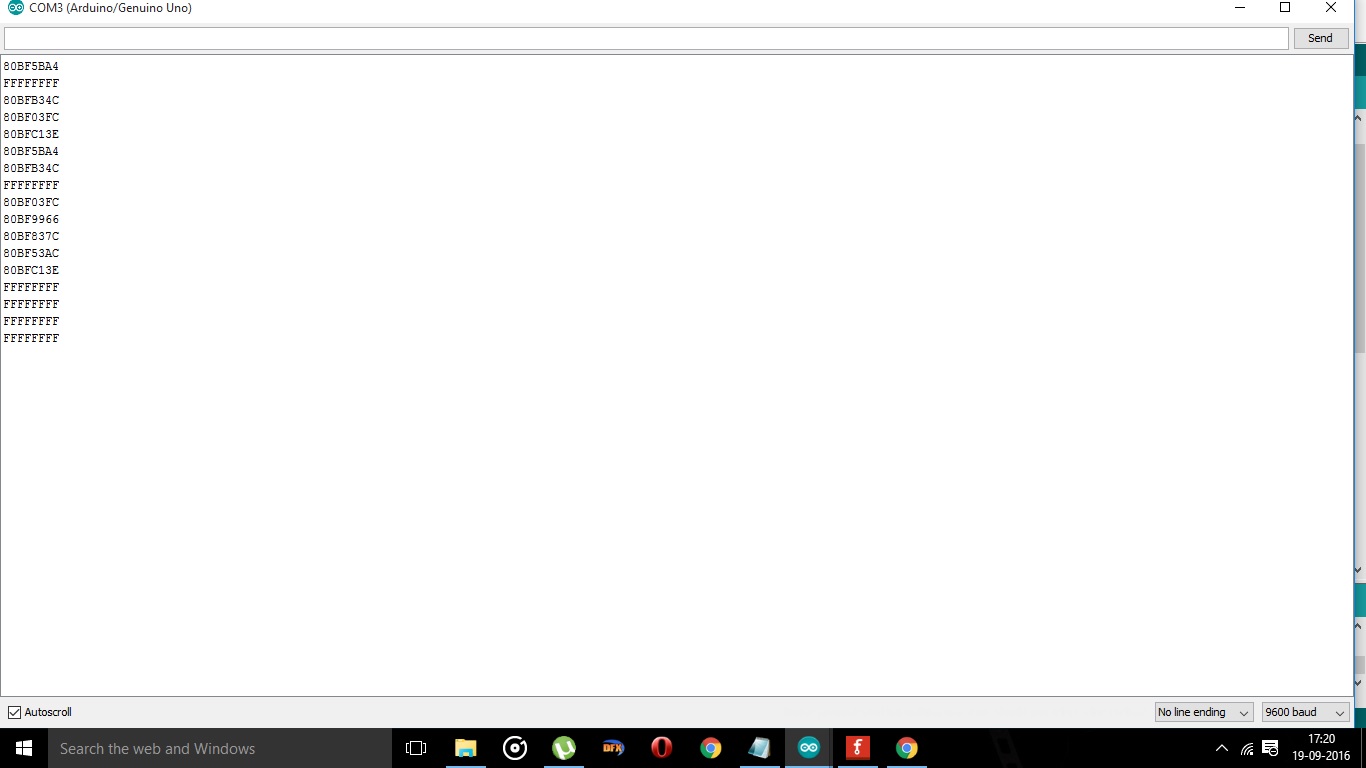



Comments
Please log in or sign up to comment.